10 Best Webinar Software 2022 (Comparison Table)
Do you run a blog or own a business? Then probably, the webinar is one of the most influential ways to leave an impact on your audiences.
Webinar lets you connect with your viewers personally and enlighten them about a product or specific topics they might be interested in. Thereby, helping you build your brand!
Also, the webinar software can be used by companies to form internal interactions within teams in order to instruct or train them.
Want to know which webinar software is right for you?
Wondering how to make the most out of your webinar?
In this article, we are going to a look at the 10 best webinar software 2022 that will serve most of your requirements.
Here, we are providing you a quick comparison between 5 included webinar services:
Top Webinar Software Comparison
| Service Name | Pricing | Live Attendees | Branding | Email/SMS
Reminders |
Broadcast to
YouTube Live |
| Livestrom | $109 | 100 | ✔ | ✔ | ✔ |
| ClickMeeting | $69 | 100 | ✔ | ✖ | ✔ |
| WebinarJam | $39.99 | 500 | ✖ | ✔ | ✔ |
| Zoho Meeting | $49 | 50 | ✔ | ✔ | ✖ |
| Demio | $684 | 25 | ✔ | ✖ | ✖ |
Following are the services which we are going to discuss here:
Let's begin:
1. Livestorm
Livestorm.co is a feature-packed webinar software designed to suit all your presentation needs. Whether you want to pre-record your session, schedule recurring webinars, stream live video or make your videos available for attendees to watch anytime on-demand or more- all of this can be done with livestorm.
Further, embeddable forms assist you in attracting traffic, whereas inbuilt analytics provides insights as to who attends your webinar, where did they get to know about your session (referrer source) and ways to attract more prospects.
Also, Livestorm is a perfect webinar software for marketers who are analytics-oriented.
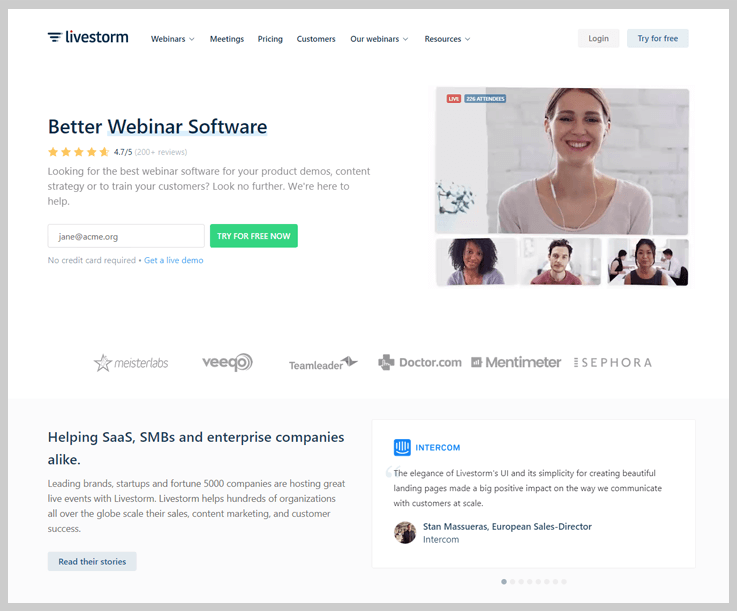
Key Features Of Livestorm.co:
- The greatest benefit of Livestorm.co is its built-in advanced post-webinar analytics tools which provide detailed insights into your webinars and audience, so you can trigger new business opportunities.
- Create Registration and Sales pages with Livestorm in minutes. Also, allow visitors to join your webinar easily by building stunning landing pages, registration forms, emails and share relevant content.
- Works intuitively on any browser- whether you join from a desktop or mobile.
- Livestorm delivers the best user experience, as you can host webinars in minutes. Hosts or attendees don’t have to download anything.
- Real-time HD live video streaming- Share your webcam, media, and screen during webinar without leaving the window.
- Easy interactions during live event streaming via polls, chat box and Q&As.
- Instant Replays- Video replays are compiled within seconds.
- Easy Integrations with CRMs and other marketing tools.
Pros:
- Intelligent analytics tools let you track minute-by-minute attendance rate, referrer source, registration page visits and more.
- UX is easy to understand
- Email automation reduces manual work
- You can create beautiful landing pages to convert visitors
Cons:
- Expensive
- Topmost package has 1000 attendee limit- which might not be enough for large-scale companies.
Pricing:
The free version includes unlimited webinars with 10 registrants limit and 20 minutes time limit.
Premium plan pricing varies as per the number of live attendees. It starts from $99 per month for 100 attendees limit and increases up to $308 per month for 1000 attendees.
Livestorm is an ideal webinar software for businesses who seek complete automation. From recordings, automated email reminders to landing pages- everything is curated for you right out of the box.
2. EverWebinar
Automation in business becomes a breeze with EverWebinar. It allows you to host live as well as on-demand webinars. And, you can organize your past and forthcoming streams in a systematic online course format.
The configuration process involves emails, landing page templates as well as signup forms, making it a feature-rich, affordable package- especially for small and medium companies.
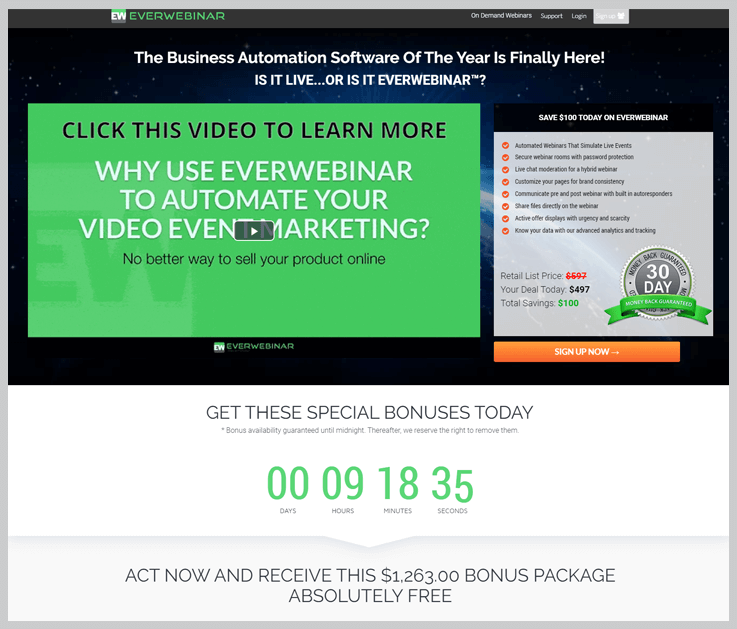
Key Features Of EverWebinar:
- Automate webinars: Schedule replays at preset occasions- daily, weekly or monthly and simulate the look and feel of Live Events.
- Time Zone Auto-Detection: Configure webinars for one particular time. And, EverWebinar will automatically allow the audience to attend your webinars at a convenient time, even if they are from different time zones.
- Just-In-Time Webinars: Inform clients about a webinar that starts in just a few minutes after registration. Allow them to watch the on-demand webinar after registration.
- Block out specific dates or holidays when you don’t want to run your webinars.
- Analytics and tracking tools provide insights into the execution of your webinars.
- Quickly integrates with auto-subscribers like GetResponse, MailChimp, ActiveCampaign, InfusionSoft and other email promoting platforms.
- Pre-designed landing pages target your audiences and urge them to register.
- Built-in autoresponders for easy interactions pre and post-webinar.
- Live chat simulator for the hybrid webinar
Pros:
- Secure webinar rooms with password protection
- Smart analytics and tracking tools
- Allows live, hybrid and automated webinars
Cons:
- Lack of customization options
Pricing:
$597 one-time fee. You might get bonus packages frequently.
EverWebinar is for companies who want to rebroadcast on-demand webinars and simulate the look of original webcast whilst they chat with attendees. Small and medium-scale businesses will greatly benefit from automated pre-recorded webinars, as they can set replays for new attendees. Also, EverWebinar will take care of automated email reminders, room count simulation, pop-up reminders, and live chat simulation.
3. GoToMeeting
GoToMeeting is an easy-to-use video conferencing software that allows for seamless collaborations.
With simple user-interface, GoToMeeting lets you launch HDFaces Video Conference with up to 25 HD video storages. Hence, you can launch a meeting and then provide a custom URL to participants, so they can enter the online webinar room.
With support for multinational toll-free numbers, GoToMeeting is perfect to conduct meetings with international participants. The PIN-based entry makes your session more secure.
GoToMeeting provides live training, live chat, training videos and PDF guides as their support channels.
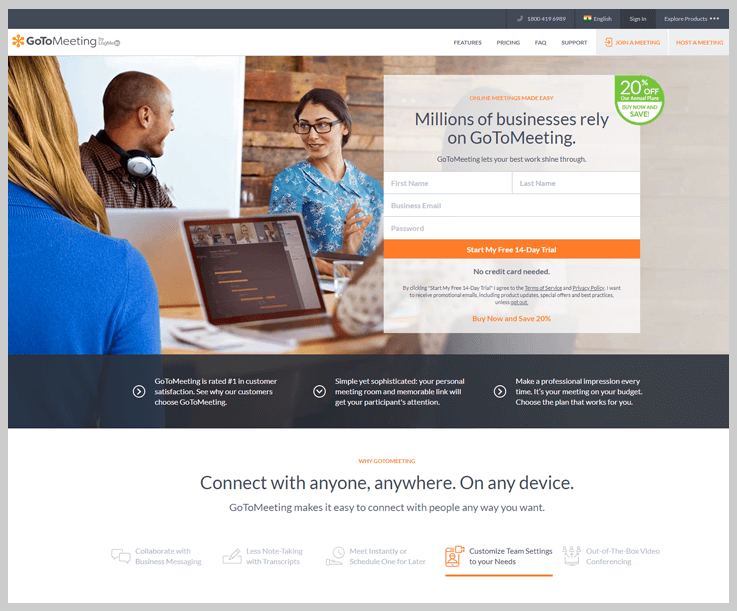
Key Features Of GoToMeeting:
- Broadcast view of your desktop and share a specific application
- Drawing tools allow you to direct the attention of viewers during screen sharing.
- Hand-over control to a participant at any time
- Make use of a virtual whiteboard to enlighten your attendees
- Start or attend a meeting from a desktop or mobile
- Support for multinational toll-free numbers
- Secure webinar with PIN-based entry
- Join meeting just by answering a call– no coding, no PIN entry
- VoIP and toll-based options
- Toll-free conferencing made easier
Pros:
- Guaranteed record uptime
- Solid customer support
- Secure PIN-based entry
- One-click recordings
- Toll-free option, built-in audio
Cons:
- The starter package has very limited features
Pricing:
Free 14-day Trial: 50 attendees limit
Starter Package: $19/month billed annually, 10 attendees limit
Pro Package: pay $29/month billed annually, 150 attendees limit
Plus Package: $49/month billed annually, 250 attendees limit
GoToMeeting is an excellent collaboration solution for companies who require heavy-duty webinar software. Also, its user-friendly interface and flexibility allow you to start or attend the webinar from any device, anywhere, anytime.
4. Zoho Meeting
Zoho Meeting is a robust webinar software that manages every conferencing activity- right from meetings to large webinars.
This browser-based solution does not require attendees to download any application in order to attend the webinar.
Also, Zoho Meeting is a feature-packed video conferencing service that includes screen sharing, video playback, answering queries in real-time and launching polls. Henceforth, record and share your webinars with clients online. Also, you can analyze reports to identify potential leads and convert them into customers.
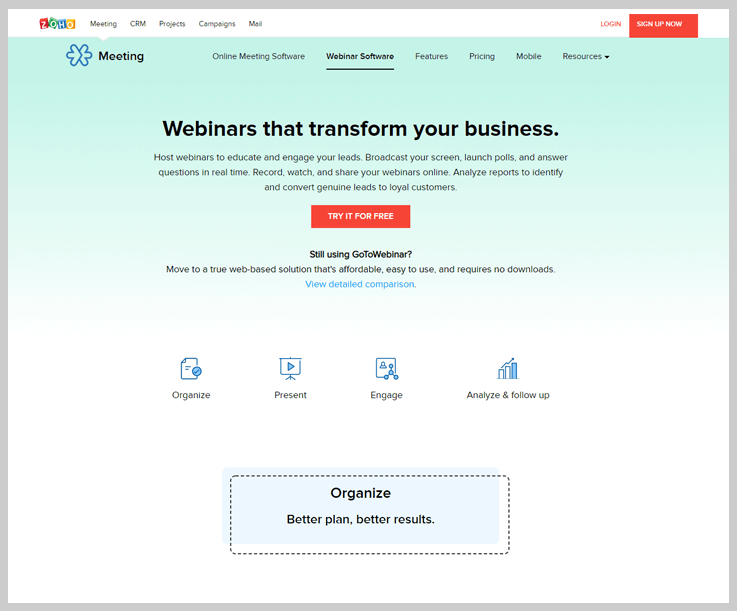
Key Features Of Zoho Meeting
- Host webinars from the browser without downloading any application
- Prepare for webinars beforehand with calendar events, webinar registration, reminder emails and more
- Embed registration form or Insert registration link on your website to promote your webinars
- RSVP scheduling lets you know who’s planning to attend your webinar
- Keep track of your scheduled webinars with Google and Zoho Calendar settings
- Set up automated email reminders to drive attendees to your webinar
- Screen/Application sharing for better presentations
- Support for audio conferencing- choose from telephone or VoIP.
- Offer Toll-free numbers to attendees, so they can join webinars free of the call charge
- Interact with the audience in real-time with live chat, live polls and live Q&A.
- Switch presenters during the webinar at any time
- Record webinars and share it with clients
- Analytics and reports measure the impact of your webinars- know attendees, registrants, poll participation, review engagements and export reports.
Pros:
- Affordable webinar solution
- Registration forms, live polls, live Q&A have a simple user interface
- Excellent customer support
- Support for International participation with toll-free dial-in numbers
Cons:
- Limited attendees
- Analytics tools are not advanced
- Lack of automation
Pricing
25 Webinar – $8.24 per month billed annually
50 Webinar – $12.57 per month billed annually
100 Webinar – pay $16.91 per month billed annually
250 Webinar – $34.24 per month billed annually
Zoho Meeting includes screen/application sharing with audio/video conferencing options. Therefore, Zoho is ideal for small businesses having a tight budget or fewer attendees on their webinar.
Get More Details Here5. ClickMeeting
Create customized invitations, add signature colors or brand logo to your webinar room, provide information about the presenter or topics that will be covered in your webinar- all through ‘Waiting Room with Agenda’ feature.
Also, ClickMeeting is a suitable platform for small to medium businesses to carry out onboard/ enterprise training, sales and marketing.
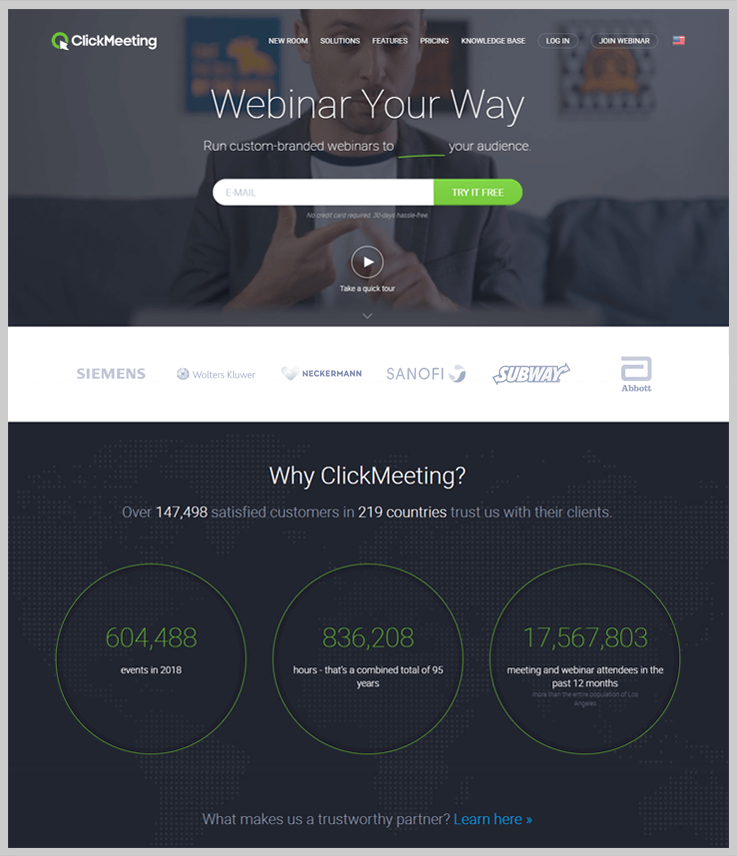
Key Features Of ClickMeeting:
- ‘Waiting Room with Agenda’ feature- introduce the presenter, let the audience know which topics are going to be covered, share files and info, add your logo to rebrand your waiting room- all before the webinar starts.
- Create multi-user accounts, so co-workers can log into ClickMeeting and save money of multiple accounts.
- Create sub-accounts for trainers, external consultants, colleagues and control their roles from your main account.
- Paid Webinars with PayPal integration
- Webinar Address Book to manage and organize your entire contact list
- Create Registration Page to collect information about attendees
- Show documents in the form of Slides for better understanding
- Whiteboard has drawing tools, boxes, shapes, texts to effectively collaborate with attendees during the webinar
- Different audio modes to have better control over attendees and presenters.
- Screen Sharing with Audio or Video Webinars
- Polls and Surveys to get immediate feedback
- Simultaneous Chat translation– quick Google Translation of your chat conversations
- Analytics to track webinar performance
- One-Click recordings
Pros:
- ‘Waiting Room with Agenda’ feature lets you customize your waiting room as per your liking
- The setup process is extremely simple
- Chat messages can be translated
Cons:
- Cannot schedule recorded webinars
Pricing
MyWebinars™ Plan: $25/month paid annually, 25 attendees
The Pro Plan: $35/month paid annually, 50 attendees
Custom Pricing is also available for large companies who want to organize huge webinars.
ClickMeeting offers the best tools to host your webinar. It lets you fully customize your waiting room, webinar room, email notifications with brand logo and signature colors.
6. WebinarJam
WebinarJam is one of the leading webinar solutions, ideally built to sell products and chat with attendees during a webinar. It is great for businesses of all sizes.
This web-based platform works intuitively on any device or browser, delivering high-quality live streams. WebinarJam can be used for marketing products, Q&As, live chatting with participants and so much more. At a time, 6 co-presenters can conduct a single webinar with WebinarJam- making it an ideal option to host open debates or roundtables.
Automatically record HD footage of webcasts and further use it with EverWebinar for consistent replays. Pop-ups during webinars let you sell your products/services instantly.
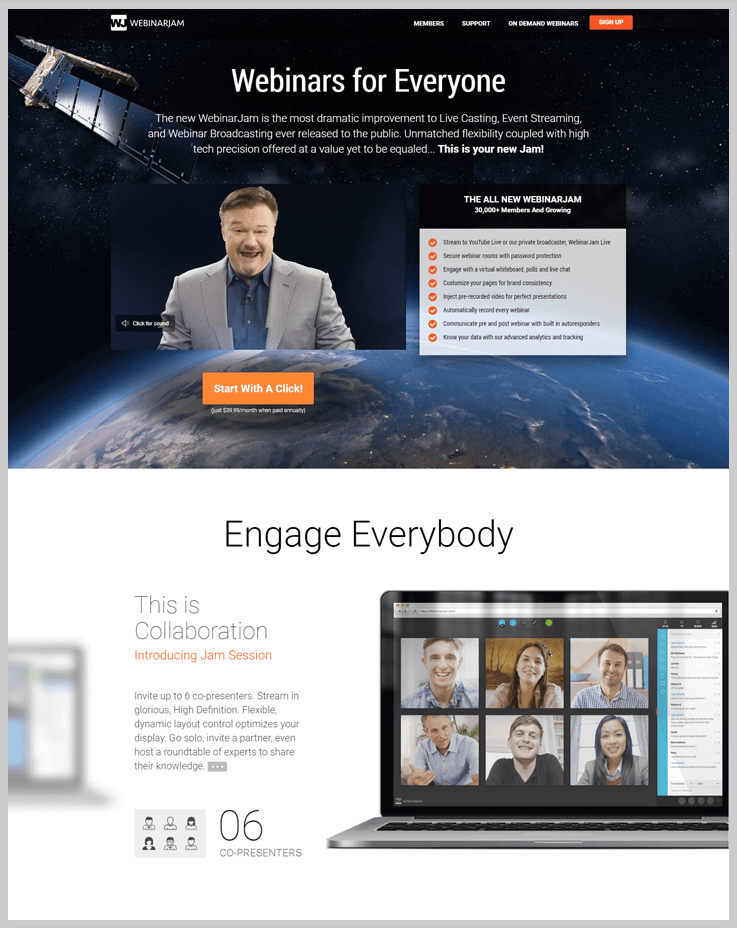
Key Features Of WebinarJam:
- Invite up to 6 co-presenters or Go Solo.
- WebinarJam Chat allows for many-to-many conversations, private to moderator messages and even public announcements.
- Attendee Spotlight- let any of your webinar participants become the presenter.
- Audio/Video webinars with screen sharing and webcam broadcasting feature
- Built on RTMP, HLS, WebRTC and Flash technologies, so you can live stream your event to a huge number of webinar attendees through various platforms including YouTube Live. Or, you can use secure, private WebinarJam Live as well.
- ExpressJam uses Smart Preferences to help you go live as fast as possible- just within 30 seconds.
- Universally Compatible– supports all browsers, OS, and devices.
- Polls, Surveys, and Pre-recorded webinars
- Video Engine lets you pre-load multiple videos and broadcast them to attendees during the webinar.
- Import your presentation file from PDF, Keynote or PowerPoint and run it in HD with WebinarJam.
- Virtual Whiteboard lets you highlight important points or write annotations during a webinar.
Pros:
- Stream to YouTube Live, Facebook Live or WebinarJam Live itself
- Customize branded pages
- Better interactions with live polls, chat, surveys, virtual whiteboard
- Allows you to add pre-recorded video into webinars
- Password-protected webinar rooms
- Analytics and reports of live webinar performance
Cons:
- Lack of automation
Pricing:
Starts at $39.99 per month paid annually.
WebinarJam is the best solution for companies who want to sell a product or service through webinars. Pop-up CTAs allows participants to purchase your product/service instantly during the webinar itself.
7. Demio
Demio is yet again another intelligent webinar software with powerful analytics tools. You get to add tracking, retargeting or conversion pixels in the webinar room, on the registration page or even on thank you page.
Also, Demio is an amazing platform for beginners or those who are not really fond of complex interfaces. But, its comprehensive automation tools make it ideal for expert marketers as well.
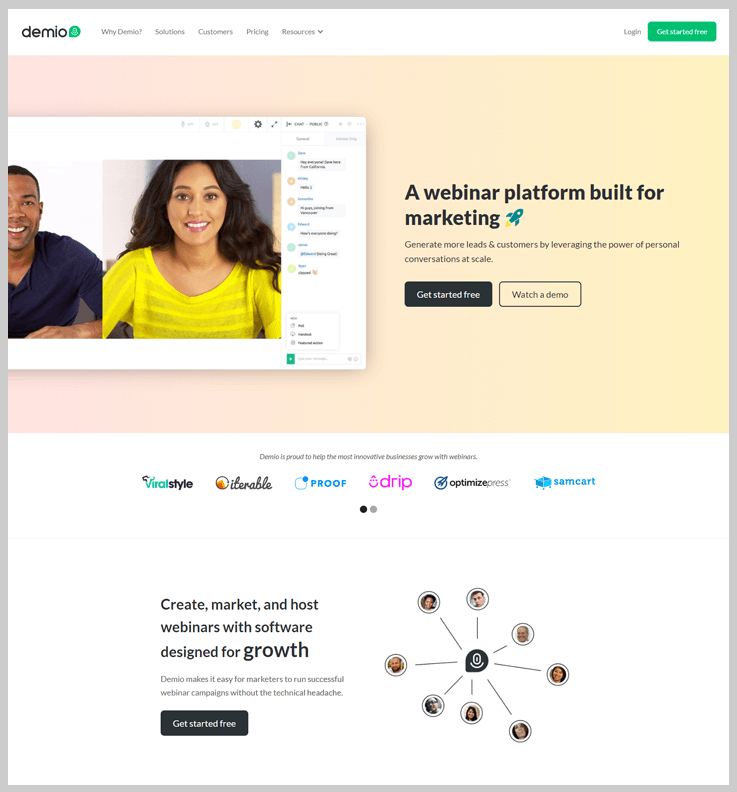
Key Features Of Demio:
- ‘Stay Registered’ series allows participants to sign-up only once for a series of ongoing webinars.
- Private Chat allows you to send private messages to event managers or public messages that are visible to everyone.
- Initial setup takes a few minutes, whereas recurring webinars take even lesser time.
- Screen sharing feature
- ‘Like Live Replays’ can automate webinar replays so as to build your email list
- Handover presenter role to up to 6 co-presenters
- Add videos and slides right into your webinar
- Embeddable Registration Pages, custom branding, follow-up emails and automatic reminders for participants
- Join webinars through mobile or desktop browser
- Live Chat and polls for better audience engagements
- Invite an attendee to become a presenter
- Analytics to get deeper insights into webinar performance
Pricing:
- 14-day Free Trial
- Starter Plan: $34/month billed annually, 50 attendees
- Growth Plan: pay $69/month billed annually, 150 attendees
- Business Plan: $163/month billed annually, 500 attendees
Demio is perfect for marketers who want a simple, dedicated webinar software with Live Events as well as automated replays.
8. Webex
Cisco Webex, a powerful webinar system deliberately designed to host large webinars for up to 3000 attendees and live stream to nearly 40,000 attendees. Engage with your partners, customers, and prospects all across the globe and market your products/services effectively.
From planning webinars to post-webinar analytics, Webex offers everything you need to boost attendance rate and increase leads. Cisco Webex is a highly secure and scalable platform to launch products and brand your business.
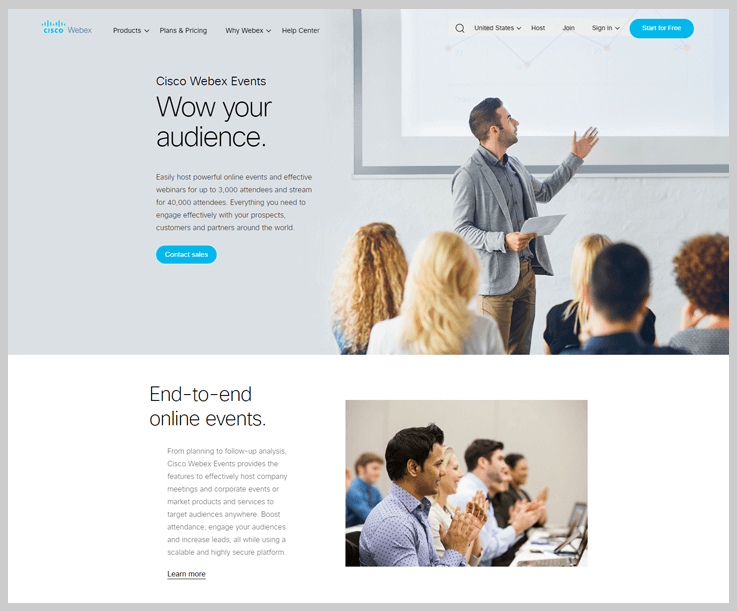
Key Features of Webex:
- Interactive features such as Video conferencing, Q&A, Screen sharing, Live polls, and Live Chat.
- High-quality Audio/Video Conferencing
- Multiple presenters in Audio Conferencing with audio control tools
- Brand your registration page and invitations with customizable fields/questions in order to score, qualify and follow up leads.
- Registration Tracking
- Record event with just a single click to create an evergreen webinar
- Webcast for up to 40,000+ attendees
Pricing:
Starts from $13.50/month, up to 50 attendees.
So, Webex is for companies who want a high-end, powerful webinar system to host large-scale events without too many marketing features.
9. ReadyTalk
ReadyTalk, now recognized as GlobalMeet Webinar, is a newly refreshed, live streaming webinar platform with great UX.
Also, Use GlobalMeet Webinar to activate leads, deliver relevant messages and collaborate with your teams- all through live video events. And, share URL link with your audience and let them join your live streaming event.
GlobalMeet Webinar also comprises of time-sensitive analytics to build better communication strategies.
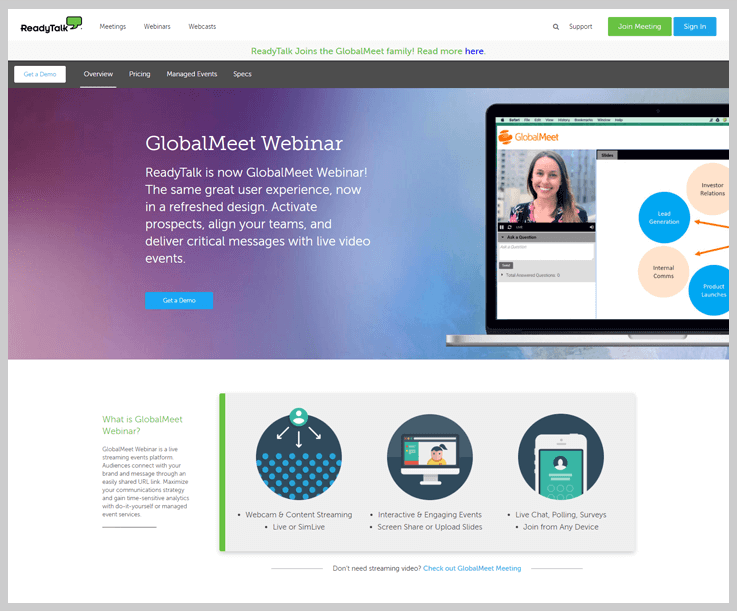
Key Features Of ReadyTalk (GlobalMeet) Webinar:
- Lead Generation made easier with live as well as on-demand events.
- Host webinars with business partners just by sharing a URL link
- Collaborate with your team members through group chat, Q&A, polls and online presentations.
- Webcam Streaming or Audio Broadcasting
- Supports HTML5 and iOS streaming
- Upload Slides or Share Screen
- Live Chat, In-Webinar Polls, and Post-webinar Surveys
- Schedule 100% web-based webinars within minutes, No downloads
- Customized registration forms and email invites
- Share pre-recorded videos within webinar
- Advanced Reporting tracks webinar usage and performance including survey responses, viewing duration, registrant data, Q&A, conversion rates and more.
Pricing:
Starter Plan: $99 per user up to 150 attendees
Advanced Plan: pay $249 per user up to 500, 1000, 2000 attendees
ReadyTalk provides simple, easy-to-use webinar solution that goes easy on your pocket as well. It is ideal for companies looking for highest engagement with social sharing, calendar scheduling, and follow-up email tools.
10. WebinarNinja
WebinarNinja is able to create a webinar within 10 seconds without going through any lengthy procedures! What makes it stand out from others is that it comes with built-in marketing tools that attract more attendees.
The Webinar Finder will include your webinar into its search engine, so attendees can find you simply by searching for your webinar’s category or keywords. Or, they can also find you via Google search.
Because of all these features, it is a perfect webinar platform for anyone who wants to run Live Webinars, Automated Webinars, Hybrid as well as Series Webinars- all through a single interface.
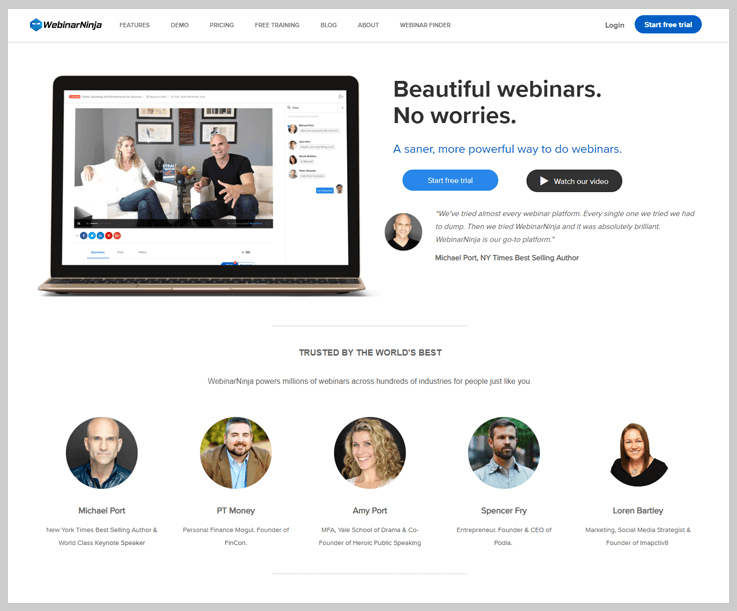
Key Features Of WebinarNinja:
- Front page ‘Starting Soon’ feature lets you capture last-minute sign-ups.
- Upload PowerPoint Slides and docs right into your webinar
- Run Live Webinar, Series and Summit Webinar, Automated Webinars, and Hybrid Webinars – all through the single platform of WebinarNinja.
- Automatic recordings of your webinar to make it evergreen. Hence, save webinar recordings in your account.
- Host Paid Webinars with simple Stripe Integration
- Latest WebRTC broadcast technology for HD video and audio streaming
- Built-in Registration and Thank You Pages
- Integrations and Built-in marketing tools
- Fast Customer Support
- Automated confirmation and reminder emails to registrants
- Invite a co-presenter to join with their mic and camera.
Pricing:
Starts from $39/month billed annually with 100 live attendees
You’re going to love WebinarNinja if you need software with various integration options, built-in marketing tools, and premium broadcasting technology.
Wrapping It Up
Therefore, all of the above-mentioned webinar platforms are curated to serve specific needs. Also, we think EverWebinar and WebinarJam, both are a quite powerful webinar software along with effective marketing tools.
And, it really comes down to your specific needs, business size and budget. Have a look at the demo links and decide which one suits your brand best!
You May Also Like To Read:

Join our community
- Submit comments and reviews
- Create product listings
- Take part in forum discussions
- Have your own user profile
- Get our best content in your inbox



This is a very comprehensive list. I’d add GoBrunch which is 100% free and you can create webinars up to 500 people with recording and replay capabilities. The best part are the room layouts which creates a real environment, and it’s possible to see everyone who is participating.