Best Video Chat Apps to Connect With Friends & Family
Searches for the best video chat app spiked in 2020. These apps are not new; video chat has been with us for years, but when governments across the world imposed lockdowns and social distancing measures in 2020, video chat apps became the only way to keep in touch with family, friends and colleagues.

A quick search for video chat apps will bring more than a dozen options. The Covid-19 crisis has made some search apps very popular, but does that mean they are the best? Not necessarily; some online fads spread only because influencers are talking about them. Just because an app proves to be popular doesn't necessarily mean it's the best in its category.
This post will look at the features of what are considered the best video chat apps. They can be used on iPhone and android, and are ideal for mobile, desktop and tablet. Some may already be pre-installed on your device.
The Best Video Chat Apps 2022 compared (in full)
|
Name |
Private Chat |
Group Chat |
Video Recording |
1-1 Calls |
End-To-End Encryption |
Pricing(Monthly) |
Free Trial |
| Zoom | Yes | Yes | Yes | Yes | Yes | Free(Personal) |
Yes |
| Yes | Yes | Yes | Yes | Yes | Free |
No | |
| Yes | Yes | Yes | Yes | Yes | Free |
No | |
| Yes | Yes | No | Yes | Yes | Free |
No | |
| Yes | Yes | No | Yes | Yes | Free |
No | |
| Yes | Yes | No | Yes | Yes | Free |
No |
Table of Contents
Video Chat App vs. Video Conferencing Software
What is the difference between video chat and video conferencing software? Not much. The main difference is what features each type of software has.
Video chat apps are mainly for personal communication with friends and family, so they do not have some of the features of video conferencing software. These apps tend to be lighter and have fewer features.
Some of the fundamental differences include features like how many participants the software can support per chat, the ability to transcribe and save chats, the ability to reserve rooms for meetings and functionality to share screens.
Video chat software will have these features, but they may be limited. Video conferencing software is more robust because it's for business use.
However, as the need for both video chat and video conferencing software has increased, most apps are now able to support both functions.
Zoom, for example, serves as both video chat and video conferencing software. The difference between the two tiers is pricing. You have to pay for video conferencing (to support a large number of users) while video chat is free.
What Are The Best Video Chat Apps for 2022?
Zoom
Zoom has seen a huge growth in user numbers since the onset of the Covid-19 crisis. The fact that it seems to have some serious security flaws doesn't seem to dissuade users. This video chat app has seen its numbers grow from week to week. What is it and what can it do?
It's a cloud-based video chat and video conferencing software that you can use to keep in touch with friends and colleagues. The free version allows chats for up to 100 participants, but the time duration for each chat is limited. However, for one to one chats you can conference for unlimited periods.
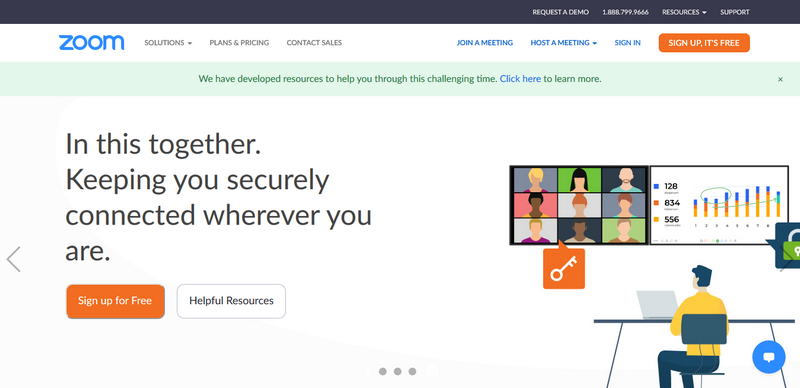
Zoom Features
- You can have a large number of participants. The free version allows up to 100 participants, but you can only chat for 40 minutes at a time. However, if you want to do a one-to-one chat on the free version of Zoom you can talk as long as you like.
- The Pro, Business and Enterprise versions can support a chat for up to 24 hours.
- It has HD video, HD voice, active speaker view and a selection of virtual backgrounds.
- For web conferencing, you have a meeting ID feature for each participant, and you can reserve a private room for meetings.
- You can integrate with Chrome and Outlook, which facilitates scheduling. Send each participant a link before each meeting, and they will be automatically reminded to join.
- Meetings can be recorded and saved to the cloud for up to 10 years depending on your subscription plan.
- The software transcribes meetings and saves them in a searchable format.
- The group messaging feature allows participants to share notes during meetings.
- You can use Zoom chat on any device, anywhere at any time.
- You can touch up your appearance to ensure you look great for every video chat.
- Users can share screens, and you can enable two monitors at the same time.
- A new feature, Zoom Room Alerts, allows you to choose the alerts that are displayed in your Zoom Room. You can send these alerts to anyone you would like to participate in the Zoom call.
Zoom Drawbacks
The biggest problem with Zoom is security. While it relies on AES-256 encryption, there have been many instances of hacked Zoom chats, leaked emails and photos that have caused great concern.
With growing numbers of users it remains to be seen whether the company will be able to make Zoom more secure. The latest update requires educators and other professionals to use a password to join meetings, so this should go some way to making it more secure.
Another common complaint with Zoom is that it isn't very easy to use, especially for the elderly. This holds for most video chat software, especially now that many of us have had to teach aging parents and grandparents how to use video chat software.
However, even with these issues, users seem to prefer Zoom to other video chat apps.
Zoom Pricing
If you are only interested in Zoom to chat with friends and family, the free or basic version should suffice. It has all the necessary features to call friends and family.
If you would like to use Zoom for work you can buy Zoom Pro for $14.99/month/host, Business for $19.99/month/host or Enterprise for $19.99/month/host.
If you would like a package customized for your business contact Zoom sales.
View Listing
Skype
Before Zoom we had Skype. It was probably the most popular video chat app and it continues to be the video call app of choice for many. Owned by Microsoft, it can support up to 50 people per chat, and video calls are free.
Skype is more than just video chat software. It can be used to make calls on landlines and mobiles as well. The software makes money by charging for voice calls.
This makes it ideal for connecting with people who may not have cell phones, or who are in locations where video calls are hard to connect because of connectivity issues.
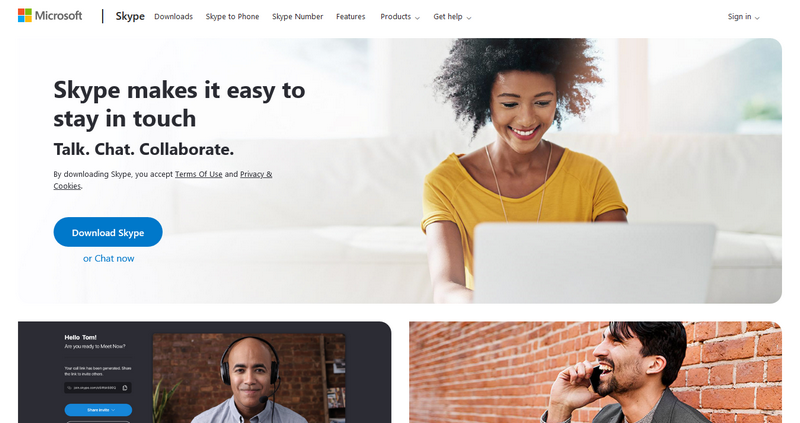
Skype Features
- Skype supports HD video calls and crystal clear voice calls. Video calls are free. All you need is a phone, tablet or desktop and an internet connection. However, Skype can be bandwidth intensive; if you don't have a good internet connection, voice calls can be quite frustrating.
- You can use Skype to chat with up to 50 participants. Calls can be recorded and saved.
- If you don't want to video chat you can keep in touch with Skype instant messaging. It has GIFs and emojis, you can quote messages and forward them to others.
- Looking for a job? Attending an interview while working from home is now easy with Skype. It comes with special features that make interviews easy to ace. You can schedule a call with your interviewer, record the video chat for future reference, share your screens to show them documents and more.
- Programmers can use Skype to code and debug programs together in real-time.
- You can download the Skype app onto your device, or you can start or join a meeting directly from a web browser.
- Skype offers calling rates for different countries for those who want to call rather than video chat. You can find a price list for calling rates for different countries on their website.
Skype Drawbacks
The biggest problem with Skype, as mentioned earlier, is that you need to have a fast internet connection to get it to work properly.
This video chat software is also regularly targeted by hackers. Although Microsoft has tried to make it hack-proof, it's still hacked from time to time, and is often used to target young children.
Lastly, Skype voice calls are not cheap, especially if you plan to use it regularly.
Skype Pricing
Skype is free for video calls for up to 50 participants.
the Skype for Business has a package that costs $2/user/month. You can use it to video chat with up to 250 participants.
You can also buy Online Plan 2 for $5.50/user/month, Office 365 Business Essentials for $5/user/month or Office 365 Business Premium for $12.50/user/month.
View Listing
Google Duo
Apple has Face Time, Facebook has WhatsApp, and Microsoft has Skype, Google has Duo.
Google Duo is an excellent free video chat app. As the name suggests, the app is owned by Google and works for android and iOS devices. Although Google Duo is free, it can only be accessed through Google Chrome.
This video chat app isn't as big as Skype or Zoom – so far you can only chat with up to 12 people at a time. That said, it has a lot going for it. It seems to be more secure than other apps in this category, it has some features that aren't available in other popular video chat software.
One of the best things about Google Duo is that it's very easy to use. It comes pre-installed in android phones and you can chat with anyone on your contact list with the click of a button. Unlike Zoom and Skype, there is nothing to figure out.
Some people wonder whether Google Duo is the same as Google Hangouts. They are different. Google Hangouts used to be the video call app for Google+, but has since evolved to accommodate mostly enterprise needs. While Google Duo is free for everyone, Google Hangouts charges users outside the United States.
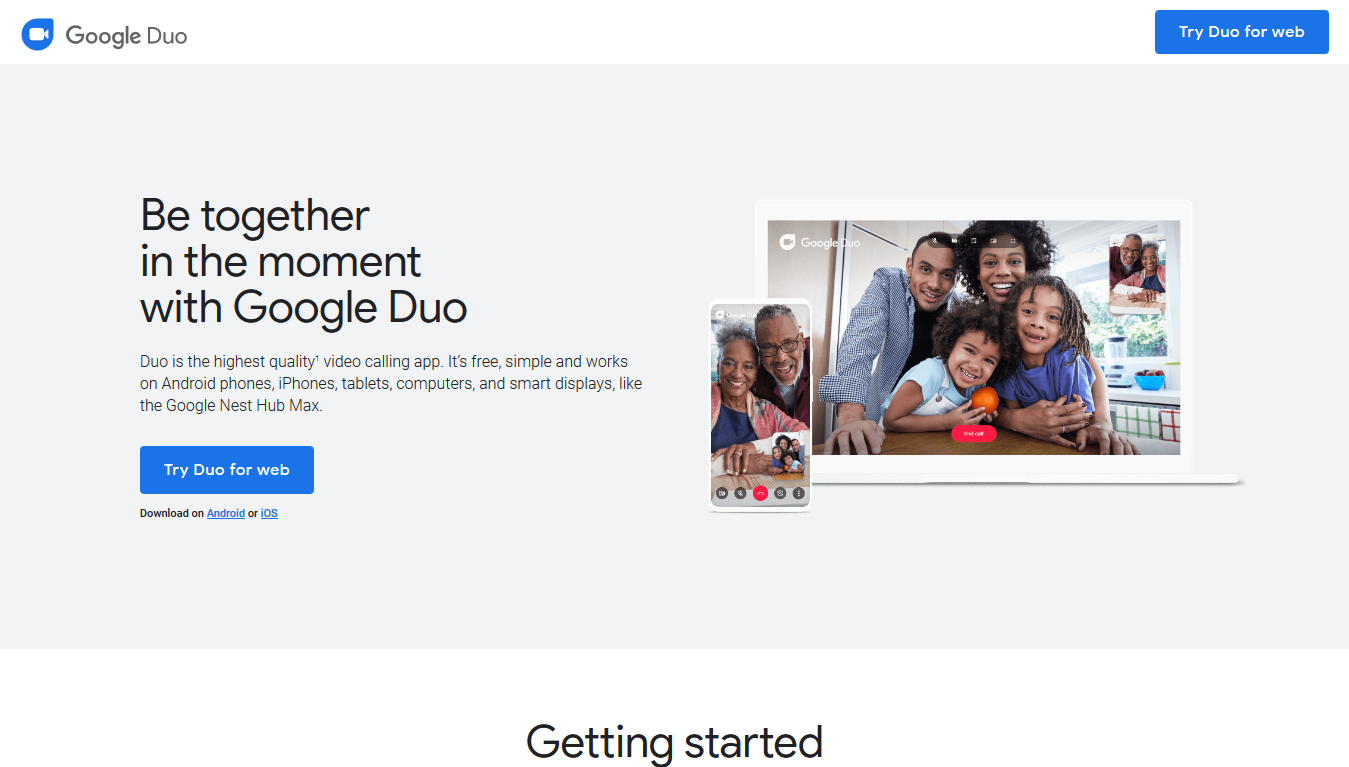
Google Duo Features
- While it's true that Google Duo can only accommodate 32 participants per chat, most people find it sufficient to keep in touch with friends and family. Small business owners have been able to keep employees connected using this simple video chat app.
- This is one of the easiest video chat apps to use for people of all ages. All you need to do is save the number of the person you'd like to chat with on your phone or tablet. When you bring it up, the Duo icon appears. To start a video call, just click on it and wait for the other person to answer.
- Google Duo works even when you don't have a stable internet connection. You can use it on both Wi-Fi and cellular networks.
- The software has a unique feature called Knock-Knock. When someone calls you can see their video live before you answer and decide whether you want to talk to them or not. You can disable this feature in settings.
- You get high-definition videos even on low bandwidth phones.
- Video messaging allows you to record messages to send when you don't want to answer a video call, or when the person you're calling doesn't answer.
Google Duo Drawbacks
The biggest problem with Duo is the number of people that can participate in a call – just 12. This number may go up in the future, but for now, other video call apps are free and can support many more users.
There is also a worry that this app is not here to stay. Google has a history of creating good video chat apps and then phasing them out very fast.
Google Duo Pricing
This video call app is free.
View Listing
Facebook Messenger
Facebook Messenger is a reliable video chat app that you can use to connect with anyone so long as they are also on Facebook. Although Zoom has been gaining traction in recent months Facebook Messenger has been a popular messaging app for longer.
Many people use it because it's convenient – you can call someone by pulling up their Facebook contact and hitting the video call button on the top right of the screen.
This app allows up to 50 people on one video call, and you can create rooms and send links to select people you'd like to be on your video call. This makes it an ideal chat app for small businesses.
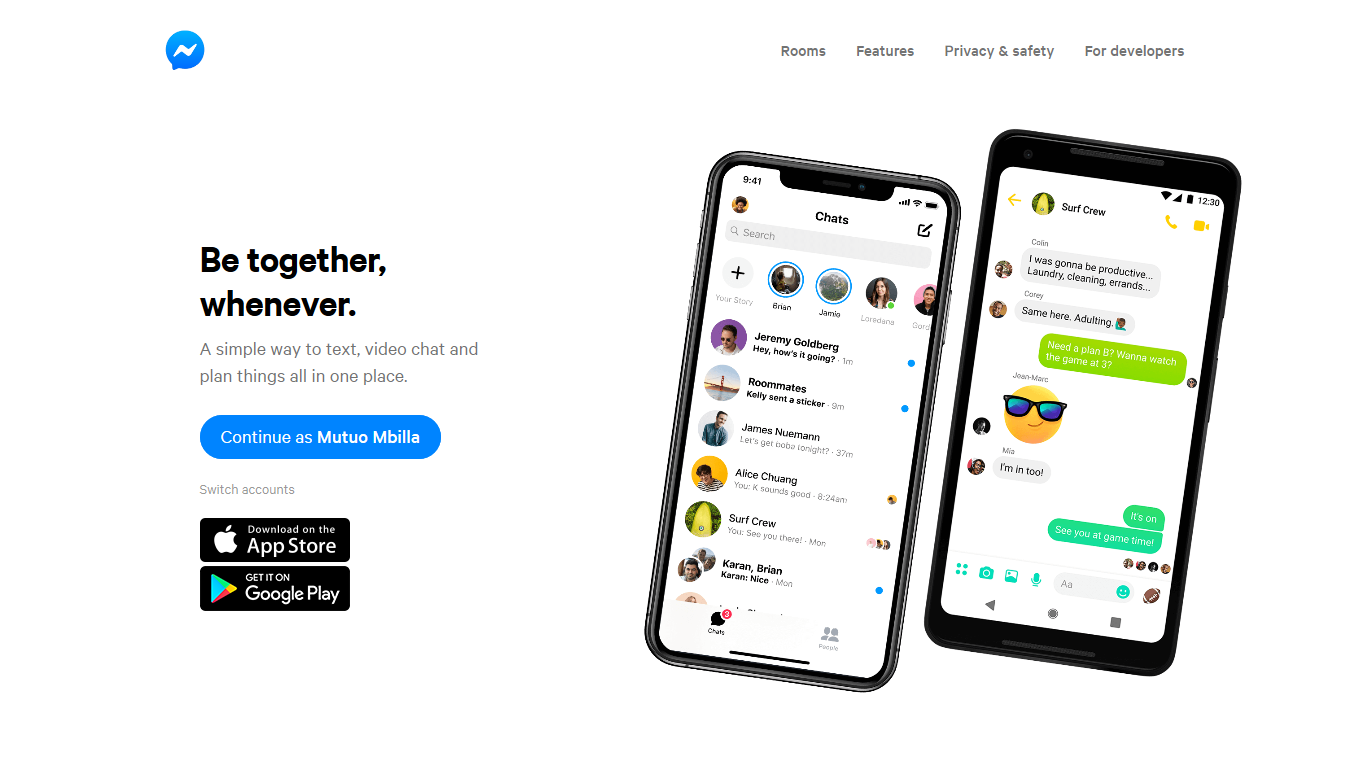
Facebook Messenger Features
- You don't need to have a Facebook account to use Messenger. You can access it online from your browser.
- Use Facebook Messenger to chat with anyone in your contacts.
- It's easy to use, especially for parents and grandparents who already use Facebook. You can get them onto chats quickly as they are familiar with the app.
- If you don't want to make and video call you can record and send an audio call.
- The software has a facility to make free voice calls so long as you have a Wi-Fi connection.
- Facebook Messenger has a powerful chat function for those days you don't want to make video calls.
Facebook Messenger Drawbacks
Compared to other video chat apps like Zoom and Skype, Facebook Messenger is rather rudimentary. It doesn't come recommended for business chats because there are many things that it cannot do. You cannot, for example, share files or transcribe and save chats for future reference.
View Listing
WhatsApp is also owned by Facebook. It has more than 1 billion users, and although most of them communicate via text messages, its video chat feature is becoming more and more popular.
You can use WhatsApp for video calls for both android and iOS, and calls are free so long as you have a Wi-Fi connection.
Using WhatsApp for voice calls is easy. So long as someone is listed on your contacts just bring up their name and hit the video chat icon on the top right of your screen. You can use the front facing or rear camera on your phone for video chats.
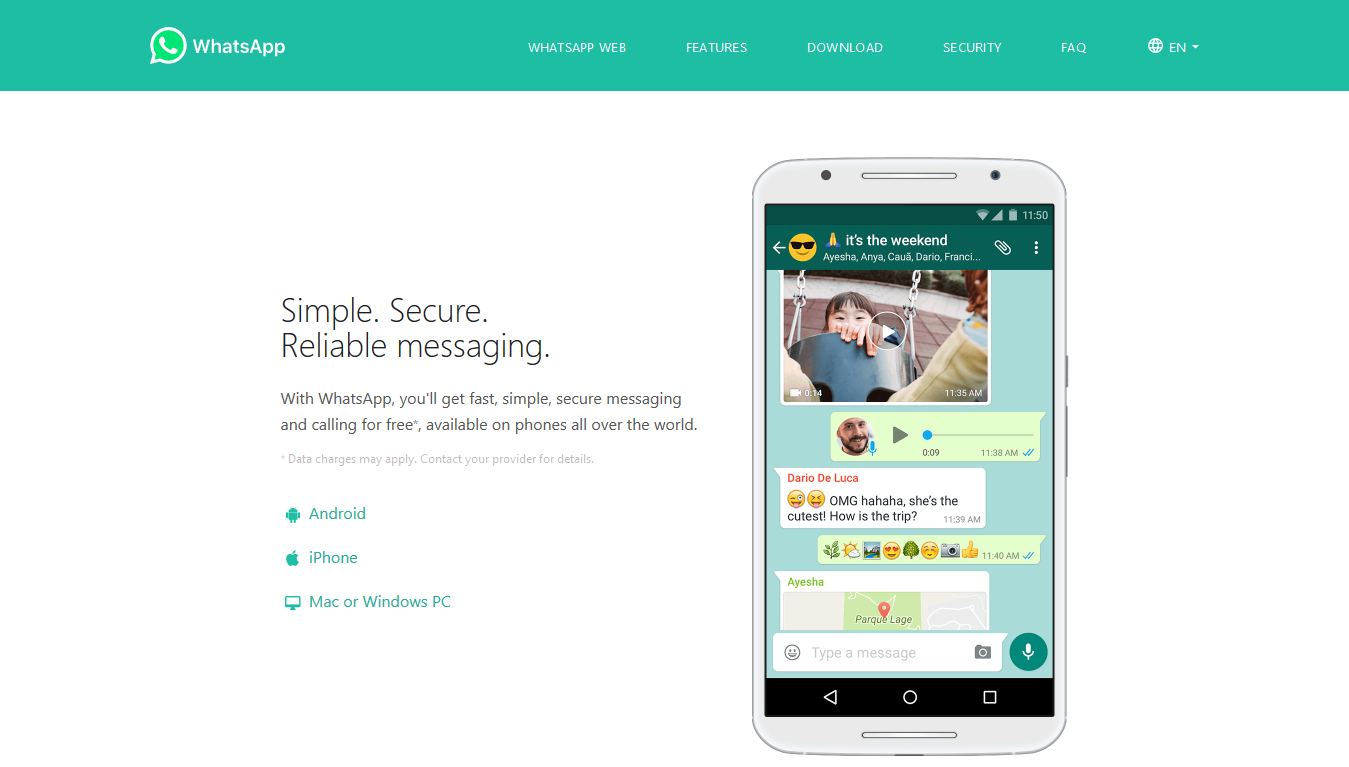
WhatsApp Features
- Many people choose WhatsApp chat because it's very easy to use, even for the elderly who aren't very familiar with video conferencing technology.
- WhatsApp video calls are clear, and rarely buffer or get stuck. This is because bandwidth is adjusted accordingly throughout each call. The video quality is good enough whether you are on 2G, 3G or 4G.
- You can multi-task while you are on a WhatsApp call by minimizing the other person to the bottom left of your screen. You'll still be able to see them, but you can check and reply to other messages and even use other apps on your phone as you chat.
- The software accommodates group calls of up to 8 participants.
WhatsApp Drawbacks
The biggest problem with this video chat app is that it can only support 4 contacts for group calls. Also, you cannot use it on desktop – it's only available on mobile and tablet.
If you don't have a Wi-Fi connection you'll find that WhatsApp calls are expensive. Because the software aims to give you the best picture possible, it will use all the bandwidth needed to make sure that this happens.
View Listing
LINE
Like other apps discussed here, LINE has everything you need to keep in touch with your loved ones. Apart from video chat you also get voice calls and texting with emojis and stickers, photo sharing, group messaging and more.
Developed in Japan, LINE has become very popular, and its numbers now rival popular apps like WhatsApp for video chat (it has more than 200 million users). Most of these are in Asia, but it's catching on in other countries.
Using LINE is easy; all you need is a mobile phone number that your account will be attached to.
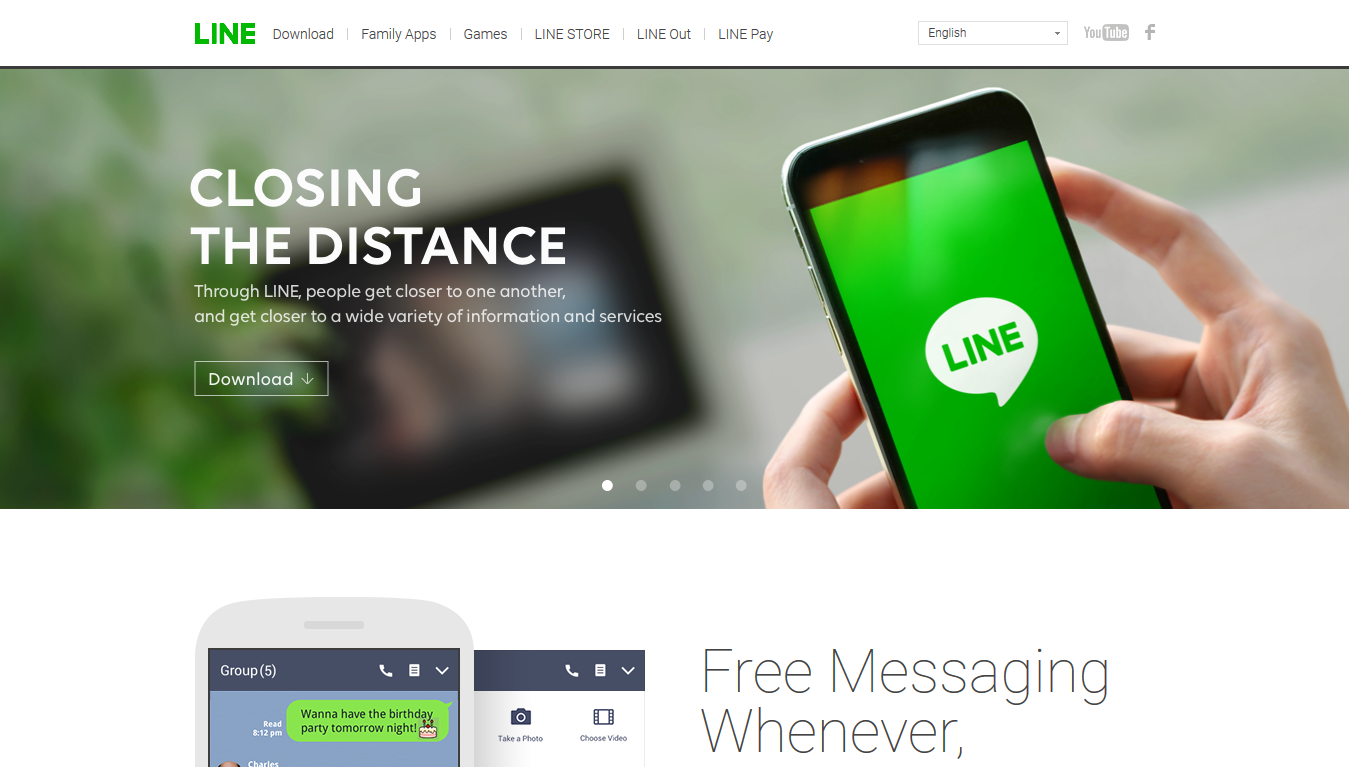
LINE Features
- You can talk with up to 200 people, but you'll only be able to see 4 of them on the screen at once.
Drawbacks of LINE
While this app is very popular in Asia, it's not available in some parts of the world. However, as the company is now listed on the NYSE, it's expected to grow and penetrate new markets.
How to Choose a Video Chat App
How do you know that you are choosing the right video chat app? All the best video chat apps are free, so you can try them out and see which one works best. However, free or paid, there are certain qualities that define good video call software:
- It offers good video call quality. The best video chat apps don't need you to have the best internet connection. Even when you have low bandwidth, you can still connect and have a conversation without interruptions.
- Think about how many people you may want to talk to at once. If you need video chat software to talk to family and friends, you may not need to connect with more than a handful of people for each chat. For a business you need video conferencing software that can accommodate 50 or more participants per session.
- Look at what the rest of your friends and family are using. Ultimately, you'll all need to be on the same platform to be able to connect, so life is a little easier if you find software that they are already using.
Conclusion
There are more than a dozen video chat apps out there, but not all of them are very good. Some require that you have a very good internet connection, which is not always possible. Others are expensive, especially if you want to chat with more than a few people at a time.
The video chat software in this post is not bandwidth-intensive, and they are affordable. Zoom and Skype can accommodate dozens pf participants per session for free.
The others may not facilitate large group chats, but they suffice if all you want to do is keep in touch with family and friends.


