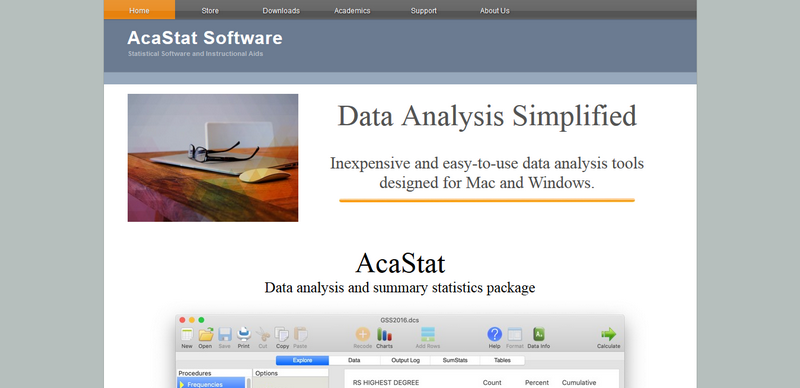AcaStat Review – Good Statistical Analysis Software or Not?
AcaStat was voted a 2019 XOJO Design Awards winner. On its website, it is described as “data analysis simplified.” It goes on to say that it's easy to use for data analysis and tests, and can import data from spreadsheets.
 These aren't unusual claims for data analysis software; they all claim that they can import data to make work easier, execute complex commands, do complicated data analysis and are user-friendly.
These aren't unusual claims for data analysis software; they all claim that they can import data to make work easier, execute complex commands, do complicated data analysis and are user-friendly.
At first glance, AcaStat seems to be all these things. However, as with many software, you can only determine the truth if you try it for yourself and see what it can and cannot do. That's why we decided to do an in-depth review of AcaStat statistical analysis software. We will look at the features of the software, its pros and cons, pricing, customer support and more.
Table of Contents
What is AcaStat?
It is data analysis software; it can be used to break down and understand sample data and then provide reports, including graphs and charts. When data is analyzed using AcaStat, it becomes easier to use for decision making.
AcaStat can be used to generate reports for data collected over a period of time and point out anomalies and skews. It is an excellent tool for businesses that rely on prediction modeling and organizations that collate and analyze data of any kind.
Features
Easy Manipulation of Data





One of the best things about AcaStat is how easy it is to create data files and edit the data there-in. It allows for quick import and analysis of figures. The drag-and-drop function can be used to import data from spreadsheets from commonly used programs like Excel. You can use Acastat to import comma or delimited data files.
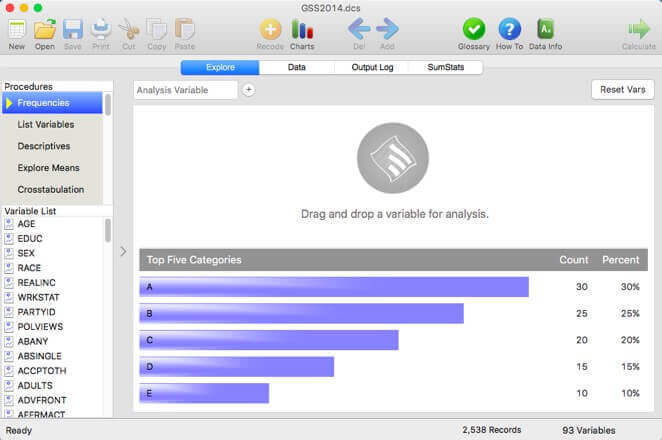
View Output





You can see results in the output log which you can edit, print or save as a text file. You can change back the output format into a spreadsheet at any time. Each time you run a new statistical function on your data the results are automatically updated in the output log. If you would like to view the output in Excel, use the “convert output to tab delimited” function.
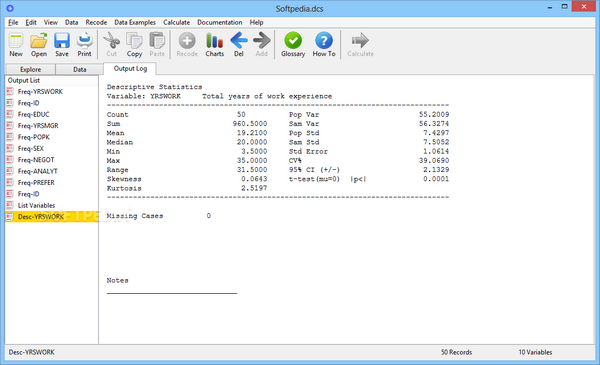
Compare Summary Statistics





Data doesnt mean much if you cannot compare different sets to find out past and future trends. Acastat has more than two dozen data analysis procedures: you can compare different data sets, verify hand calculations, analyze counts, means and proportions and more between different data sets.
Summary Tables





Summary tables are valuable because you can see analyzed data at a glance instead of inspecting many different spreadsheets. Acastat allows you to combine different variables into one table so that comparison is easy. Within these tables you can view row and column variables and also transfer the results to Excel.
Convert Results into Graphs





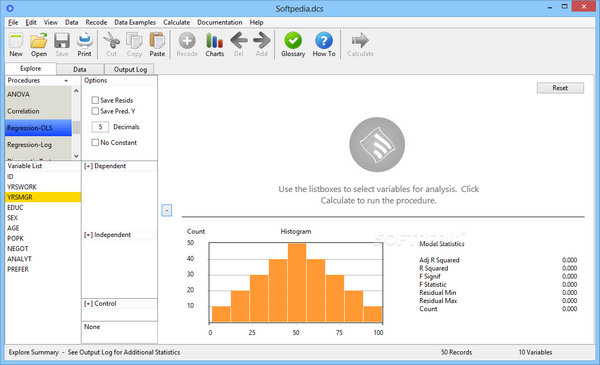
If you don't want to view the output as a text file you can convert it into colorful graphs and charts that are easy to read and interpret. The graphs and charts can be manipulated using the toolbar right above: print, save, adjust titles, backgrounds and more. You can chart groups and sub-groups of data.
Detailed Help Module





AcaStat statistical analysis software has a very comprehensive help module. There is a Help Index, Statistics Glossary, Overview of Features, a How-To Guide, and three instructional modules. All these make this software ideal for beginners.
Practice Data Files





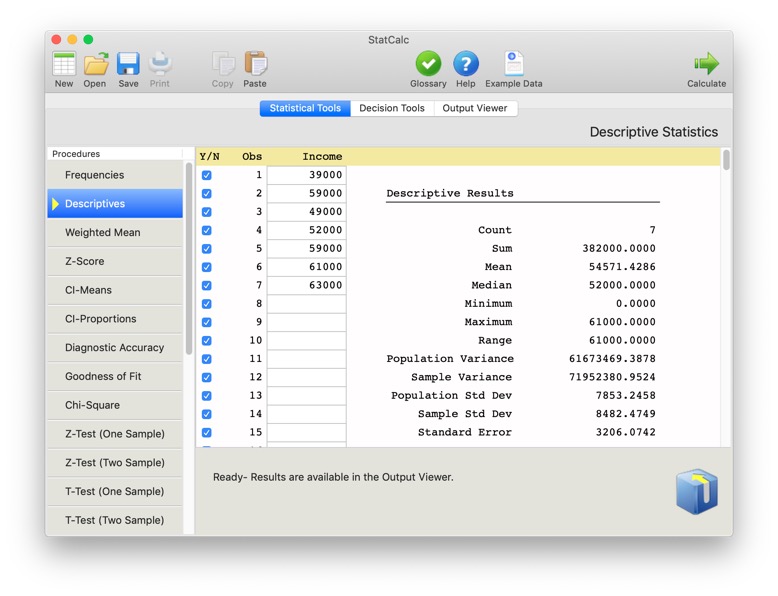 Would you like to use the software but don't have any data sets to analyze? You are provided with practice data sets (General Social Survey and the American National Election Survey).
Would you like to use the software but don't have any data sets to analyze? You are provided with practice data sets (General Social Survey and the American National Election Survey).
45-Day Money Back Guarantee
Pros of AcaStat
- A one-time purchase allows you to use the software in perpetuity.
- There is a free version.
- It can be used on both Mac and Windows.
- You can use a single license on up to 3 devices at the same time.
- The software is easy to install and use. It looks like an Excel spreadsheet, and all features can be easily accessed using toolbars.
- Although the software hasn't been converted to English, it works outside the United States by converting to the decimal system of the local region.
- It works on touchscreens, making data even easier to manipulate.
- Updates are free of charge.
- Site licenses are available for academic labs.
Cons of AcaStat
Users of this software seem content with its performance. They like that they have so many different functions that they can use to analyze data and present results in text as well as graphical formats. However, there are two things that can be better:
- It doesn't have a cloud option, which can be limiting for some users.
- Some would like to have the option of live training.
Who Should Use AcaStat?
AcaStat was developed by a statistics professor, Dr. Phil Crewson, who wanted to make it easier for his students to apply statistical techniques. Today, it is used by businesses, organizations that collect and analyze data, teachers and researchers.
AcaStat is available in 42 countries and more than half of its users are located outside of the US and Canada.
Customer Support
This software is very well supported, with lots of documentation: a statistics handbook, a student handbook, practice data files, a user manual, a QuickStart manual, a spec sheet, an overview and how-to guide and a start guide.
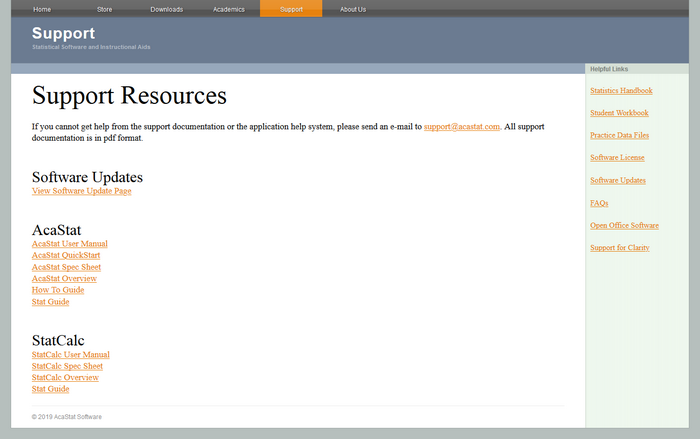
You can contact the development team directly on email and someone will assist you within a few hours.
However, there is no Live Chat option.
AcaStat Pricing
You pay a one-time fee of $9.99
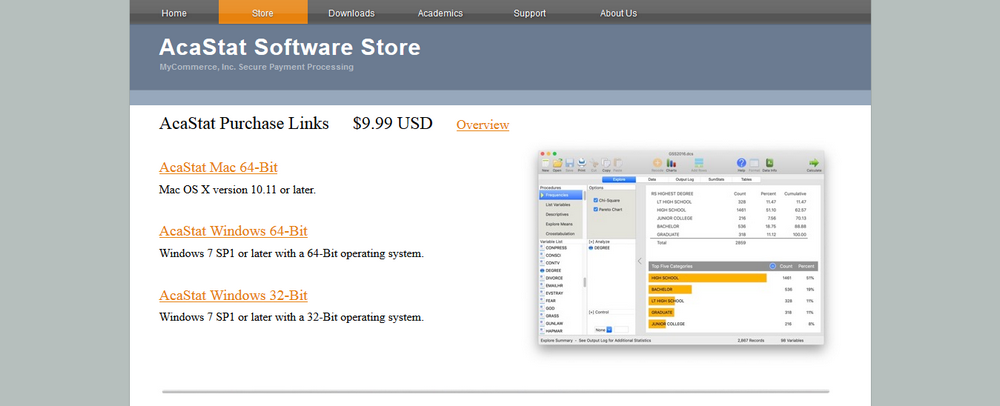
45-Day Money Back Guarantee
Conclusion
AcaStat may seem a bit more complex than other software in this category but don't let appearances deceive you; once you download and start using it you will realize that it has a very simple user interface and can be used to do all kinds of statistical analysis. That you can present results in text or graphs is an additional advantage, and many people love the fact that it is cheap – for less than $10 you get to use it in perpetuity.
User Reviews
Epp Krusenvald is happy:
“…they've managed to build an interface which looks very homey and easy at the same time, without becoming out-dated and looking old. Drag-and-drop options, huge data capacity, summary statistics, simple visuals and the overall data module – there's a lot to learn and use as the feature-set is one of the most extensive I have ever seen!”
Poynter thinks AcaStat is great for students and researchers:
“This is a very good stat package for students studying basic statistical methods; even adequate for professional researchers who only use the basics (t-test, correlation, regression, ANOVA). Only complaint is that it doesn't allow repeated measures ANOVA, nor mixed ANOVA designs.”