How to Use a VPN on iPad [Tutorial]

iPads offer convenience that’s hard to ignore. They are the perfect hybrid of a phone and a PC. However, each time you’re online on your iPad you’re exposed to potential threats, and you may also be restricted from accessing certain content. Learning how to use a VPN on iPad is the only way to bypass these issues. Read on to learn what you need to do.
Apple prides itself on bringing us secure devices, but they are not immune to risk. The latest iPads and iPhones run on iOS 15, which boasts an in-built VPN.
Unfortunately, it cannot do as much as other VPNs and has been called a pseudo VPN by some.
It’s no wonder; it comes with many limitations. You can only use it on Safari, it doesn’t stop online snoops and hackers, and it leaks user information.
To protect your iPad completely you need a proper virtual private network, and this post will teach you how to use VPN on iPad.
We’ll also tell you about VPNs that we’ve tested and found to work well on iPads and other Apple devices, as well as how to install a VPN on iOS devices and get it to work.
Before we get into that, let’s look at why you need a VPN for iPad and how it works to keep you safe.
Table of Contents
Why Use a VPN on iPad?
Once upon a time, the internet was a safe space where we went to communicate with friends, family and colleagues and do business. Unfortunately, over time, it morphed into a space where cybercriminals thrive.
Today, we have to take extra measures to make sure that our devices and data are safe.
One of the best things you can do to protect yourself online is invest in a VPN. However, not everyone is convinced. Some people hold back because they think VPN software is another internet fad that will come to pass.
If you’re feeling reluctant about a VPN for iPad, think about the following:
- A VPN secures your online activity
The statistics about cybercrime are enough to make anyone cringe. According to a Dataprot.net 2022 report, a ransomware attack happens every 14 seconds.
30 million Facebook accounts were compromised in a breach in 2018.
All mobile device malware threats come from third-party app stores.
More than 24,000 malicious apps are blocked from these stores each day. Ransomware attacks go up by 350% every year.
The list goes on and on.
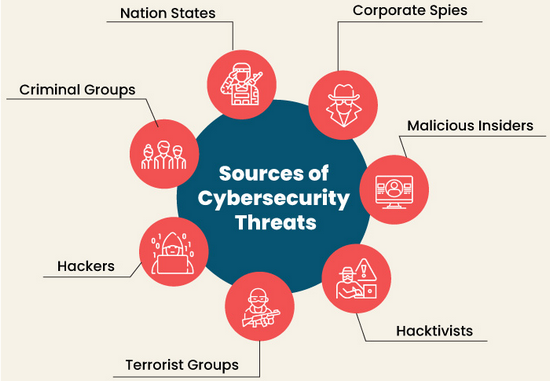
All these are real threats. Even if you haven’t been a victim yet it’s only a matter of time. The only way to protect yourself is with a VPN.

- A VPN gives you access to geo-blocked content
Have you ever tried to access a show on Netflix only to receive a notification that says the content isn’t available in your area?
This is called geo-blocking. Streaming companies restrict content in certain regions because of licensing and other legal issues.
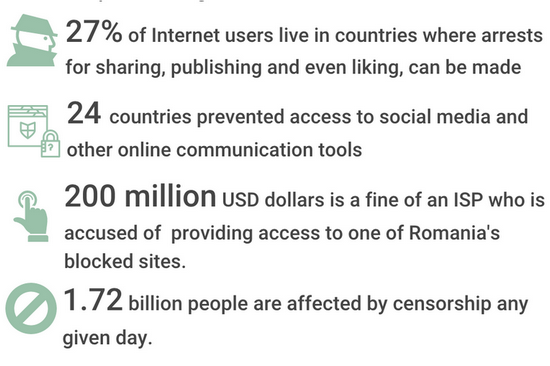
With a VPN you have access to your choice of streaming platforms. After you learn how to install a VPN on iOS you’ll be able to stream from Netflix, Amazon Prime, Disney Plus, BBC iPlayer and thousands of other channels including sports and news websites.

- You can bypass government restrictions
In some countries, certain websites are restricted in a bid to restrict information to citizens.

The governments cite all sorts of reasons for restricting or banning websites, including that they are trying to control extremism, subversion, pornography and violent games.
Wherever you are in the world, so long as you choose the best VPN for iPad you can bypass all georestrictions and access any site you want at any time.

- VPNs come with additional benefits
If you install a VPN on iPad you’ll be able to enjoy extra services like ad-free browsing, your device will be faster and you can torrent files.
A VPN client also warns you of incoming threats and some, like Surfshark, come with antivirus software that you can use to eliminate threats before they attack your devices.
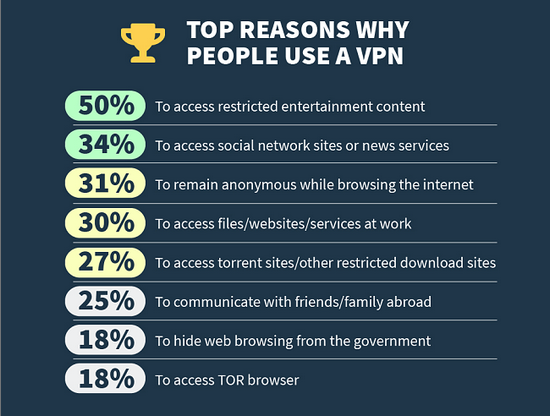
How does a VPN Keep You Safe?
A virtual private network creates a secure tunnel between your computer and the internet.
Every time you turn on a VPN service and choose a server it creates a secure connection through that server.
Your device is allocated an IP address from the server. To anyone looking at your connection, it appears like you’re connected in the country where your chosen server is located.
A VPN also encrypts your data. The best VPNs use powerful encryption technology, the same kind that’s used by military and law enforcement agencies. To anyone looking at your connection, all they see is garbled data that’s extremely difficult to decode.
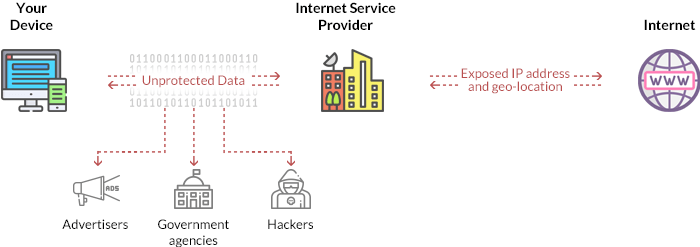
Most VPNs have a kill switch that shuts down your internet connection in case the VPN connection drops, and they also have DNS leak protection.
Because they assign you a new IP each time you log on, VPNs prevent internet service providers from throttling your bandwidth.
The best ones have lots of additional online security features, so look out for them as you buy a VPN for iPad.
Learn how a VPN works in this detailed post…
How to Use a VPN on iPad (using a VPN app)
The best VPNs usually have a native iOS app that you can install directly onto your device. It is an easy process and you don’t have to be a tech whiz to learn how to do the installation. Here’s what you need to do:

Step 1: Find the right VPN for your iPad
There are certain VPNs we recommend, including the ones discussed in this post. You don’t have to limit yourself to these.
There are numerous options, so take some time to look around for one that has all the necessary features and is affordable (more on how to choose a VPN below).
You can check out our 14 recommended VPNs here…
Step 2: Register and pay
Once you find an ideal VPN you can set up an account on the website and then pay for it. Most VPN companies accept common credit cards like Visa and MasterCard, and you can also pay using PayPal.
If you are in a country where it might be difficult to use these forms of payment you should look for a VPN that accepts bitcoin; the best ones do.
Step 3: Download and install the VPN
Download and install the VPN as you would any other app. You can find a download link for iOS on the VPN website or in the Apple Store.
Step 4: Login and choose a server
Using the same credentials that you used to register on the website log into the VPN. The first thing you’ll be asked to do is choose a server.
Although you can choose any server and connect securely it is best practice to choose a server in the country or region that has the website you’d like to access.
If, for example, you’d like to watch Netflix UK or BBC iPlayer, choose a server in the UK for a faster connection.
Adjust VPN settings as necessary.
The installation process is rather simple whether you’re talking about how to use Surfshark VPN on iPad, how to use NordVPN on iPad, how to use ExpressVPN on iPad, or how to use VyprVPN on iPad.
Top 4 Best VPNs for iPad
Read ReviewView ListingSurfshark
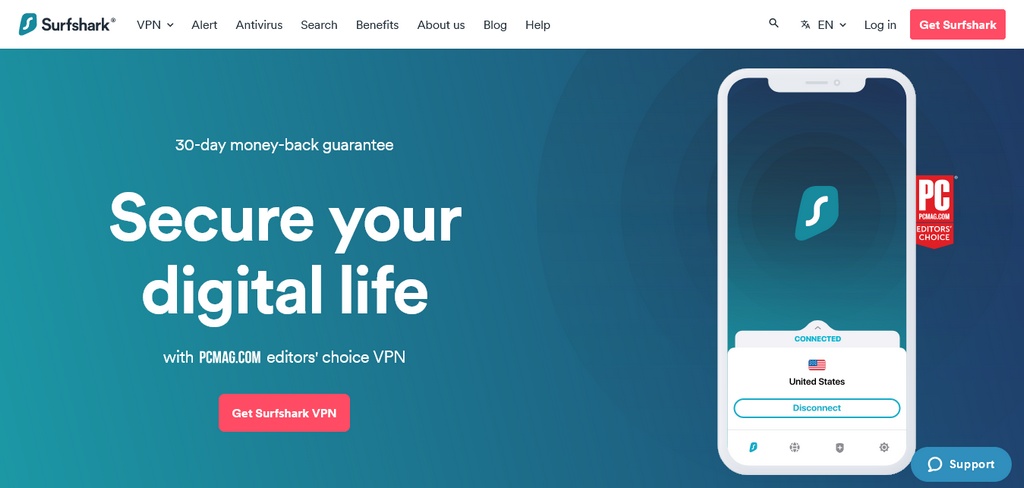
We like Surfshark because apart from being one of the most affordable VPNs it also offers unlimited simultaneous connections. It has a well-designed app that’s easy to install and use on iPad.
Surfshark is fast and secure. The company has thousands of servers that allow users to connect from anywhere in the world.
Users enjoy fast speeds that they can use to stream from their favorite platforms, play games online and torrent.
The VPN is excellent for bypassing geoblocks. If you live in a country where some sites are restricted or banned Surfshark will help you gain access safely and securely.
Security protocols include AES-256 bit encryption, a kill switch and DNS leak protection. It also has RAM-only servers and advanced VPN protocols (IKEv2 and OpenVPN).
The company has a strict no-logs policy and only collects minimal user details which it purges periodically.
Independent auditors have passed the servers as safe and secure.
| Pros | Cons |
| You can use it on all Apple devices | It doesn't have a split-tunneling feature for iOS apps |
| It has a native app that's easy to install and use | The service doesn't have a 1-year subscription and the 1-month plan is expensive |
| The service is fast, making it ideal for gaming and streaming | Some servers are slow |
| You can use it to stream Netflix, BBC iPlayer, Amazon Prime, Disney Plus, ESPN and thousands of other streaming channels | Advanced users sometimes find its features rather basic |
| It offers unlimited simultaneous connections | |
| The service is affordable especially if you choose the long-term plans | |
| For a small additional fee you can get an antivirus and a feature that tells you if your personal information is leaked | |
| The company has 3,200+ servers | |
| It is located in the British Virgin Islands | |
| Users get a 30-day money-back guarantee |
Read ReviewView Listing
NordVPN
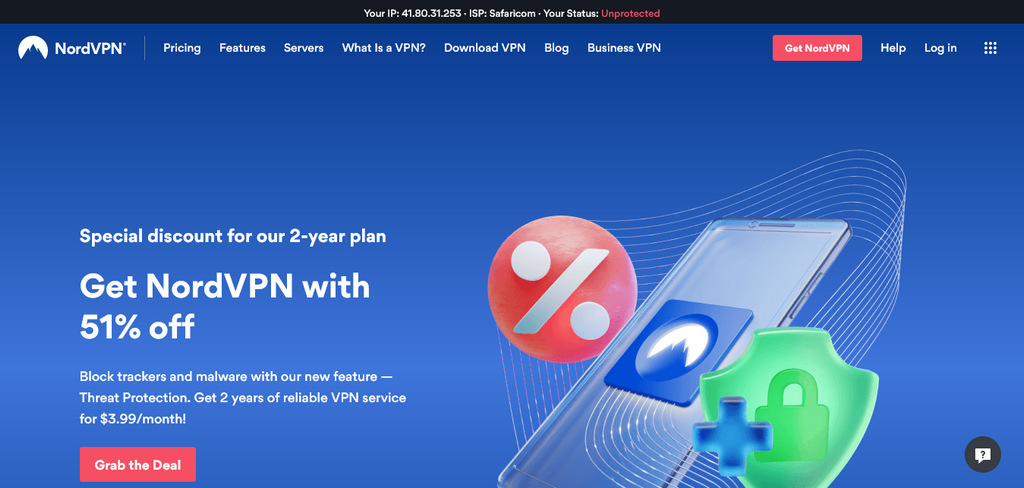
NordVPN is often touted as the best VPN for iPad. It comes with a well-designed native app for iOS devices and one of the biggest server networks in the industry.
If you subscribe to NordVPN for your iPad you can expect to enjoy fast speeds for gaming, streaming and torrenting.
The service is highly secure, with AES-256 bit encryption and a kill switch. It comes with DNS leak protection and Dark Web Monitoring that alerts you if your information has been accessed.
NordVPN is a good choice if you’re looking to stream shows and movies from Netflix, Amazon Prime, Disney Plus, BBC iPlayer and other streaming platforms. You can also use it to access news portals and sports websites.
| Pros | Cons |
| It has apps for iPad, iPhone and macOS devices | You can torrent only through a handful of servers |
| The VPN is fast; good for streaming and gaming | It suffers from slow connections on some servers |
| You can use it to stream Netflix, BBC iPlayer, Amazon Prime, Disney Plus, ESPN and many others | The OpenVPN configuration is difficult to set up for non-techies |
| The company doesn't keep user logs | You only get 6 simultaneous connections |
| It uses top-of-the-line security protocols including AES-256 bit encryption | |
| Additional online security features include CyberSec, DoubleVPN, DNS leak protection and a kill switch | |
| You can get a dedicated IP address | |
| It has browser extensions | |
| The company has 5,000+ servers | |
| It is located in Panama | |
| You get a 30-day money-back guarantee |
Read ReviewView Listing
VyprVPN
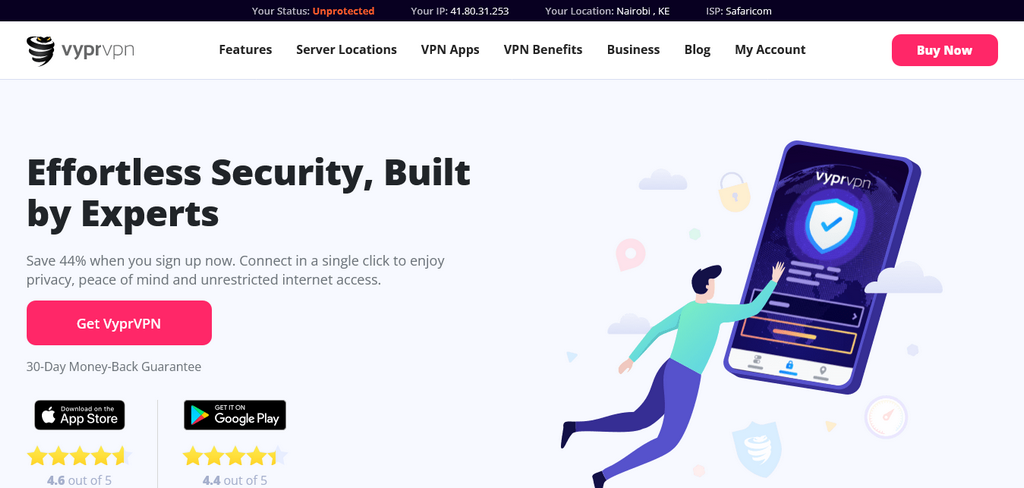
This is one of the few VPNs that owns and operates its servers. This comes with several advantages; it is fast, it rarely experiences downtime and whenever there is a problem, it is resolved quite quickly.
The service uses AES-256 bit encryption, with additional security features like Chameleon protocol, a kill switch and DNS leak protection.
VyprVPN is a good VPN for bypassing geoblocks and you can use it to access blocked or restricted sites.
It is also a good choice for streaming from platforms like Netflix, Amazon Prime, Disney Plus and BBC iPlayer. You can use it to access news and sports websites.
| Pros | Cons |
| You can use it on iOS 9 and higher devices | It has a small server network compared to others |
| It is a fast VPN that you can use to stream and game without lags | Although the apps are well designed they lack advanced features |
| The service is ideal for watching Netflix, Amazon Prime, BBC iPlayer, Disney Plus, ESPN and others | Some servers are slow |
| It uses AES-256 bit encryption, Chameleon protocol, DNS leak protection and a kill switch to keep users secure | The company doesn't accept bitcoin payments |
| The VPN is well-supported with fast response times | |
| Use it to bypass censorship in countries like Russia, Belarus and UAE | |
| It has 700+ servers | |
| The company is in Switzerland | |
| Users get a 30-day money-back guarantee |
Read ReviewView Listing
ExpressVPN

ExpressVPN runs on iOS 7 and newer devices. It has a well-designed app for iPad that’s easy to install and use.
The company suffered some setbacks during the pandemic that led to slow speeds. It recovered quickly and is now one of the best VPNs for iPhone, Android and Windows.
ExpressVPN has a large server network; it may not be as large as NordVPN but it is large enough to facilitate fast speeds from anywhere in the world.
The company uses AES-256 bit encryption. It also has a Threat Manager that blocks malicious third parties, DNS leak protection and a kill switch.
You can use ExpressVPN to stream from Netflix, Amazon Prime, BBC iPlayer and many other streaming platforms. It is also good if you want to connect to news and sports websites. It works well in countries that block or restrict access to certain sites.
| Pros | Cons |
| The VPN has native apps for iOS and macOS | It is one of the more expensive VPNs |
| It is a fast VPN that you can use to game and stream without lags | Streaming servers are not labelled – you have to look for them |
| The software works for platforms like Netflix, Amazon Prime, HBO and Disney plus as well as TV devices like Amazon Fire Stick | You get the occasional dropped connection and some servers are slow |
| It uses the best security protocols in the industry including AES-256 bit encryption | The VPN only provides 5 simultaneous connections |
| The company doesn't keep user logs | |
| You can pay for the VPN with bitcoin | |
| It is well-supported | |
| The company has 3,000+ servers | |
| It is in the British Virgin Islands | |
| You get a 30-day money-back guarantee |
FAQ
- What is the best VPN for iPad?
So long as you choose a VPN that works well on iOS, has the right combination of security features and offers simultaneous connections and fast speeds. Pricing matters too because you want a VPN that you can use in the long term.
Here’s a snapshot of the most important features of VPN for iOS:
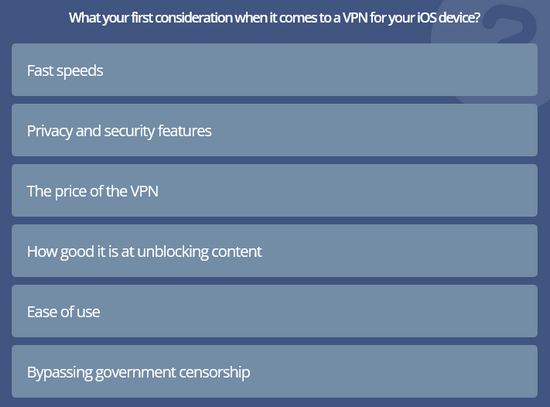
All the VPNs discussed in this post work well on Apple devices, and they offer a free trial period.
Whatever you choose, make sure you can test it out for a few days free of charge.
- Should I use a free VPN on iPad?
It is never a good idea. Free VPNs have the obvious appeal of costing you nothing, but they come with challenges that are impossible to overcome and they often compromise user details.
Most free VPNs have a data cap. This means that you can only use a certain amount of data each day, or you can only use the VPN for a set number of hours.
Even worse, free VPNs frequently monetize by selling user details, so don’t be surprised if you start to receive lots of unwanted ads and spam, or if your details end up with hackers.
- How can I watch Netflix on iPad?/How to use VPN on Netflix iPad?
Simple; download and install a VPN that can bypass geoblocks and then visit the Netflix website and choose whatever you’d like to watch. Remember, you need to have a paid Netflix account but it doesn’t cost much. After that, you’ll not have to pay anything to enjoy their content.
The same goes for other streaming platforms. Use a VPN to enjoy shows and movies on Amazon Prime, HBO, BBC iPlayer, Disney Plus, ESPN and thousands of other streaming channels.
Conclusion
Learning how to use VPN on iPad helps you secure your device and also gives you access to online content from all parts of the world. You’re safe from the government, online snoops and hackers, and you can stream from any platform.


