The 4 Best VPN for iPhone in 2022

How can you keep your iPhone safe especially if you use it on public Wi-Fi networks? This post tells you about the best VPN for iPhone, why and how to use one.
Searches like “best VPN for iPhone free 2021” and “best iPhone VPN free” are on the rise. In the past, it was believed that Android phones were more vulnerable to attacks but it has become clear in recent years that iPhone devices are no safer.
Having an iPhone doesn’t guarantee that you are safe from prying eyes, hackers and other third parties that may access your phone illegally. You need to take measures to ensure that your traffic is safe, especially if you use your device on public Wi-Fi or you use it for work.
There is no better way to do that than with private virtual network software. However, in an increasingly crowded field, how do you choose the best VPN for iPhone? This post makes it easier for you. We have tested the best VPNs in the market, and from those, we bring you what we found to be the best VPN apps for iPhone devices.
We’ll also look at why you need a VPN for iPhone, how to install and use one, as well as answer some frequently asked questions like what is the best VPN for iPhone 6 and what is the best VPN for iPhone 7?
Table of Contents
Why Use a VPN For iPhone?
Most of us are familiar with VPNs for computers to protect from snoops and hackers, but lots of users don’t give a second thought to installing a VPN on their iPhones. They assume that it comes with inbuilt protections to guard against third-party interference. Unfortunately, that’s not the case.
Every time you use your iPhone to go online you provide an opportunity for a hacker, your government or anyone else who may be snooping to look at and even collect your data.
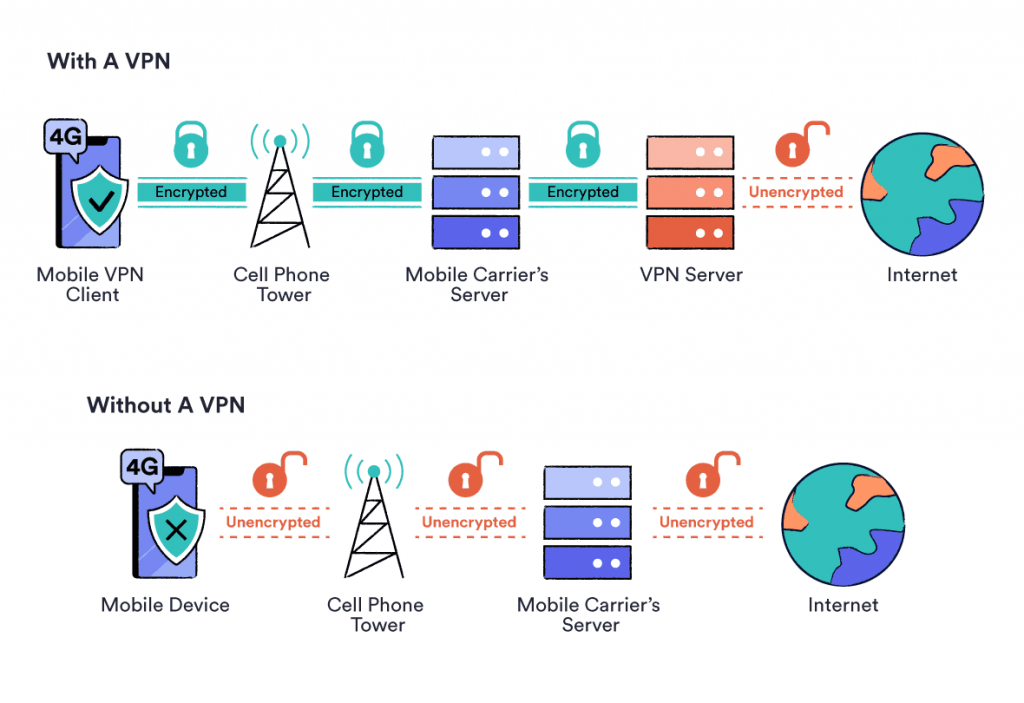
They can see your location, what websites you visit, how long you stay on sites, what you download and messages that you send and receive. If you use your iPhone for online shopping, your credit card and other financial details are exposed to anyone with the right software and expertise to collect.
3G, 4G and 5G networks offer some degree of protection because of high-level encryption, but each time you use a public Wi-Fi system that protection is barely adequate. Most iPhone users use public Wi-Fi networks several times a day, so this is a real concern.
You aren’t safe at home either. ISPs have access to your online activity, and they can gather your personal information and browsing habits to sell to marketing companies and advertisers. By observing your browsing habits they can see how much data you use on your private network, and they can use this information to throttle your bandwidth.
Most of us are familiar with VPNs for computers to protect from snoops and hackers, but lots of users don’t give a second thought to installing a VPN on their iPhones. They assume that it comes with inbuilt protections to guard against third-party interference. Unfortunately, that’s not the case.
Every time you use your iPhone to go online you provide an opportunity for a hacker, your government or anyone else who may be snooping to look at and even collect your data.
They can see your location, what websites you visit, how long you stay on sites, what you download and messages that you send and receive. If you use your iPhone for online shopping, your credit card and other financial details are exposed to anyone with the right software and expertise to collect.

3G, 4G and 5G networks offer some degree of protection because of high-level encryption, but each time you use a public Wi-Fi system that protection is barely adequate. Most iPhone users use public Wi-Fi networks several times a day, so this is a real concern.
You aren’t safe at home either. ISPs have access to your online activity, and they can gather your personal information and browsing habits to sell to marketing companies and advertisers. By observing your browsing habits they can see how much data you use on your private network, and they can use this information to throttle your bandwidth.
Every iPhone user, so long as they use their device to go online, should be concerned about security. But there are more reasons to use a VPN for iPhone:
- A VPN allows you to enjoy unlimited media content on your phone. You can stream TV shows, movies and music from your favorite streaming services without worrying about geoblocking or tracking.
- Using a VPN on iPhone allows you to bypass firewalls. This is particularly relevant in countries that enforce censorship of certain websites.
- A VPN obscures your location. If you are concerned about people tracking you down through your phone, a VPN is the answer. Each time you log on you are assigned an IP address from the VPN server and your location is different.
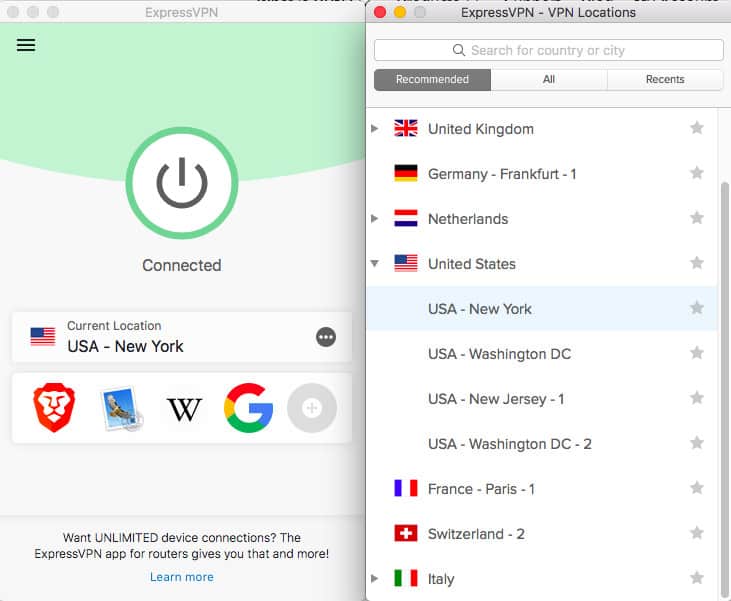
- Shopping is better with a VPN on your phone. Many retail sellers set different prices for different locations. For shoppers in America and Europe, for example, prices tend to be higher as it’s assumed that they have more purchasing power. A VPN doesn’t give away your real location so you can access the best deals.
- A VPN helps you eliminate unwanted ads, and marketing companies don’t have access to your browsing or shopping habits.
- For gaming enthusiasts, a VPN will give you an added boost. You can game to your heart’s content without worrying about your ISP throttling your bandwidth, and you can expand your gaming circle by bypassing geoblocks and meeting gamers from regions of the world that would otherwise be blocked to you. You can read about the best VPNs for gaming here.
Today, there is no better way to protect mobile phones and computers than with a VPN. Some experts suggest using the TOR network instead, but it is complicated to set up and use, and the everyday user may find it cumbersome. Once you install the best VPN for Mac and iPhone everything runs like clockwork. It runs in the background and you never have to think about it.
How to Use VPN on iPhone?
The first thing you need to do is pick a VPN provider. Any of the ones discussed in this post will give adequate protection without slowing down your phone’s speed. If you prefer to use a free VPN for iPhone, keep in mind that they don’t provide adequate protection and many of them collect user information to sell to marketing companies.
After you have selected the right VPN, here are the general steps you should follow to install and use a VPN on iPhone:
- The best VPNs come with an app specifically designed for iPhones. Visit the iPhone app store and download the app, and then log in. This process is simple; just click on the prompts and enter your login credentials.

- You'll be asked to enter either your password, Touch ID or Face ID to access the VPN and change settings. You can select the server you'd like to use at this stage, or let the VPN assign you one automatically.
- Go to the “Settings” icon on your home screen and choose “General”. Select “VPN” and turn it on.
This process will vary depending on the VPN you’re using. Read and follow the instructions for your particular VPN.
Our Criteria For Choosing The Best VPN For iPhone
To find the best VPN app for iPhone, here are the factors we took into account:
- Number of simultaneous connections– a few VPNs offer unlimited simultaneous connections, but most allow between 5 and 10. Simultaneous connections refers to the number of devices you can protect at the same time using a single license.
- Speed – a VPN will slow down any internet connection because it passes data through an additional server. The best VPNs are those that don’t slow down speeds by much.
- Security features – this is possibly the most important feature, and you should look at it critically. What security features does the VPN use? The most important ones are IKEv2, L2TP, IPSec and OpenVPN.
- User logs – all VPNs log user details to some degree. Choose a VPN that logs the most basic information when you subscribe.
- Support – good support is a must especially if you are a first-time VPN user.
- Number of servers and location of parent company – the location of the VPN parent company matters. Many regions are subject to laws and treaties that can compel them to surrender user details to authorities. As for number of servers, VPN companies that have thousands of servers tend to be more reliable and faster than those that have a few hundred.
The Best VPNs For iPhone
Read ReviewView ListingSurfshark
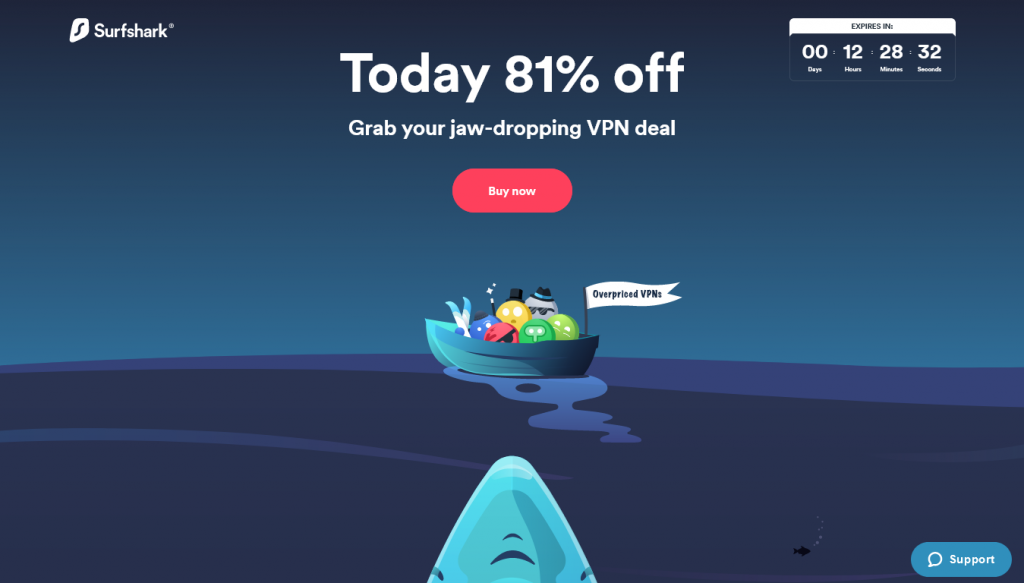
Surfshark is an up-and-comer in the VPN world and provides excellent protection for iPhone devices. It is packed full of useful features, uses the best industry security protocols and provides decent speeds.
The Surfshark iOS VPN app has a user-friendly interface even for first-time users. It has only 4 tabs under which you’ll find all the settings you need to set up and manage the VPN.
You can choose Multihop for an even more secure connection. Instead of connecting through just one server, the VPN will hop you through servers in several different countries ensuring no one can track you.
Camouflage Mode allows you to hide your activity from your ISP provider and is especially useful for anyone who worries about bandwidth throttling. Use NoBorders Mode to bypass firewalls when you travel abroad.
While the Surfshark server network is smaller than some of the bigger providers, the company has gone to great lengths to make sure that users enjoy fast speeds and airtight security.
| Pros | Cons |
| Excellent for streaming Netflix and other popular media | The company doesn’t provide phone support |
| Good for torrenting | Some users feel that the Surfshark iPhone app is too basic |
| Excellent security protocols | It doesn’t offer split tunneling for iPhone |
| Good connection speeds | |
| Unlimited simultaneous connections | |
| Provides good value for money especially for long-term subscriptions | |
| No IP or DNS leaks |
Read ReviewView Listing
NordVPN
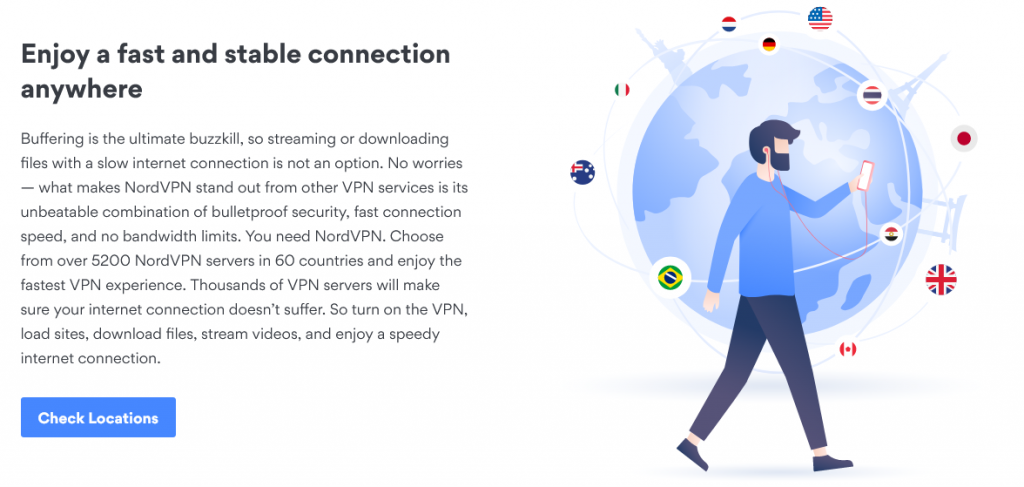
NordVPN has robust security features that make it ideal not just for iPhone but for all other devices you may use to go online.
It is very easy to download and use and has an iPhone app with a simple user interface. The auto-connect feature automatically connects you through the VPN whenever you are using Wi-Fi.
The company has thousands of servers across the world and provides fast and reliable connections. The unique combination of AES-256 encryption and double-VPN gives an extra security boost for peace of mind.
NordVPN has experiences security failures in the past, and to reassure users the company now does regular audits and has invested more in server security.
NordLayer is a business subscription that provides specially-designed protection for teams with features like private gateways, team management, multiple dedicated server locations and more.
You can test the service with the 30-day money-back guarantee.
| Pros | Cons |
| It offers some of the highest speeds | It is more expensive than other VPNs with similar features |
| The service is reliable and secure | It offers only 6 simultaneous connections |
| 5,200+ servers in 62 countries | The kill switch doesn’t work for all iOS apps |
| It uses the best encryption in the industry | |
| It’s safe against IP and DNS leaks | |
| Auto-connect for public Wi-Fi |
Read ReviewView Listing
VyprVPN
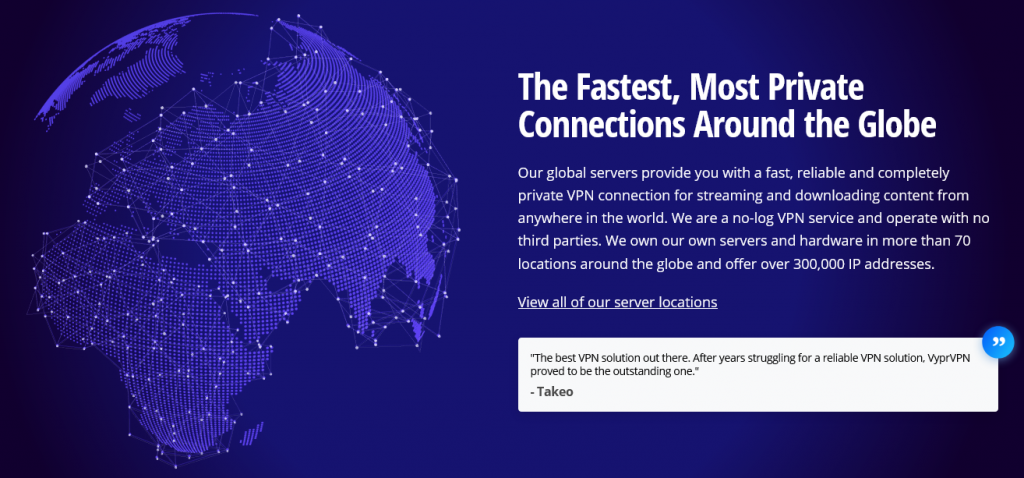
VyprVPN might not get as much publicity as Surfshark or NordVPN, but it has a lot going for it. It is easy to use, you can use it to unlock lots of streaming platforms, it has a decent iPhone app and it doesn’t collect user logs.
The company owns and manages its servers, so the service is reliable and users rarely experience downtime.
It has all the right security protocols – IPSec, OpenVPN, WireGuard and Chameleon as well as secure DNS and IP connections. The Chameleon protocol is especially useful for bypassing aggressive VPN sensors and is available in the iOS app.
The service offers good speeds for iOS devices. Users get a 30-day money-back guarantee.
| Pros | Cons |
| It offers good speeds | You get only 5 simultaneous connections |
| Uses industry-approved security protocols | It doesn’t block ads |
| Additional protocols like Chameleon provide extra security | Small server network compared to others |
| 700+ servers in 70+ locations | |
| The app has a simple, clean user interface | |
| Users can unblock Netflix, Disney Plus, Amazon Prime and more | |
| Decent pricing especially for long-term plans |
Read ReviewView Listing
ExpressVPN

For many, ExpressVPN is the best VPN app for Mac and iPhone. It is fast, offers tight security, is easy to install and use and is ideal for home and business use. A well-designed iPhone app allows for easy installation and you can choose a server at the click of a button.
With a wide server network in nearly 100 countries, it provides fast, reliable connections in most locations. It is excellent for streaming from a wide variety of services including Netflix, Amazon Prime and Disney Plus.
It has all the right security protocols. AES-256 encryption, a kill switch and DNS leak protection give an additional security boost.
The company logs very few user details – just what they need to keep the service going. Its location, outside any jurisdiction where it may be forced to share user data, means you never have to worry about the authorities getting hold of your information.
It comes with a 30-day money-back guarantee.
| Pros | Cons |
| It’s one of the fastest VPNs in the market | It is one of the more expensive VPNs in the market |
| The iPhone app is well-designed and easy to use | Offers only 5 simultaneous connections |
| You can use it to stream from your favorite websites including Netflix and Amazon Prime | Connections can be slow at start-up |
| 3,000+ servers in 94 countries | It doesn’t offer phone support |
| It doesn’t keep user logs | |
| Uses the best security protocols (OpenVPN, L2TP-IPsec, SSTP, PPTP) | |
| Good customer support |
FAQ
- What is the best VPN for iPhone?
This is one of the most common questions about VPNs for iPhone. People also ask, “What is the best VPN for iPhone 6”, “What is the best VPN for iPhone 7”, “What is the best VPN for Mac and iPhone” and “What is the best VPN for iPhone in China”.
The four VPNs discussed in this post work well for iPhone and Apple devices in general. NordVPN tops the list for the best VPN for iPhone in China followed closely by Surfshark.
ExpressVPN, Hotspot Shield and VyprVPN also offer consistent speeds and are reliable for Chinese users.
However, if you are traveling to China it is a good idea to install the VPN before you arrive there. Installing from within China is a little more complicated because you cannot access VPN websites directly to download the app.
You can either dynamic VPN links (to get the mirror version of the blocked site) or tether onto a VPN-enabled device.
- Should I leave my iPhone VPN on at all times?
If you want to remain secure and anonymous at all times it’s a good idea to leave your iPhone VPN on at all times.
VPNs affect battery life and connection speed so if you need this combination, you can turn off your VPN for a few hours if you don’t need it.
If your main concern is location tracking, turn off your GPS locator whenever you’re not using your iPhone VPN.
- Do I have to pay for a VPN?
There are free VPNs for iPhone but we don't recommend that you use them. Free VPNs have shortcomings – they are free because they make certain compromises that also compromise your security and anonymity.
Conclusion
If you are looking for the best VPN for iPhone, any of the ones discussed here work well for all Apple devices. They have well-designed apps that make them easy to install and use and all the right features to provide high levels of protection.
When you shop, look for iPhone VPNs that offer good long-term deals. Compare how much you spend if you pay for a one-month subscription or a one-year subscription to how much you spend to pay for 2 or 3 years. More often than not, you spend less when you pay for longer-term plans.
Best VPN For iOS in 2022
| VPN | iOS Version Supported | IP Addresses | Split Tunneling | Supported Protocols In iOS | 5/9/14 Eyes Members | Pricing (Monthly) |
| Surfshark | iOS 10.3.3 or later | Static, MultiHop | ✔ | WireGuard, OpenVPN, IKEv2 | No | $12.95 |
| NordVPN | iOS 11.0 or later | Dedicated | ✖ | NordLynx, OpenVPN | No | $11.95 |
| VyprVPN | iOS 10.0 or later | Dynamic | ✔ | Lightway | No | $12.95 |
| ExpressVPN | iOS 12.0 or later | Dynamic | ✔ | OpenVPN | No | $6.47 |
| Cyberghost | iOS 13.0 or later | Dedicated | ✔ | OpenVPN, WireGuard, IKEv2 | No | $12.99 |
| IPVanish | iOS 11.0 or later | Dynamic | ✔ | OpenVPN, IKEv2, IPsec | 5 Eyes | $10.99 |
| Hotspot Shield | iOS 12.0 or later | Dynamic | ✖ | OpenVPN, IPsec | 5 Eyes | $12.99 |


