The 4 Best VPN for Android TV in 2022

TV sets have evolved to become the ultra-slim, smart devices that most of us have hanging on our walls today. They come with pre-installed apps to expand our entertainment options. You can enjoy even more shows and series if you use a VPN on your smart TV. This post is about the best VPN for Android TV. You’ll also learn how to choose and install a VPN on your smart TV.
Smart TVs have opened up our range of entertainment options. Brands like Hisense, Sony, Samsung, TCL, are in a race to bring ever-better features to the Android TV market.
Buyers have enthusiastically embraced these new entertainment sets. According to Google, active Android TV users have reached 110 million, with more and more people acquiring smart TVs every month.
Because you can connect them directly to the internet, they give you access to content that was difficult to find in the past.
Now, for just a few dollars a month you can enjoy popular streaming platforms like Netflix, Amazon Prime, HBO and others.
But what happens when you try to watch a show or a movie on one of these platforms and you get a message telling you that you are barred?

Having an Android TV doesn’t guarantee that you can access whatever content you desire. Streaming platforms employ geo-blocking to restrict shows and movies from certain regions.
Table of Contents
Geo-Blocking Explained
In a nutshell, geo-blocking is the practice of restricting access to certain sites or services based on a user’s location.
It relies on IP addresses to block users. By looking at your IP address, a server can tell where you are and if you happen to be in the list of geo-blocked regions, access is denied.
Geo-blocking, or geo-restrictions, are present in all parts of the world. If you are in the United States, for example, your Android device will not be able to stream shows from BBC iPlayer.
Similarly, if you are in the UK, you don’t have free access to geo-restricted content that’s only available to viewers in the US.
The most efficient and reliable way to get rid of geo-blocks is with a VPN for Android TV.
VPN services are designed to obscure your location by assigning you a different IP address. If you choose the right server locations, you enjoy all content that is available in that country.

Anyone can use geo-blocking, but it is mostly practiced by big companies and governments. Big companies do it because of licensing and other legal issues while governments exercise geo-blocking to limit the information citizens can access.
Although there are several ways you can bypass geo-blocks, none remains as easy to use and efficient as a VPN.
How Do VPN Services Work to Bypass Geo-blocks?
As mentioned above, geoblocks are possible because servers can read your IP address and tell where it is located.
When you buy and install the best VPN for Android TV you can trick servers into thinking you are in a completely different location.

After you log into your VPN the first thing it asks you to do is choose a server. It is best to choose one in a country that has the content you want to stream. The VPN server assigns you an IP address from that country.
According to the streaming company’s servers, you are in a permitted region. You have access to whatever content is allowed for that region.
If you are looking for shows on BBC iPlayer, for example, choosing a server in the UK will give you the best connection.
If you want to stream Netflix US, a server in the United States will give you the catalog of all available content and you can choose what you want.
A VPN also encrypts your data so that if it should leak, it is impossible to read. The best VPN connections use AES-256 bit military-grade encryption, the same type that’s used by military and law enforcement.
Why Use a VPN on Android TV?
For precisely the reasons we have outlined above. If you choose the best VPN for Android smart TV you can access content from thousands of streaming platforms from all across the world.
VPNs are also useful for sports fans; they can watch sports on a huge variety of channels without restrictions. They are especially useful if you want to watch live matches as most are restricted. You can also use them to tune into news platforms.
That’s not all. There’s more you can do if you have a VPN for Android TV:
- You avoid government censorship
Several governments around the world control what websites their citizens can visit. They often shut down social media websites, news platforms and any websites that are critical of the regime.
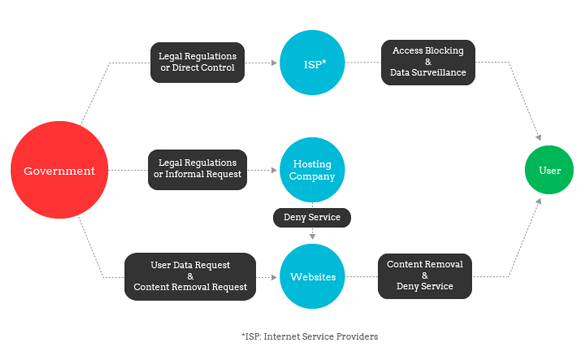
The easiest way to get around this kind of censorship is with a VPN. If you buy one that allows for simultaneous connections like Surfshark you can connect all your devices at once, and you can visit any site you want without detection.

- You can game without restrictions
Gaming is no longer a reserve of the mobile phone. Today, we game on our Android TV sets for a better experience.
If you love to game but often face restrictions, the best VPN for Android TV box can open up a whole new world for you.
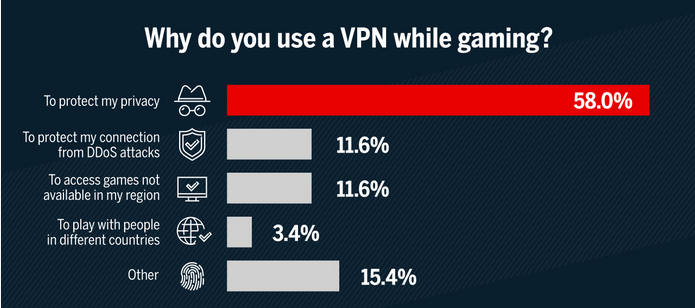
It provides access to a much wider range of gaming servers and you can play with enthusiasts from around the world. You also get access to games as soon as they are released regardless of your location.
When you game with a VPN you are safe from swatting and DDoS attacks.
Find out more about the benefits of gaming with a VPN in this post…

- VPN connections secure your data
According to a recent report, someone is hacked every 39 seconds. Hackers steal 75 records every second, and cybercrime is now more profitable than selling drugs.

The same report also tells us that the most effective way to prevent becoming a victim is with encryption and multi-factor authentication.
For encryption, nothing works better than a VPN. There are different types of encryption and they work with varying success. So far, the best, the one that has proved impossible to crack is AES-256 military-grade so look for a VPN that uses it.

- A VPN is a sharable investment
You don’t have to buy a VPN for every member of your family or everyone in your business. There are some, like Surfshark, that offer unlimited simultaneous connections. One license allows you to connect all home devices including your Android TV.

Alternatively, you can install a VPN on a router and connect as many devices as you want at the same time.
How to Choose The Best VPN for Android TV
In case you’re wondering what you should take into account when choosing the best VPN for Android TV box, here's what to consider:
- It should have apps that are compatible with your smart TV. At the very least, choose a VPN that can bypass geoblocks for Netflix, Amazon Prime, Disney Plus, BBC iPlayer, Hulu and ESPN.
- Choose a VPN that has a wide server network. The more server locations a VPN has, the more content you can access and the faster you’re able to stream.
- Speed is vital in a VPN for Android TV. You want to stream the best quality video without buffering issues.
- Streaming is vital; you want a VPN that has a reputation for streaming without any problems and experiences little downtime.
- Security should be top of the range. It should have secure encryption, DNS leak protection and a kill switch. The best use a range of additional security protocols to keep users secure at all times.
- It shouldn’t keep user logs
- Choose a VPN that allows for many simultaneous connections.
- Find one that is affordable and that you can pay for in the long-term
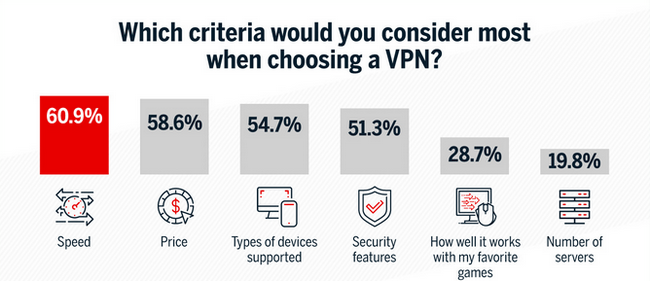
How to Use a VPN on Android TV
The best thing about VPNs for Android TV is that they come with a native app. You don’t have to bother with the complicated process of side-loading. Instead, visit the app store, download the VPN, install and start streaming from your favorite platforms.
You don’t need to worry about the manufacturer of your Android TV; the software works on a range of brands including Hisense, Sony, Skyworth, Sharp and Phillips.
Here is what you need to do:
Step 1: Find your chosen VPN app in Google Play Store
Many VPNs now have apps in the Play Store. All the ones discussed here do, and you can download and install them the same way you install any other app.
Step 2: Download and install
Download and install the app the way you would any other onto your Android TV.
Step 3: Activate the VPN
Log in to the app using the same login details that you used to register.
Step 4: Choose a server
You can now choose a server. Remember, the best server is one located in the country with the content you want to stream, but all servers on your list will work.
The 4 Best VPNs for Android TV
Surfshark
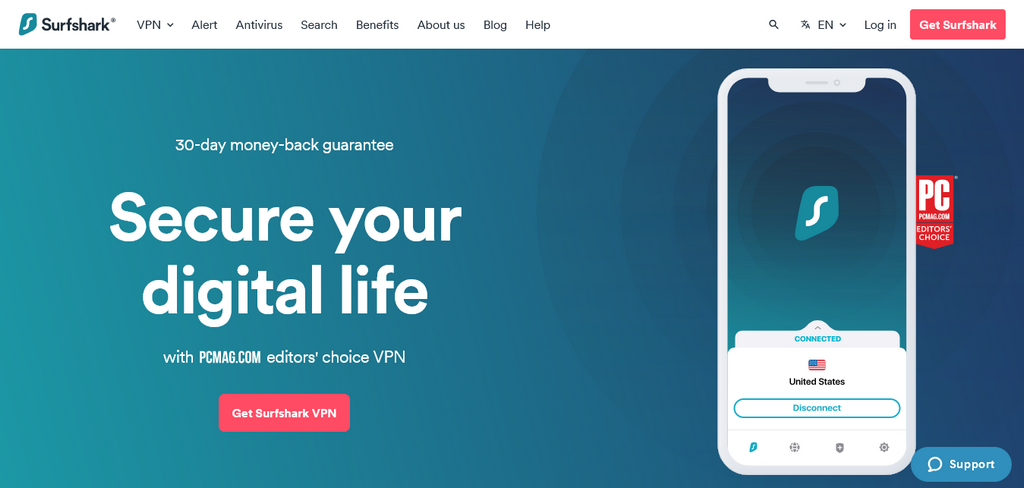
Surfshark is our top choice for the best VPN app for Android TV. It works with a wide variety of streaming apps including Netflix, BBC iPlayer, Amazon Prime, Disney Plus, and Hulu. You’ll also get your selection of sports channels and can follow live games wherever you are in the world.
This VPN has a large server network, with servers on all continents. Even in countries like China, Russia, Belarus and Cuba where there are strict restrictions Surfshark gives you access to online content with ease and fast internet speeds.
You don’t have to worry about security with Surfshark. It uses AES-256 military-grade encryption and has DNS protection and a kill switch among others.
The other thing we love about Surfshark is that it offers users unlimited simultaneous connections. You can connect your Android TV and all other devices in your home at the same time with a single license.
| Pros | Cons |
| It is a fast VPN | The service doesn't have a 1-year subscription and the 1-month plan is quite expensive |
| Surfshark is excellent for bypassing geoblocks to access streaming services | Some servers are slow |
| You can use it for Netflix, Amazon Prime, HBO, BBC iPlayer and thousands of other streaming apps | The Mac app lacks some essential features |
| The company uses AES-256 military-grade encryption and a variety of other security measures including DNS leak protection and a kill switch | Some feel it lacks features for power users |
| It has a strict no-logs policy | |
| You get unlimited simultaneous connections | |
| It is a well-supported service | |
| The company has 3,200+ servers | |
| It is in the Netherlands | |
| You get a 30-day money-back guarantee |
NordVPN
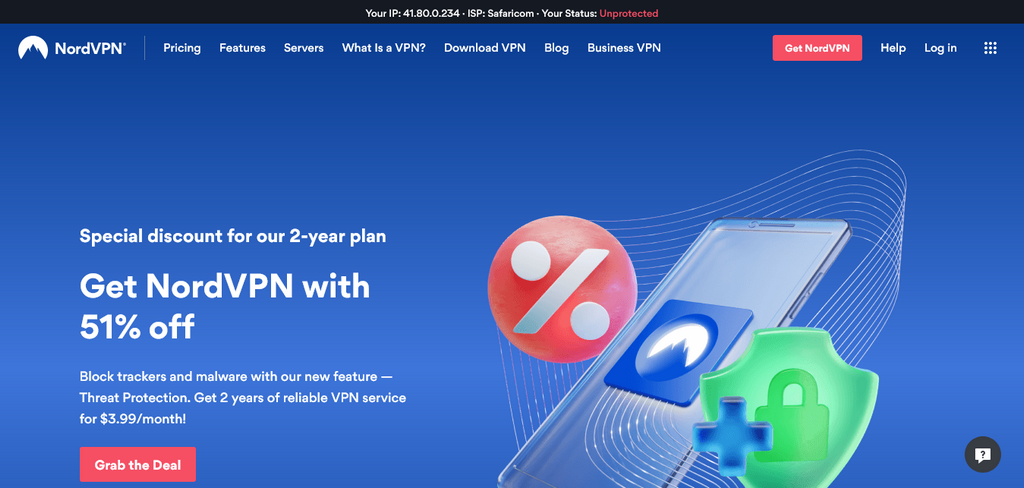
NordVPN is a solid service that works with a vast range of streaming platforms. You can use it on Android TV to stream Netflix, Amazon Prime, BBC iPlayer, Disney+ and thousands of others. The service has fast internet speeds and streams high-quality video.
The company uses AES-256 bit military-grade encryption, with additional security features like CyberSec, DoubleVPN, Onion Over VPN, DNS leak protection and a kill switch.
You can access content from most countries with NordVPN because it has a wide server base. Wherever you are in the world, there is a NordVPN server not very far from your location.
The VPN has a native app that you can download and install on most smart TV brands and you can find detailed installation instructions for various devices online.
NordVPN’s only shortcoming is that it has limited simultaneous connections so you may have to install it on a router if you want to connect more than a few devices.
| Pros | Cons |
| The service is fast and can stream high quality video without lags | It provides only 6 simultaneous connections |
| It is reliable for Netflix, HBO, BBC iPlayer, Disney+, ESPN, Amazon Prime and many more streaming services | Power users feel it could do with more features |
| The service uses AES-256 military-grade encryption as well as DNS leak protection and a kill switch | Some servers are slow |
| It's easy to use on Android TV – just visit the Play Store, download and install | Desktop apps could do with some tweaks |
| You can use it to bypass geoblocks and access restricted websites | |
| The company has a strict no-logs policy | |
| It is easy to configure on a router and comes with detailed installation instructions | |
| The company has 5,000+ servers | |
| It is in Panama City, Panama | |
| You get a 30-day money-back guarantee |
VyprVPN
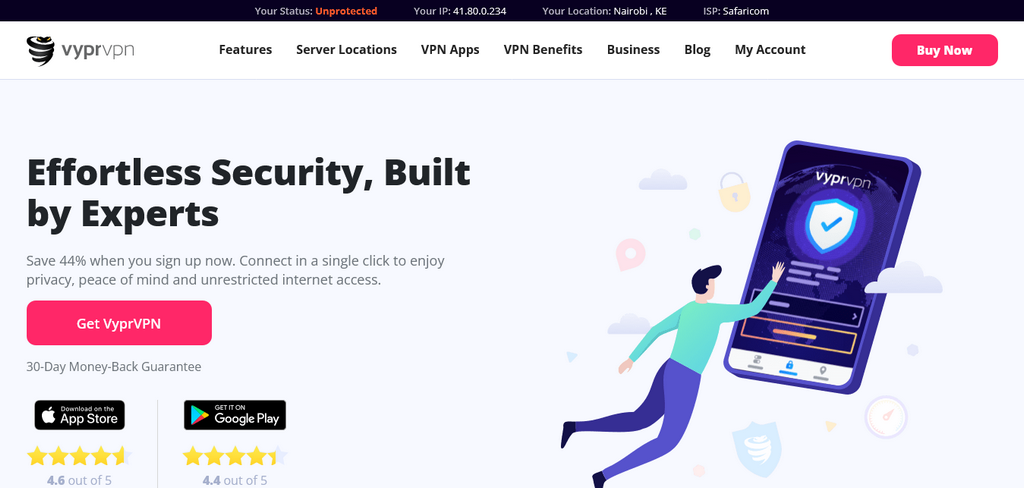
You don’t often see this VPN listed as one of the best but we like it because despite a small server network it works just as well as the industry giants.
It is fast, and you can stream without buffering from platforms like Netflix, Amazon Prime, BBC iPlayer, Disney Plus, ESPN and many others.
It is secure and uses AES-256 military-grade encryption as well as additional security features like Chameleon Protocol, a kill switch and DNS leak protection.
VyprVPN is one of the most reliable VPNs. This is because it owns and manages its servers. Users rarely experience downtime and when they do it is rectified without delay.
This VPN has been steadily growing and we expect that if it continues to offer the same level of service it shall soon join the industry biggies.
| Pros | Cons |
| It is a fast VPN that you can use to stream without buffering | The VPN has a small server network |
| Use it for Netflix, Amazon Prime, BBC iPlayer, Disney+ and many other streaming platforms | It is expensive compared to others in the same category |
| It is secure, with AES-256 military-grade encryption, Chameleon Protocol, DNS leak protection, a kill switch and other additional safety features | Some servers are slow |
| The company owns and maintains the server fleet | |
| It is well-supported and suffers minimal downtime | |
| The apps are well-designed and easy to use | |
| The company has 700+ servers | |
| It is in Switzerland | |
| Users get a 30-day money-back guarantee |
ExpressVPN

ExpressVPN is one of the most popular VPNs. It is also one of the oldest, and most who are familiar with VPNs know it well. The service suffered a few glitches during the pandemic but recovered quickly and continues to offer stellar service.
It is a fast, reliable VPN that you can use to stream without buffering. ExpressVPN works well with Netflix, Amazon Prime, HBO, Disney Plus and thousands of other streaming services.
The service is easy to use and has well-designed apps. It has an app for Android TV that’s easy to install and use. It is easy to install ExpressVPN on a router, and you get detailed step-by-step instructions on the website.
ExpressVPN uses AES-256 bit military-grade encryption and also has DNS leak protection and a kill switch.
| Pros | Cons |
| It is a fast service that streams without buffering | It offers only 5 simultaneous connections |
| You can use it for Netflix, HBO, Amazon Prime, Disney+ and many other streaming services | Some servers are slow |
| The service is reliable and well-supported | It is one of the more expensive VPNs |
| It comes with well-designed apps and the Android app is easy to install and use | |
| ExpressVPN has native apps for routers and detailed installation guides as well | |
| It uses top of the range military-grade encryption and has a host of other security features | |
| The company has 3,000+ servers | |
| It is the British Virgin Islands | |
| You get a 30-day money-back guarantee |
FAQ
- What is the difference between Android TV and Android TV box?
An Android TV box is a small box that you can connect to any TV, including those without smart capabilities, to enable it to stream.
An Android TV is a TV that comes with the Android system pre-installed and has smart capabilities.
So Android TV vs. Android TV box?
It depends on your existing setup. If you don’t have a smart TV and don’t plan to invest in one soon an Android TV box is a good option. It costs less than a TV and will allow you to stream from most platforms.
However, if you are in the market for a TV, look for one that comes with the Android OS already installed and you won’t need to buy any kind of streaming box.
- Can I use a free VPN for Android TV?
You can, but it isn’t a good idea. They are often limited; you don’t get fast speeds and they come with bandwidth caps. You may only be able to stream one or two episodes of your favorite show before you’re cut off for the day.
Free VPNs also sell user data, so keep that in mind if you opt for one.
Conclusion
An Android TV is an excellent home entertainment solution. The pre-installed apps give you access to more content than an ordinary smart TV.
You can expand its reach if you buy a VPN as well. VPNs allow you to stream geoblocked content while keeping your online activity private and secure.
The best VPN for Android TV is one that can unblock as many streaming platforms as possible. It should be fast and use air-tight security protocols.
Choose one that supports many simultaneous connections so that you can protect many devices at the same time.


