The 4 Best VPN for Xbox One in 2022

Your new Xbox One is more than an online gaming device; take your console to the next level with a VPN for Xbox One.
Your Xbox one is a powerful gaming console; you can use it to play all sorts of games with other players, buy game downloads, share gameplay videos, stats and progress, engage in multiplayer games and even talk to friends and family and friends on Skype.
But your Xbox One, and indeed all Xbox consoles, can do so much more if you connect them to a VPN.
Think of a VPN as a combination of encryption and anonymization. All data to and from your Xbox console is encrypted, and this means you can access just about anything you want online without third parties tracking and blocking you or worse, compromising your online security.
Apart from enhancing your online security, your Xbox One can become your primary source of entertainment if you connect it to the right VPN.
You’ll be able to access streaming platforms like Netflix, Amazon Prime Video, Disney Plus, HBO and many more.
However, with so many VPNs in the market, how can you know which one will work best for your gaming console?
We’ve distilled them for you, and this article will tell you about the 4 best VPN for Xbox One, how to choose and also how to install an Xbox One VPN.
Table of Contents
Why Use a VPN For Xbox One?
There are many reasons why you should be using a VPN on Xbox. If you’re weighing benefits against costs, read on to find out why a gaming VPN is a must…
- You can bypass geoblocks – your Xbox One may be the coolest gaming console, but it will not help you get access to players and servers in certain regions. This is called geo-blocking, and it can seriously affect your gaming especially if you like team play. A VPN is an easy way to get around this issue. It hides your real IP address, assigns you another one from its server and you look like you’re playing from a region that isn’t restricted.
- Play with anyone from anywhere – do you have a friend in a country that you want to play with, but can’t because you don’t have access to a server location in that region? Invest in a VPN because it will give you access to servers everywhere at all times.
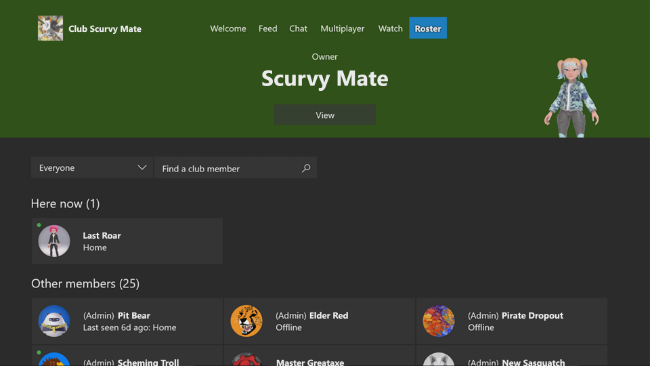
- You get early access to games – sometimes games are released in the US before they are released in Europe and vice versa. Sometimes a game is released early in Japan or Australia and people in other countries are locked out. With a VPN you can have access to games immediately after they are released.
- Bypass IP bans – have you been banned from a game you love? Players are occasionally banned for a few weeks for flouting the rules, and if it happens to you a VPN for Xbox One is the easiest way to continue playing.
- Protect yourself from DDoS and other attacks – whenever you go online to game you’re vulnerable to all sorts of attacks. Malicious gamers can target your IP address with a DDoS attack, hackers and 3rd parties are waiting to get hold of your personal information and you may even be subject to swatting. A VPN hides your actual location as well as your IP address and you never have to worry about being attacked.
- Access streaming platforms – once you set up a VPN on Xbox One you’ll be able to watch TV shows, movies, news, sports and more from streaming channels like Netflix, Amazon Prime, ESPN, BBC iPlayer, Hulu and many more.
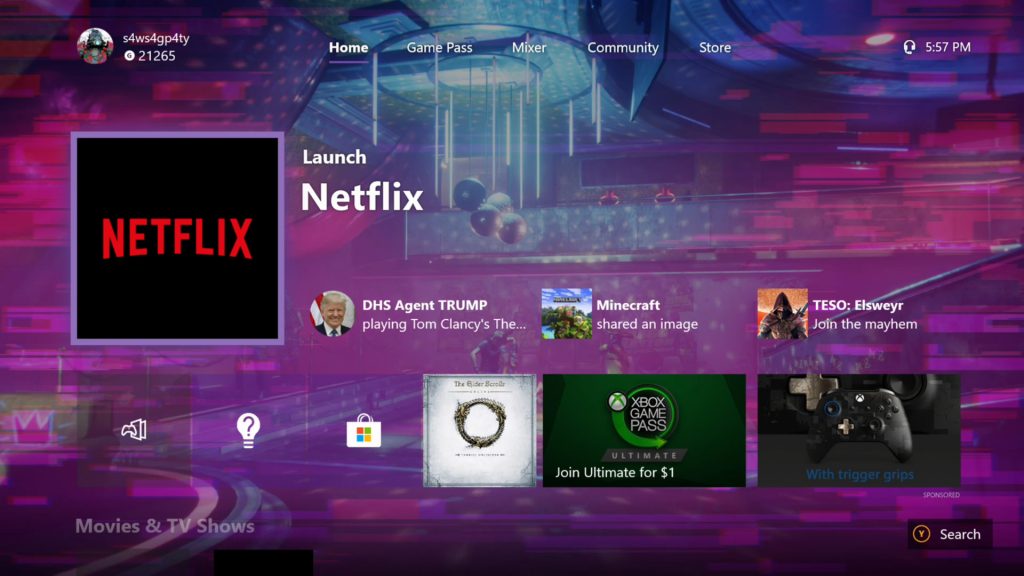
- You unlock important features – once you have a VPN on Xbox One you can use features like Steam and Discord. You also gain unlimited access to services like Google Stadia and XCloud.
- A VPN will hide you from your ISP – ISPs sometimes throttle bandwidth or set caps on how much data you can use each day. This affects the quality of your gaming, and you can get around it by using an Xbox One VPN.
- Use it to secure all your other devices – a good VPN allows multiple simultaneous connections so that you can secure your computers, phones laptops and other devices that you use to go online.
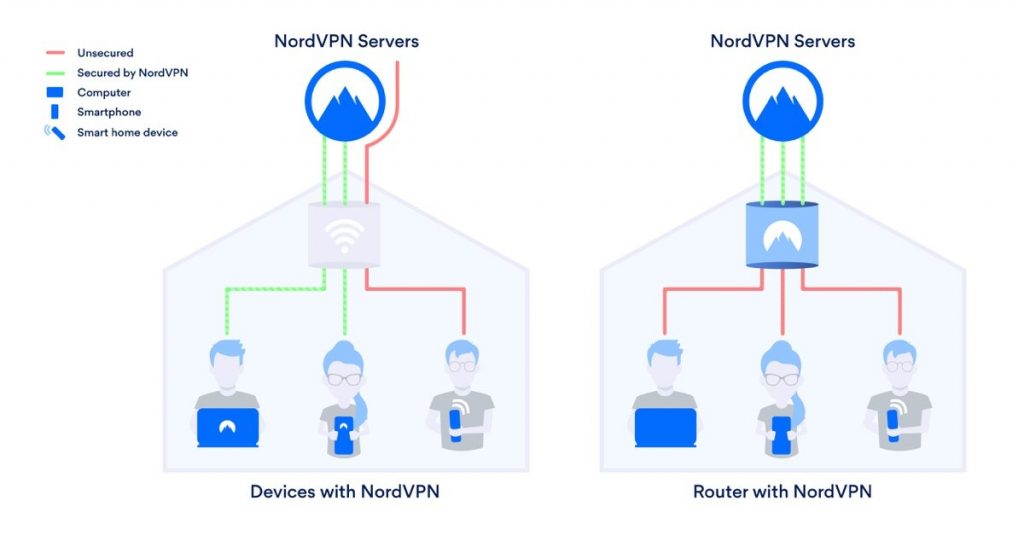
How to Use a VPN For Xbox One?
Unfortunately, VPNs don’t come with dedicated apps for Xbox One, so installing them is a little complicated. It’s not as straightforward as installing an app on your phone.
There are two ways that you can set up a VPN on Xbox One:
- Set up the VPN on a router and connect your Xbox One
- Set up a VPN-protected hotspot on your PC
- Smart DNS setup

1. Setting up a VPN on a Router
Not all routers support VPNs, so as you shop confirm that you’re getting one that does. All the ones discussed in this post can work with several types of routers.
Also, some routers, although compatible with VPNs, have an extremely complicated setup process.
Choose one that doesn’t require too many steps and that comes with a detailed installation manual for VPNs.
- Download and install a reliable VPN. Any of the ones discussed here will work.
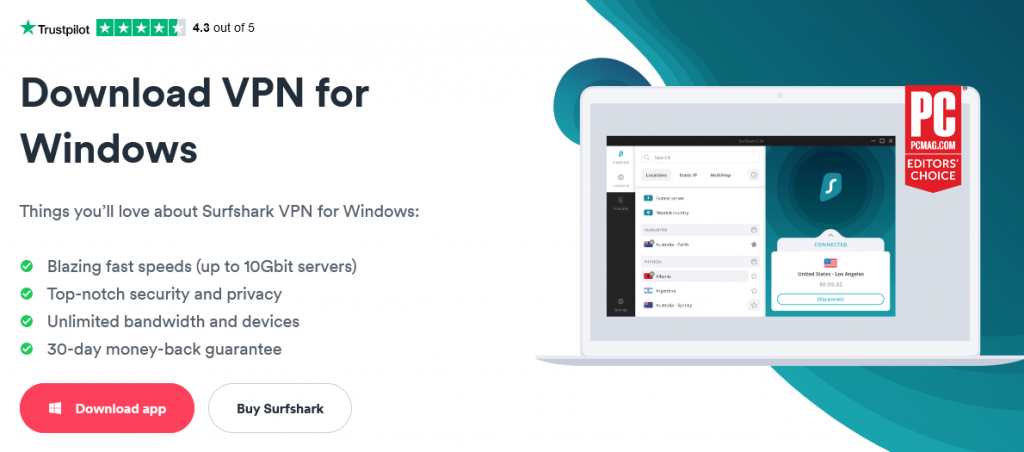
- Next, log into the router’s control panel. To do this, check the under-panel of the router; you should see a sticker that has an IP address on it. Enter the IP into your browser and log in. If you don’t find the IP there you can Google the manufacturer's “name + control panel IP address”.
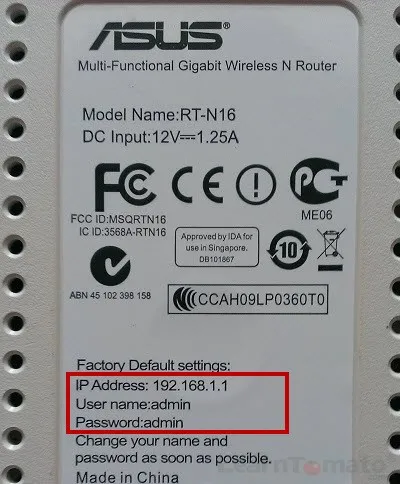
- Check the installation instructions provided by the router manufacturer. Remember, different routers require different steps to install, so there is no single method of doing it. Just follow the instructions that come with the router manual.
- If you follow the instructions provided you should be able to install a VPN on your router successfully. If you get stuck or are in doubt, contact the VPN support team.
- After you install the VPN connect your Xbox One to the router. You can also connect all other devices that you use to go online.

- You can now use your Xbox with enhanced privacy, enjoy shows from streaming companies and access any gaming server you want.
Note: After you install a VPN on your router you can connect unlimited devices. Set up all your computers, phones and tablets to eliminate all vulnerabilities.

2. Setting up a VPN-Protected Hotspot on Your PC
This method allows you to set up a virtual router on your PC or laptop, connect to a VPN, and then share it with devices in your home through your Wi-Fi network. It’s the same as setting up a mobile hotspot. Once you tether your Xbox to the hotspot, it will enjoy VPN protection.
There are two different methods, depending on whether you’re setting up on Windows or Mac.

Setting up a Hotspot on Windows 10
- On your laptop, go to “Settings” then “Network and Internet” and then click on “Mobile Hotspot”.
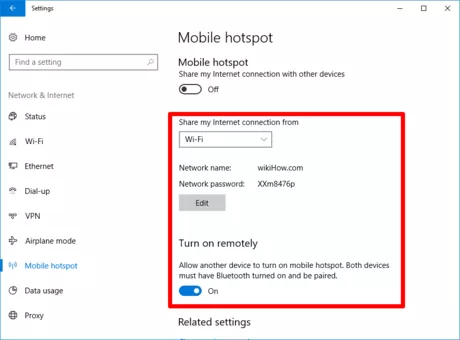
- Click on “Wi-Fi” and then “Enable Wi-Fi Hotspot”.
- Go back to “Settings”, click on “Network and Internet” and “Change Adapter Options”.
- You’ll see “Insert your Chosen VPN Here” or “Windows Adapter”. Right-click on it to go to “Properties”.
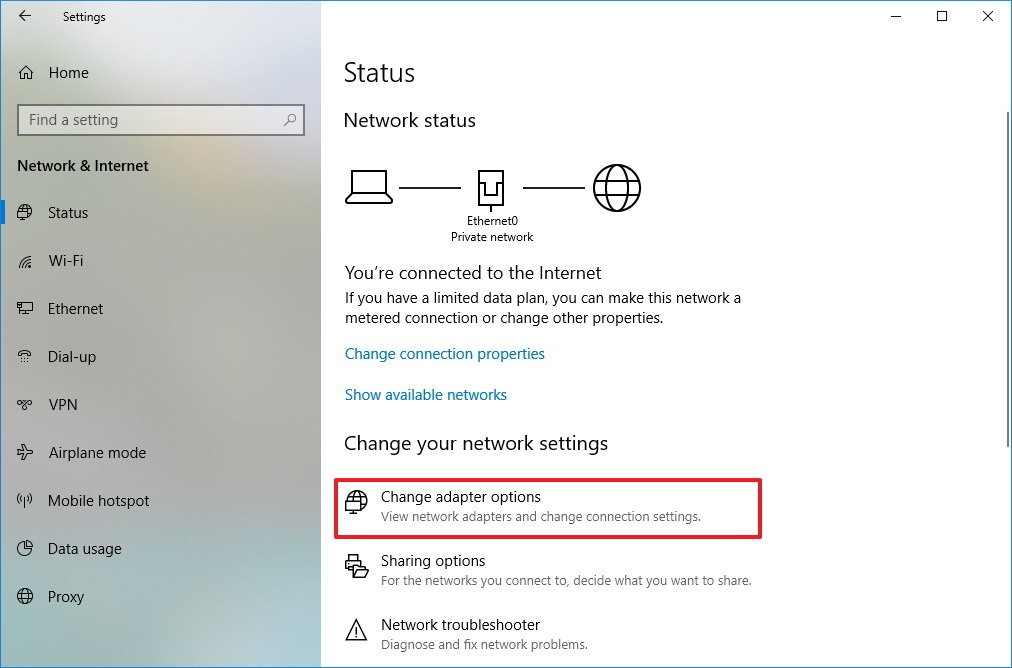
- Click on “Sharing” and then on “Allow other network users to connect through this internet connection”.
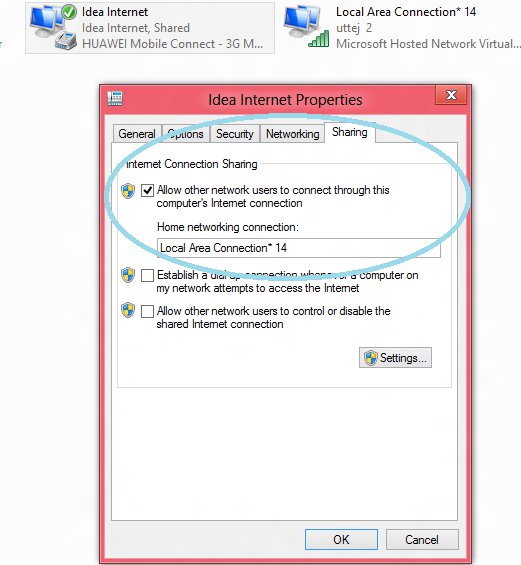
- You’ve just created a hotspot, and it will appear on the drop-down menu above the adapter. Its name is Microsoft Wi-Fi Direct Virtual Adapter. Click on it.
- Connect your Xbox One to your laptop. You are now protected by the VPN, and you can bypass geoblocks and access streaming platforms.


Setting up a Hotspot on macOS
Note: if you’re not successful with this method when connected directly to your Wi-Fi, connect to the internet directly with an Ethernet cable.
- Get your VPN account credentials.
- Next, set up an L2TP/IPsec. You can find out how to do that here.
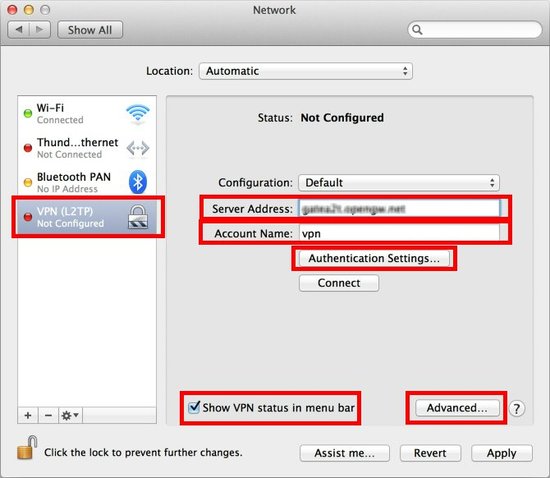
- Go to “Systems Preferences” and click on “Sharing”.
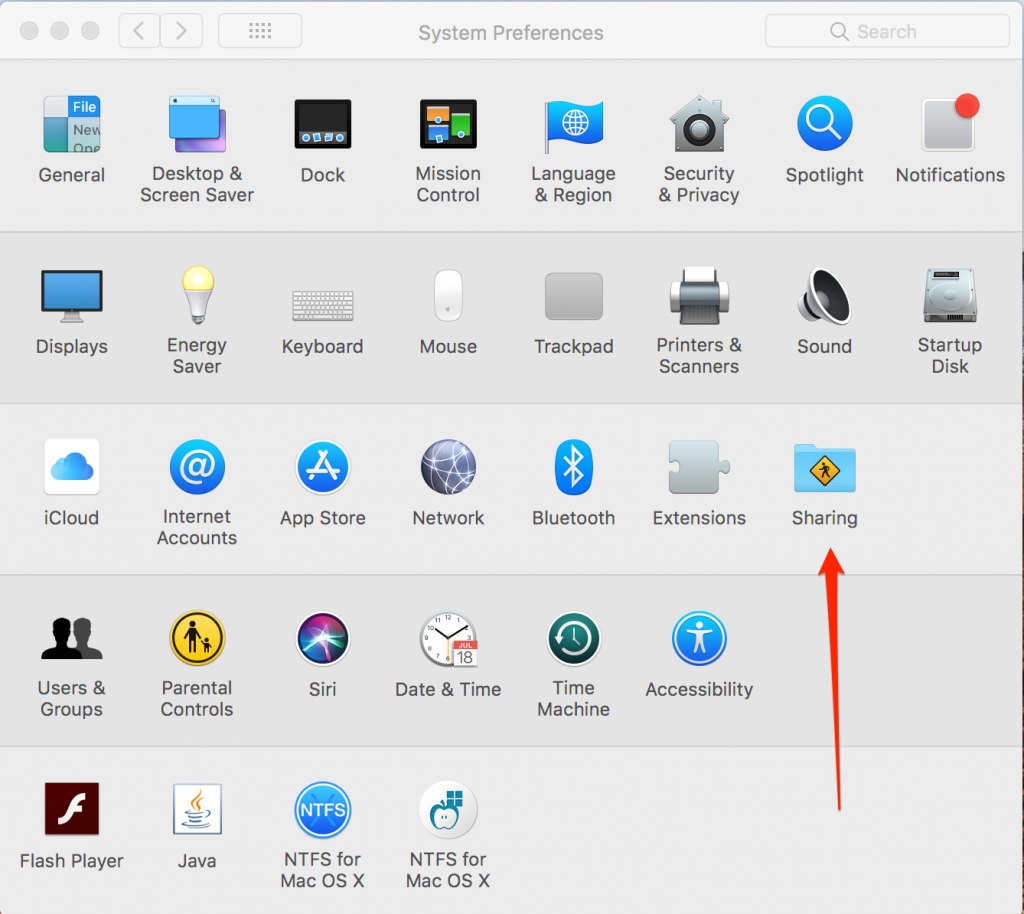
- Go to “Internet Sharing”.
- You’ll see a drop-down menu with VPN connections listed on it. Check the Wi-Fi box with “To Computers Using”.
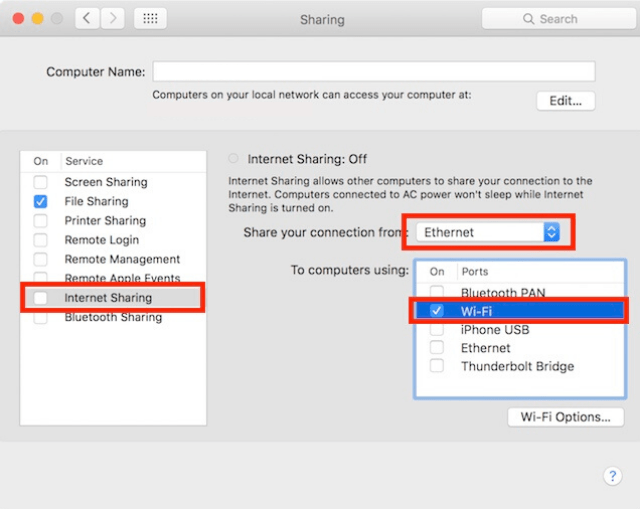
- On “Wi-Fi” options set up your password.
- Go back to “Internet Settings” and click “Enable”.
- Connect your VPN and select a server.
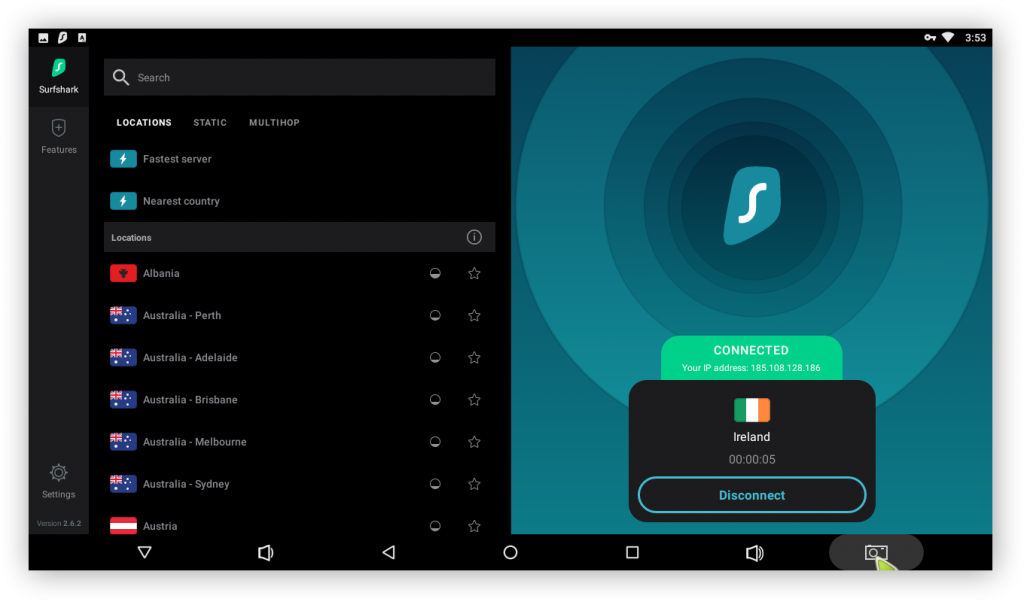
- Connect your Xbox One to the laptop as usual. You can now game anonymously and watch your favorite TV shows from streaming platforms like Netflix.
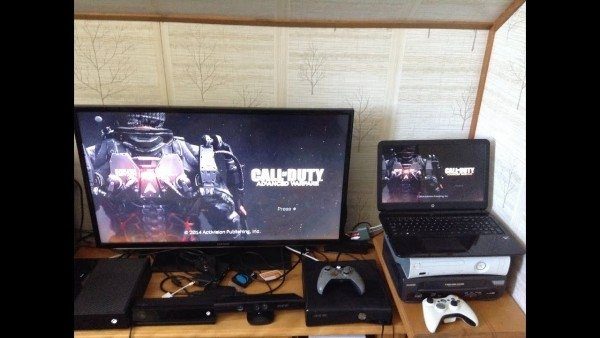

3. Setting up Smart DNS
This method is a little shorter than setting up a hotspot. Here’s what you need to do:
- Go to “Settings” on your Xbox One.
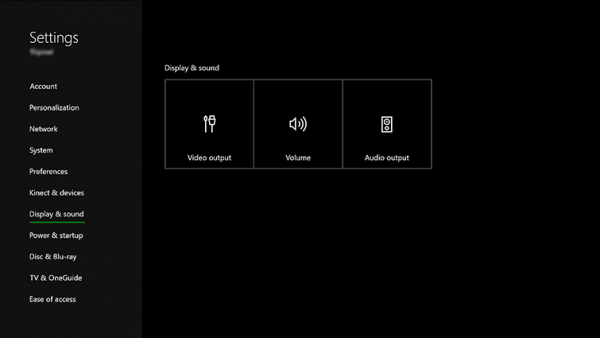
- Choose “Network” and click on “Advanced Settings”.
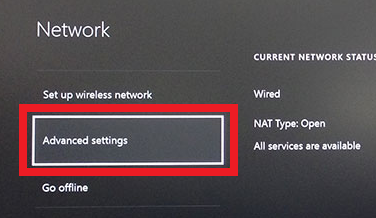
- Select “DNS Settings” and then select “Manual”.
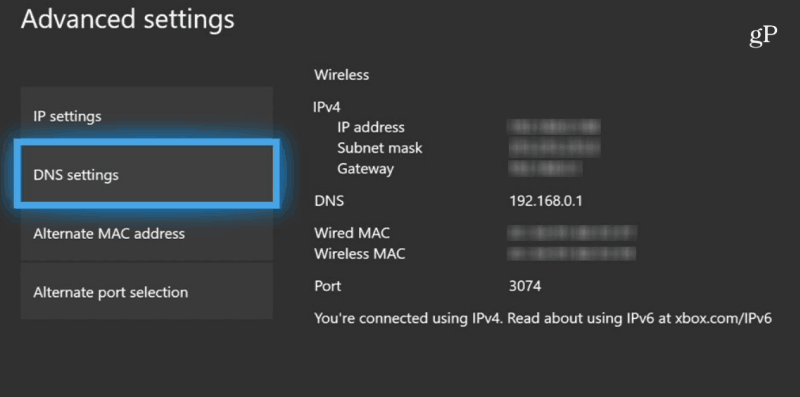
- Fill in the details of your IP address and DNS servers that are given to you by your VPN provider. If you’re not sure what they are contact customer support – they should be able to guide you through the process of how to get them.
- Save your settings.
- Your VPN for Xbox One is set up and you can game with players from other regions and stream TV shows.
Choosing a VPN For Xbox One
How did we arrive at the VPNs featured in this post? These are the features we took into account:
- Choose a VPN that’s easy to install on a router and that’s well supported in case you run into problems.
- A good VPN is fast and has unlimited bandwidth to eliminate lag while gaming and also stream without buffering.
- The best VPNs use top-notch security encryption including AES-256 encryption. They also have a kill switch in case of a failed internet connection.
- Choose a VPN with wide server coverage so that you have wide access to game servers and streaming servers.
- Simultaneous connections are important as you can connect multiple devices at the same time.
- Get a VPN with a money-back guarantee. It allows you to test and check whether it works for your needs.
The Best VPNs For Xbox One
Read ReviewView ListingSurfshark

You’ll not go wrong if you choose Surfshark as your VPN for Xbox One. It’s considered one of the best VPNs for Xbox Series X and also for PlayStation 5.
People choose it because it offers high speeds at budget-friendly prices. The VPN has thousands of servers across the globe that are optimized for low latency so you can game without lag issues.
Although this VPN doesn’t have a router app, it is easy to install and comes with detailed instructions.
It offers unlimited simultaneous connections, and it is excellent for unblocking Netflix, Amazon Prime and other streaming platforms.
| Pros | Cons |
| It has fast servers optimized for gaming | It doesn’t support the L2TP protocol |
| The VPN provides IKEv2 support for routers | Advanced users find it a little basic |
| It unblocks all popular streaming platforms | |
| It has an impressive list of security protocols | |
| The company doesn’t keep user logs | |
| 3,200+ servers | |
| Based In The British Virgin Islands | |
| It has clear installation guides for routers | |
| It is affordable | |
| You get a 30-days money-back guarantee |
Read ReviewView Listing
NordVPN
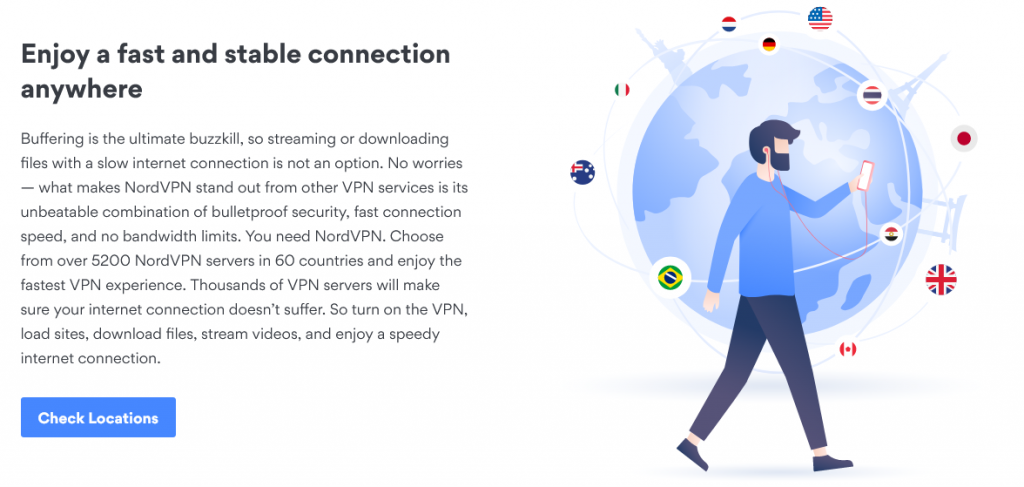
NordVPN makes this list because it is secure and fast. It also offers excellent router support and is easy to install (you can install it on more than 25 types of routers). Better yet, you can buy a pre-flashed router and get right to enjoying gaming and streaming.
The router has a wide server network that offers fast speeds and uses military-grade encryption. The VPN gives you six simultaneous connections.
| Pros | Cons |
| Its servers are fast and optimized for gaming | Some servers are slow |
| It comes with excellent installation guides for different routers | It doesn’t support L2TP tunneling protocol |
| This VPN is one of the best for unblocking streaming platforms | |
| It is affordable | |
| The company doesn’t keep user logs and uses the best encryption protocols | |
| 5,200+ server | |
| Based In Panama | |
| You get a 30-day money-back guarantee |
Read ReviewView Listing
VyprVPN
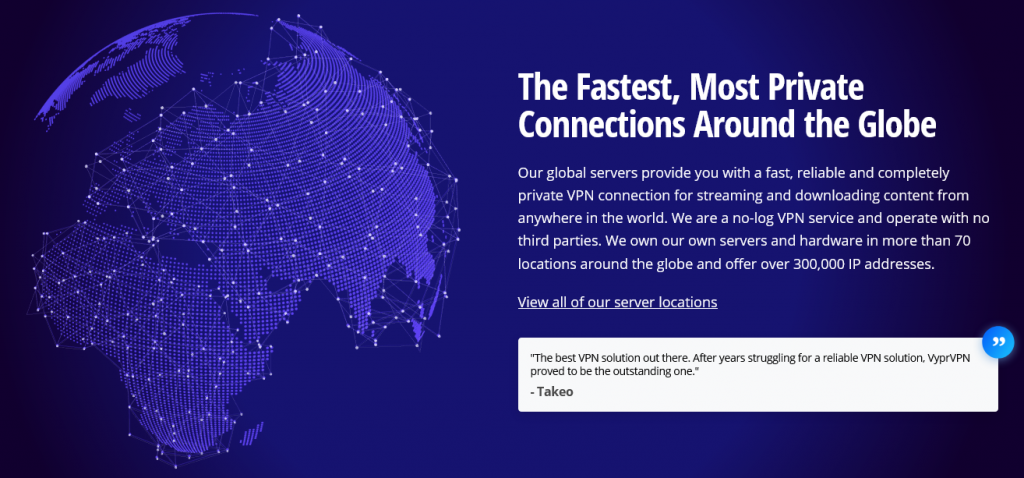
VyprVPN for Xbox One is unique compared to other VPNs on this list. Although it has a comparatively small server network, it offers high speeds and minimum downtime.
The VPN uses the best encryption protocols in the market to keep you safe from hackers and DDoS attacks.
It is also very good for unblocking geoblocks. Not only can you use it to access any gaming server, but it also works for unblocking streaming services like Netflix and others. You can use it for five simultaneous connections.
| Pros | Cons |
| Servers are fast and optimized for gaming | Some servers are slow |
| It has an Xbox One VPN app – it’s easy to install | It has a smaller server network than others in this post |
| The VPN offers excellent security | |
| You can use it to stream from popular streaming platforms like Netflix and Amazon Prime | |
| 700+ servers | |
| Based In Switzerland | |
| You get a 30-day money-back guarantee |
Read ReviewView Listing
ExpressVPN

ExpressVPN is one of the best VPNs for gaming. It works well for Xbox One and PS5. Gamers choose it because it is fast and secure.
It comes with detailed router installation instructions, so getting it to work is easy. This VPN has one of the widest server networks making it fast and a good choice for lag-free gaming.
It is also one of the best VPNs for unblocking streaming services, and once you connect it to your Xbox One you can watch Netflix, Amazon Prime, BBC iPlayer and others. It provides users with five simultaneous connections.
| Pros | Cons |
| It has a large server network and offers fast speeds | It is expensive |
| It is easy to install and comes with detailed instructions | Some servers are slow |
| The VPN uses strong encryption for secure gaming | |
| It is well supported | |
| Use it to unblock Netflix and other streaming platforms | |
| The company doesn’t keep user logs | |
| 3,000+ servers | |
| Based In The British Virgin Islands | |
| It has a 30-day money-back guarantee |
FAQ
- Can you put a VPN on Xbox One?
People also ask “How to use a VPN on Xbox One?”, “How to set up a VPN on Xbox One?” and “How to get a VPN on Xbox One?”
Yes, you can set up a VPN on Xbox One, and the ones in this post come recommended. VPNs don’t have native apps for Xbox, so you have to install them on a router and then connect your gaming device. You can also share a VPN connection from a PC to your Xbox.
You’ll find detailed installation instructions in the post above.
- Does an Xbox One VPN protect my identity?
Yes, it will. When gaming with a VPN your IP address is hidden, and you are assigned a different one from the VPN server. No one can tell who you are or where you are.
- What is the best VPN for Xbox One?
All the ones discussed in this post work well, and they come with detailed router installation instructions.
- Can I use a free VPN on Xbox One?
You can, but you will not enjoy your gaming experience. Most free VPNs are slow and they come with bandwidth caps. A free VPN connection may also collect and sell user details, so you’ll be compromising your security.
Conclusion
A VPN for Xbox One makes your console more secure and it gives you access to streaming platforms like Netflix and Amazon Prime. Before you setup a VPN on Xbox One, make sure that it’s fast, uses good encryption protocols and has servers that are optimized for gaming.
Best VPN For Xbox One in 2022
| VPN | Optimized Gaming Servers | No. Of Devices | DDoS Protection | No. Of Servers | Router Compatibility | Pricing (Monthly) |
| Surfshark | ✔ | Unlimited | ✔ | 3,200+ | ✔ | $12.95 |
| NordVPN | ✔ | 6 | ✔ | 5,200+ | ✔ | $11.95 |
| VyprVPN | ✔ | 5 | ✔ | 700+ | ✔ | $15.00 |
| ExpressVPN | ✔ | 5 | ✔ | 3,000+ | ✔ | $12.95 |
| IPvanish | ✔ | 10 | ✔ | 1,900+ | ✔ | $10.99 |
| CyberGhost | ✔ | 7 | ✔ | 6,000+ | ✔ | $12.99 |


