The 4 Best VPN for Hulu: How to Unblock Hulu Wherever You Are

Handmaid’s Tale, The Voice, Dexter, Criminal Minds, Succession – all are available on Hulu, but unfortunately, Hulu is not available in your country. There are ways to watch anything you want on this streaming platform. Learn more about how a VPN for Hulu can get you access.
If you’re reading this, you’re probably a frustrated fan of Hulu shows who resides outside the US. You’re not alone.
Even though this streaming service is home to some of the most popular shows in the world, it’s only available in the US and Japan. According to the Hulu website, “Hulu is only accessible within the U.S. and on certain U.S. overseas military installations, as we only have streaming rights for our content in these regions.”
You’d think with so much to offer this company would open up its services to the rest of the world, but anyone who tries to watch a show outside of these two countries is confronted with an error.
It’s because of geo-restrictions that derive from copyright and licensing laws.
Geo-restrictions are mechanisms that are used to restrict content to certain regions. Anyone trying to access the streaming servers from outside this region is locked out. The company looks at the user’s IP address and blacklists it. In other words, if an IP address is outside the US or Japan, it is instantly blocked.
Hulu has signed contracts with content providers legally binding it to show certain content at certain times in specific areas. They have to hold up their end of the deal or else they will fall afoul of the contracts, hence the use of geo-restrictions.
If you try to access their shows and movies without a proxy, you’ll see an error message that looks like this:
“We’re sorry, currently our video library can only be streamed within the United States. For more information on Hulu’s international availability, click here. If you’re inside the United States and believe you’ve received this message in error, please click here.”
Even with a VPN, you may still get an error message like this:
“It looks like you’re using an anonymous proxy or VPN. You’ll need to disable it to watch Hulu.”
Sometimes you get something like this:
“Based on your IP address, we noticed you are trying to access Hulu through an anonymous proxy tool. Hulu is not currently available outside the US. If you’re in the US, you’ll need to disable your anonymizer to access videos on Hulu.”
Unlike other streaming services, Hulu is extremely aggressive in banning VPN traffic. Many VPN IP ranges are available publicly and they are easy to find and block.
Sometimes Hulu detects many users all using the same IP address, and that tells it that they are likely using a VPN service or other type of proxy. It immediately blacklists these servers, and anyone who was using them is no longer able to access the service.
Only the best VPNs can bypass these restrictions. This article tells you which they are, their features, and also how to use a Hulu VPN.
Why Use a VPN For Hulu?
As mentioned, Hulu restricts its content to only the US and Japan. If you are outside of these regions you need to use a VPN to access their shows and movies.
Every time you log in through a VPN, your IP is obscured, and the VPN server assigns you a different one. This new IP shows that you are in the location where the server is located.
So, for example, if you are trying to access Hulu from outside the US using a VPN, you should choose a server in the US or Japan as these are the two regions where the service is available. To the servers, it appears as though you are located in the country of the server you’ve selected.
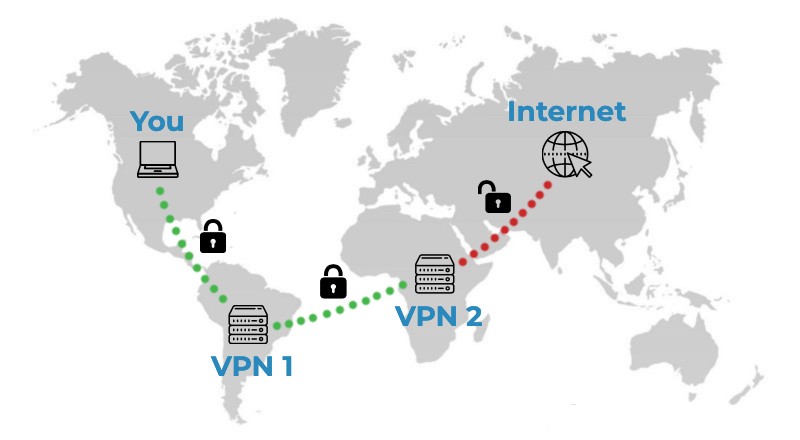
A VPN also encrypts your data, so no one can see what websites you’re accessing or what you’re doing online.
These are not the only benefits that derive from using a VPN for Hulu.
You can learn more about the benefits of using a VPN here…
How to Choose a VPN For Hulu
Not every Hulu and VPN combo will work. If you want to connect and stream successfully, choose a VPN with the following features:
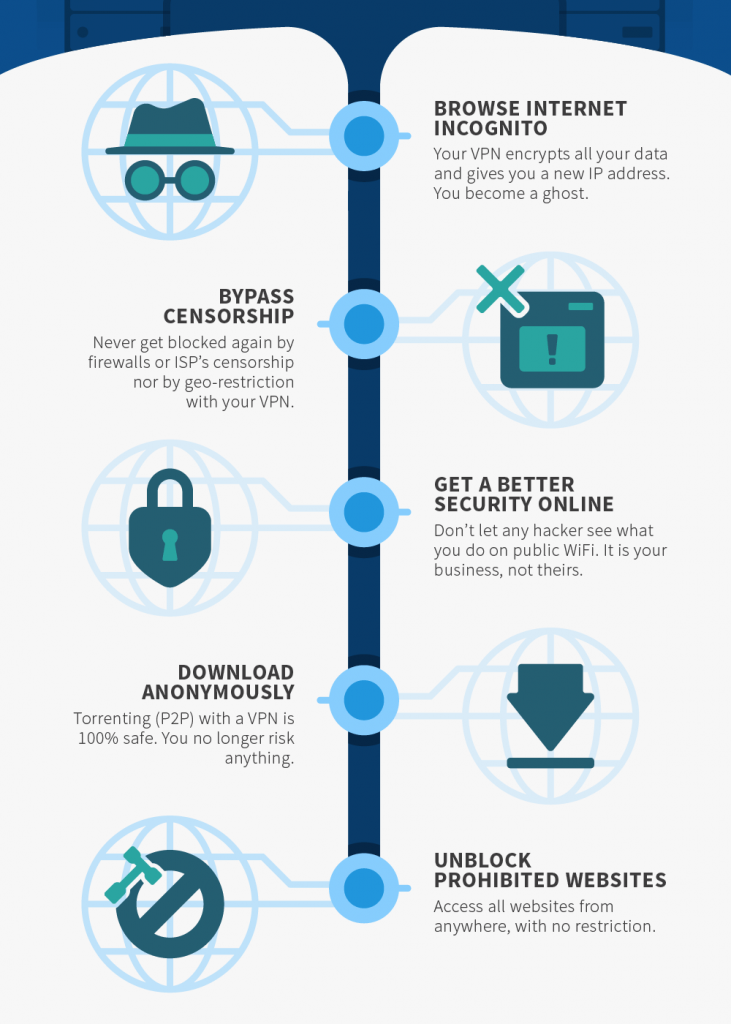
- Buy a VPN that has lots of servers in the US and Japan that are configured for streaming.
- You should be able to use the Hulu VPN with other streaming services like Netflix, Amazon Prime, BBC iPlayer and HBO Max. Hulu’s catalog has more than 2,500 movies and an excess of 1,600 shows, but other streaming platforms have an excellent variety that you need to be able to access.
- It should have air-tight DNS leak protection. IP leaks are one of the leading reasons for users getting blocked.
- Choose a fast VPN. HD streaming requires high internet speeds. VPNs slow down internet connections because they reroute data many times, so you need to pick one that has excellent speeds to begin with.
- A VPN that offers simultaneous connections is best because it allows you to connect multiple devices at the same time.
- It should not have bandwidth or data limitations.
- Choose a VPN that has a kill switch in case of a dropped internet connection.
These are the most important considerations for a reliable Hulu with VPN connection, but you may also want to think about your budget. Some VPNs are expensive but they don’t have much more to offer than others that have similar features.
How to Use a VPN For Hulu
You’ll see some sites that say that all you need to do is install a VPN, subscribe to Hulu and start to enjoy their shows.
Unfortunately, it’s not as easy as all that. To make sure that people in restricted regions don’t have access, they only allow payments from Japan and the US. Anyone trying to pay for a Hulu subscription outside of these two countries will encounter obstacles.
First, we’ll look at how to download and install a VPN and then tell you how to pay for Hulu from anywhere in the world.
To download a VPN
- Choose a VPN and select a subscription. Most VPNs have several packages, so choose the one that suits you best. Longer-term plans are usually more economical.
- Register for the VPN, download and install.
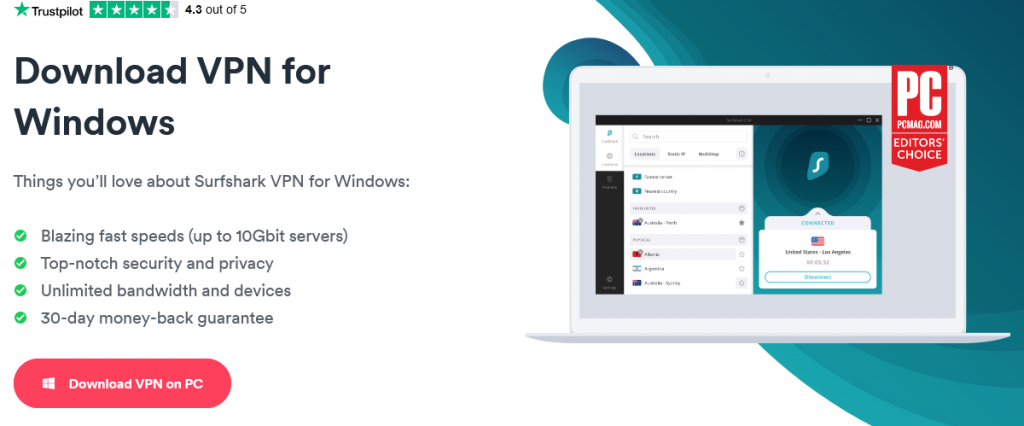
- Check and adjust settings as necessary.
- Turn on the VPN and select a server in the US.
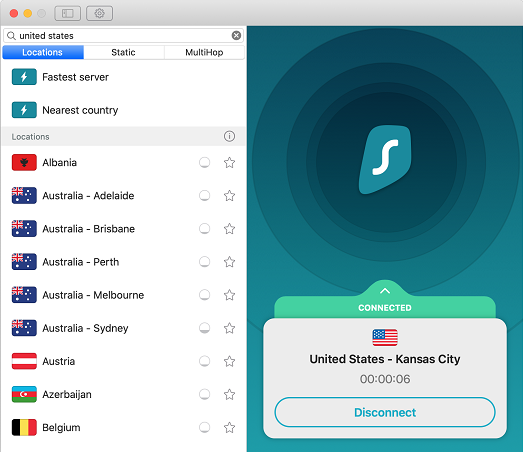
To pay for HULU
This is the convoluted bit, but you can get around the hurdles if you follow these steps.
You need one of two methods of payment: either an American credit card or an American PayPal account. If you don’t have an American credit card you can open an American PayPal account. Here’s what you need to do:
- Make sure that your VPN is turned on and you’re connected to a server in the United States.
- On the PayPal site register a new account.
- You’ll be asked to enter address details. Since you don’t live in the US you don’t have an address. You can get create a US address for free at myusaddress.ca. When asked for a phone number, you can get one from fakenumber.org.
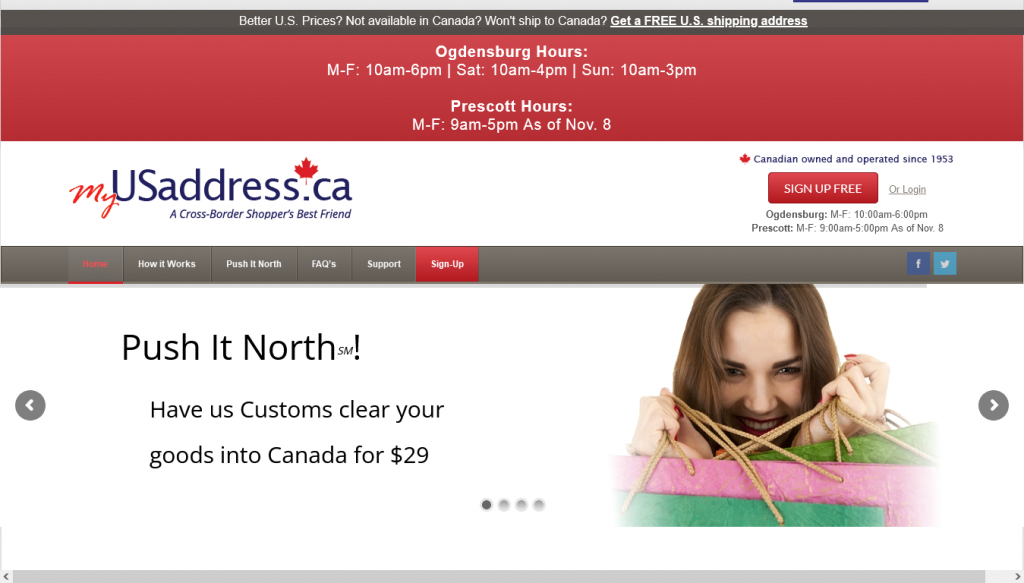
- Next, you’ll be asked to add your credit card details to your new PayPal account. Enter your usual credit details
- Enter the street address that’s on your credit card, not the fake one you just created.
- For City, State and Zipcode: use your postal code as your zip code. To do this, you need to take the letters out of your postal code and then add a 01 at the end. So, for example, if your postal code is A6B 4C5, your zip code will be 65401.
- You’ll be asked where for the city and state. To find out where your zip code is located, visit unitedstateszipcodes.org, paste and search. The above zip code corresponds to Rolla, MO.
- Submit the filled form. You now have a new PayPal account that’s linked to your credit card, and you can pay for a Hulu subscription.
- Choose a Hulu subscription and pay for it. You can now access their catalog and watch any show you want.
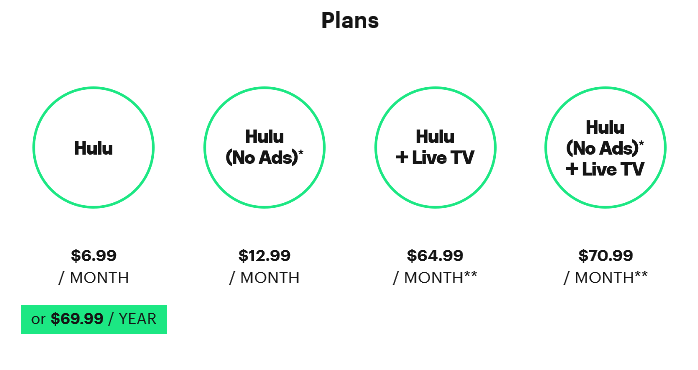
Make sure that you’re always connected to your VPN before using Hulu.
The 4 Best VPNs For Streaming Hulu
Read ReviewView ListingSurfshark

Surfshark has become a top choice for those seeking streaming services – it can unblock just about any streaming platform.
With thousands of servers in dozens of countries you can use it to unblock not just Hulu but many other streaming platforms – think Netflix, Amazon Prime, BBC iPlayer and many more.
Not only is this VPN fast enough to allow streaming without buffering, but it also allows unlimited simultaneous connections. You can enjoy TV shows and movies in different locations in your home, and you can share your connection with family and friends.
This VPN works for Android, macOS, iOS, Windows, Apple TV, Firestick, Xbox, PS4 and Linux.
| Pros | Cons |
| It is fast – you can use it to stream in HD | Some servers are slow |
| You can unblock Hulu and a host of other streaming services | It doesn’t always work for P2P |
| It uses the most secure encryption | It doesn’t have split tunneling for iOS |
| It has a kill switch and DNS leak protection | |
| Based in The British Virgin Islands | |
| 3,200+ servers | |
| 600+ US servers | |
| You have unlimited simultaneous connections | |
| It is affordable | |
| Easy to use and install | |
| It comes with a 30-day money-back guarantee |
Read ReviewView Listing
NordVPN
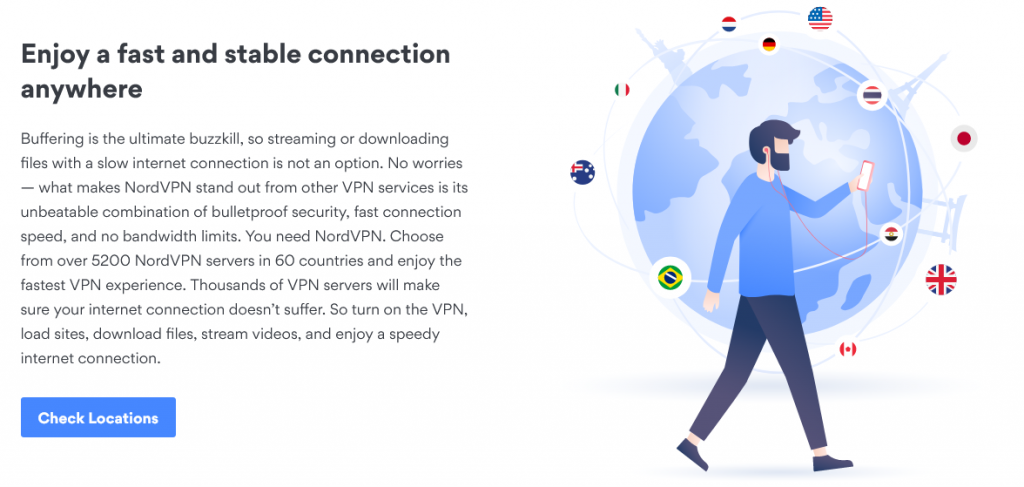
NordVPN is a popular option for streamers because it has everything they need: it is fast, has the largest server network of all VPNs and is secure. With so many server locations it easily unblocks Hulu, Netflix, BBC iPlayer, HBO Max, Amazon Prime, Disney Plus and many more streaming platforms.
This VPN offers excellent security, with double 2048-bit encryption, leak protection and a kill switch. It is also fast and easily streams HD without buffering.
It has dedicated apps for Windows, Mac, Android, iOS as well as Linux. Although its user interface isn’t as easy as Surfshark, it’s easy enough even for a VPN novice.
| Pros | Cons |
| Use it to unblock Hulu, Disney Plus, Netflix, Amazon Prime and many others | The desktop app could do with a better design |
| It is fast and you get unlimited bandwidth | Some servers have slow connection speeds |
| You get a dedicated IP option and 6 simultaneous connections | It doesn’t have a router app |
| Top-notch encryption | |
| Comes with a kill switch and DNS leak protection | |
| It doesn’t keep user logs | |
| Based In Panama | |
| 5,100+ servers | |
| 1,970+ US servers | |
| You get a 30-day money-back guarantee |
Read ReviewView Listing
VyprVPN
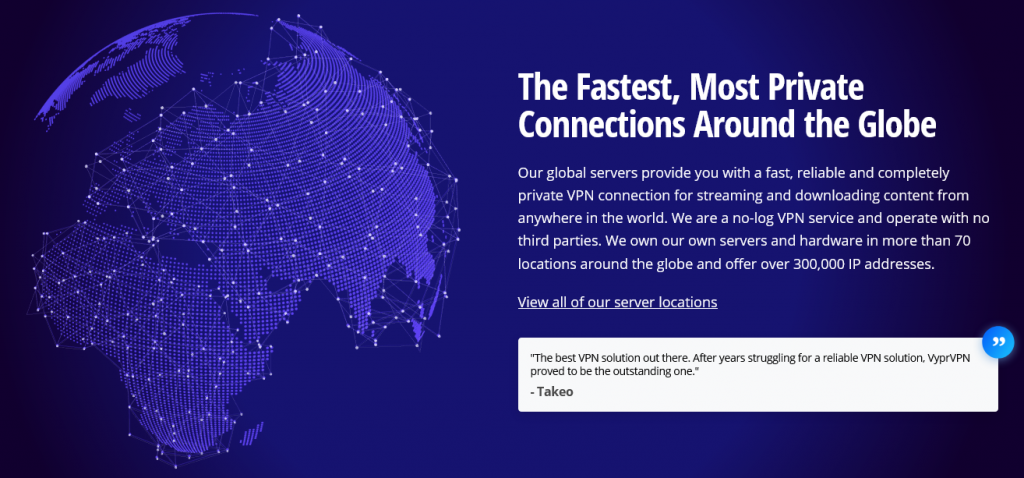
VyprVPN joins this list because it has a selection of US servers that work well to unblock Hulu, as well as other popular streaming services like Netflix, BBC iPlayer, HBO Max, Amazon Prime and Disney Plus.
This VPN is unique; it owns and operates its own servers, so users rarely experience downtime, and when they do service is restored fast. Many people choose this service because it offers exceptional customer service.
Although it doesn’t have as many servers as NordVPN or Surfshark, it is still pretty fast. You can easily stream HD content from anywhere in the world. It also uses strong encryption, has DNS leak protection as well as a kill switch.
| Pros | Cons |
| It offers good speeds for streaming with unlimited bandwidth | It has a small server compared to other VPNs in this post |
| It unblocks all major streaming platforms | It offers limited support for Linux |
| The company provides air-tight security | |
| You get a kill switch, Chameleon Protocol and DNS leak protection | |
| They offer good customer service | |
| You get 5 simultaneous connections | |
| Based in Switzerland | |
| 700+ servers | |
| 8 US server locations | |
| It comes with a 30-day money-back guarantee |
Read ReviewView Listing
ExpressVPN

ExpressVPN is one of the most popular VPNs and it’s easy to see why. It is fast, reliable and secure. This VPN unlocks Hulu as well as Netflix, Amazon Prime, Disney Plus, BBC iPlayer and lots of other streaming platforms.
It has a huge server network with servers in all continents in more than 90 countries. You can use it to unblock Hulu from anywhere in the world. It has more than 25 servers in the US which makes it perfect for unblocking Hulu.
You can use it to connect several devices at once and if you’d like simultaneous connections you can install ExpressVPN on a router.
This VPN is compatible with Android, Windows, macOS, iOS, smart TVs and Linux.
| Pros | Cons |
| It is fast and streams without buffering and unlimited bandwidth | It is rather expensive – costs more than others with similar features |
| It provides excellent security with AES-256 bit encryption | Some servers are slow |
| You get DNS leak protection and a kill switch | |
| It supports a wide range of devices and you get 5 simultaneous connections | |
| Apps are well designed and easy to use | |
| Based in The British Virgin Islands | |
| 3,000+ servers | |
| 23+ US server locations | |
| It comes with a 30-day money-back guarantee |
FAQ
- How to watch Hulu with a VPN?
To watch Hulu with a VPN all you need to do is choose a VPN that is robust enough to bypass the geo-restrictions put in place by this company. Install the VPN, log on and choose a server in the United States and then use the method above to pay for a Hulu subscription.
- What VPN works with Hulu?
There are several, including the ones discussed here, that work well with Hulu. If you try one and it doesn’t work try another one. If you have a strong VPN and are still not able to connect check the following:
- That your email and password are correct
- Your Hulu subscription is active
- That you are connected through a US server
- That location services are enabled
- If you bought Hulu Live TV, set your living room devices into your home network. This package allows you to only stream to home living room devices and you’re allowed to change the setup to 4 times a year.
If all these are okay, clear cookies and the web cache on your browser. Then turn off Hulu, log out of the VPN and then log back in again using a different server. Sometimes users are locked out because a VPN server has been blacklisted by the streaming company.
See the table below for additional VPNs for Hulu.
- Netflix vs. Hulu: Which is better?
It depends on what you’re looking for. Netflix has thousands of movie titles and older seasons of series, while Hulu has current-season releases as well as a few thousand movie titles. On Hulu, episodes are released within a day of airing while Netflix tends to take much longer.
One critical difference between the two is that Netflix is ad-free. You have to pay double if you want an ad-free experience on Hulu.
If you have the right VPN for streaming (like the ones in this post) you should be able to enjoy both without any issues.
- What can I watch on Hulu?
There are numerous popular shows and great movies on Hulu, and we cannot list them all here. The table below gives you an idea of what people are watching:
| Movies | TV Shows | Documentaries |
| Vacation Friends | Dopesick | Enemies Of The State |
| Song Bird | The Resident | Untouchable |
| Antebellum | Big Sky | A Glitch In The Matrix |
| Rogue | Alone | Collective |
| Spell | The Great | Totally Under Control |
| The Nightingale | The Voice | The Beatles: Eight Days A Week |
| Love and Monsters | American Horror Story | Hail Satan? |
| The Guilty and many more… | Snowfall and many more… | Greta and many more… |
- How much is Hulu?
There are 4 packages to choose from: Hulu (with ads) costs $6.99/month, Hulu (no ads) is $12.99/month, Hulu + Live TV is $69.99/month and Hulu (no ads) + Live TV is $75.99/month. Students who meet certain criteria can get Hulu (with ads) for $1.99/month.
Conclusion
Only viewers in the United States and Japan have access to Hulu. However, people all over the world are enjoying shows and movies from this streaming company. All you need is a Hulu VPN; it will help you bypass geoblocks and watch whatever you want.
Remember, not all VPNs work for this particular service. You need one that is adept at bypassing geoblocks and that has lots of servers in the US. The best VPN for Hulu will help you access the best content this streaming platform has to offer, as well as secure your other online activities.
Best VPN For Hulu in 2022
| VPN | Bypass Geo Restrictions | No. Of Connections | No. Of Servers | No. Of Locations | Based In… | Pricing (Monthly) |
| Surfshark | Yes | Unlimited | 3,200+ | 60+ | Netherlands | $12.95 |
| NordVPN | Yes | 6 | 5,200+ | 60+ | Panama | $11.95 |
| VyprVPN | Yes | 5 | 700+ | 70+ | Switzerland | $15.00 |
| ExpressVPN | Yes | 5 | 3,000+ | 150+ | The British Virgin ISlands | $12.95 |
| IPVanish | Yes | 10 | 1,900+ | 75+ | USA | $10.99 |
| CyberGhost | Yes | 7 | 6,000+ | 80+ | Romania | $12.99 |
| Private Internet Access | Yes | 10 | 29,000+ | 70+ | USA | $9.95 |


