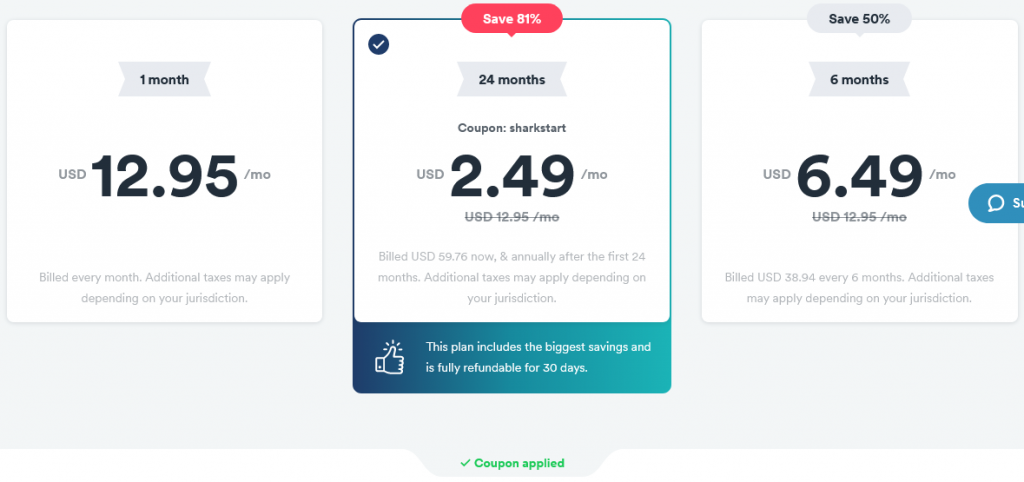Surfshark Free Trial

Should you get the Surfshark free trial or go for the paid version straightaway?
Surfshark VPN gets pretty good reviews from its users. They like the features, security and decent speeds. Many users also say that they choose Surfshark VPN because it makes watching Netflix easy, and it provides access to dozens of libraries.
It's also easy to use, has a friendly user interface and is affordable.
With more than 3,200 servers in 65+ countries, this virtual private network is an easy choice. It's located in the British Virgin Islands and is very serious about user privacy.
It employs military-grade security so users don't have to worry about their data falling into the wrong hands.
Before you buy a 12-month plan, it may be good to go on the 7-day free trial and see whether it serves your needs. After all, what may be a perfect VPN for one user may not work for another.
Fortunately, the company makes it easy to get a free trial. You can install it and test it out to see whether this is the VPN for you.
This short post takes you through everything you need to know about the Surfshark free trial and how to set it up.
Table of Contents
Surfshark Free Trial: An Overview
If you're not familiar with Surfshark VPN you may be wondering what it's all about and what it can do for you.
We'll look at what it is and what it can do in brief, and if you want to learn all about Surfshark you can read a more detailed post here.
Surfshark VPN is one of the leading virtual private networks in the market. A VPN is a virtual private network. This is a private network that secures your online activity by encrypting your data and changing your IP address. With it, no one can tell when you are online and they cannot see your online activity.
Increasing online security concerns have forced more and more people to invest in VPNs. They come with several unbeatable benefits:
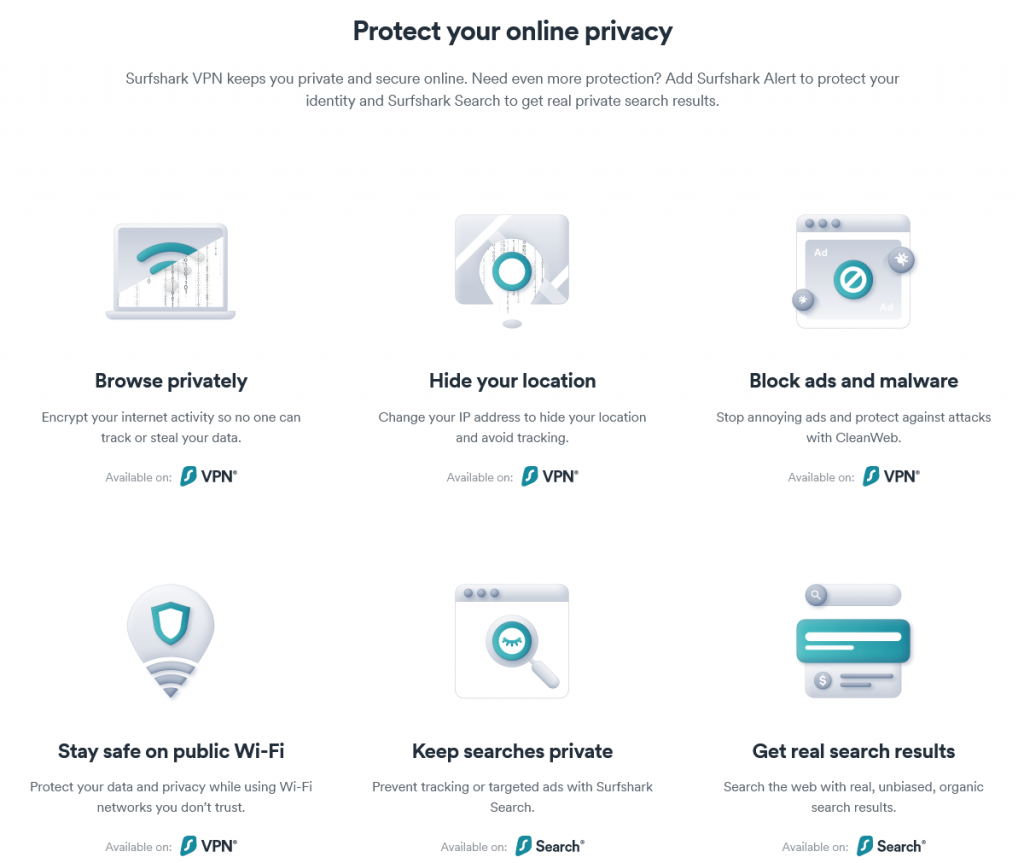
Your online activity is safe from prying eyes at all times. You don't have to worry about hackers, government overreach, or anyone else spying on you online.
- A VPN helps you access censored sites. If you cannot access certain sites because of your location, VPN software will give you access. No one can see or trace your online footprint.
- A VPN gives you the ability to watch shows and movies from streaming sites that are unavailable in your region. One of the biggest benefits of using a VPN is that it can bypass geo-blocks. It gives you access to sites like Netflix, Hulu, ESPN and more.
- Virtual private networks can save you money because they allow you to access all deals and choose the cheapest. Many companies choose different pricing tiers for different regions, and consumers pay more for products and services in certain places. With a VPN you can get different IP addresses and do proper comparison shopping.
- A VPN keeps out spam and unwanted advertising.
- All transactions on your devices are safe so long as you are using a VPN.
Surfshark does all this and more. You can see detailed Surfshark VPN features here…
What Does the Free Trial Offer?
You get a 30-day free trial. You also need a credit card to sign up, and if you're not happy at the end of the 30 days they give you a full refund.
In many cases, free trials have limited features. Companies do this to encourage users to go for the paid version with premium features. So what does the Surfshark VPN free trial have to offer and how does it compare with the paid version? Let's have a look:
- Unlimited devices – when you sign up you can connect all devices in your home and/or office. Not many VPN services offer unlimited simultaneous connections.
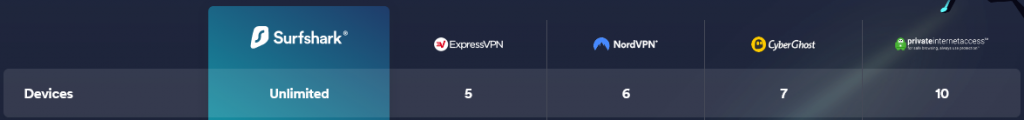
- Strong encryption – this VPN uses the latest encryption technology to keep user data secure. In addition, it doesn't keep user browsing information and has a kill switch in case your connection drops.
- You can use the Surfshark trial to unblock Netflix and other streaming services.
- Torrenting – enjoy unlimited P2P file sharing with unlimited bandwidth.
- Hide your IP – no one will know where you. Every time you're online you'll be assigned a different IP address.
- All data is secure – you enjoy the same level of privacy when you are on the free trial as you would on the paid version. The company has a strict no-logs policy.
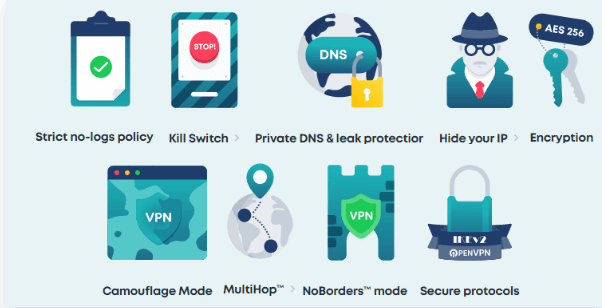
- Bypass country restrictions – if you live in China, Russia or any other country with restrictions, the Surfshark VPN free trial works to help you bypass restrictions.
- Free Ad-Blocker –have an ads-free online experience when you sign up to the free trial thanks to the CleanWeb feature.
Surfshark Trial Setup Guide
It's really easy to sign up for the Surfshark free trial. You need an Android, macOS or iOS device. You can get connected on your computer or a mobile device.
- The easiest way to get the free trial is to go to the Google Play Store or Apple App Store and download the app.
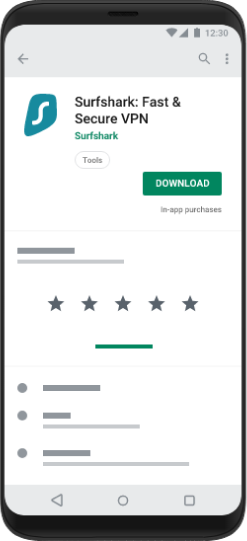
- After installation it will look like this. Open the app and click on “Start Free Trial”.
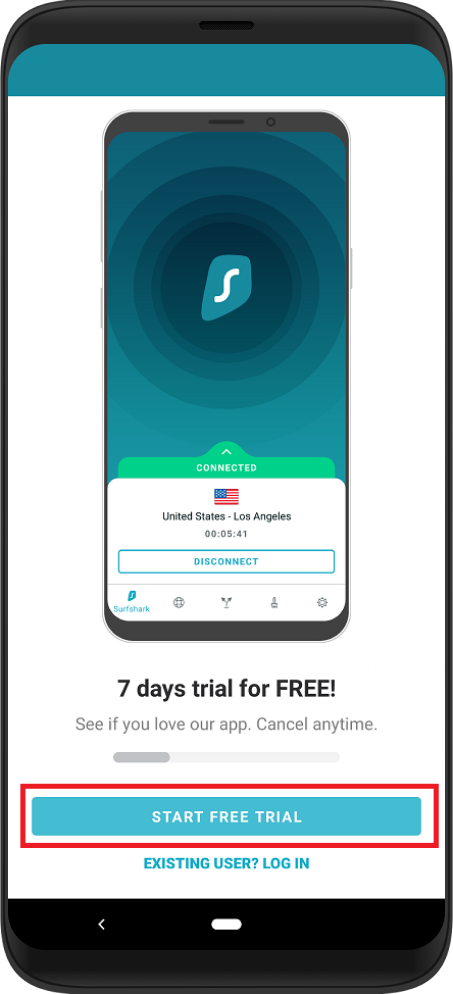
- You'll be asked for your email address and password. Enter them and then click on the “Start” button.
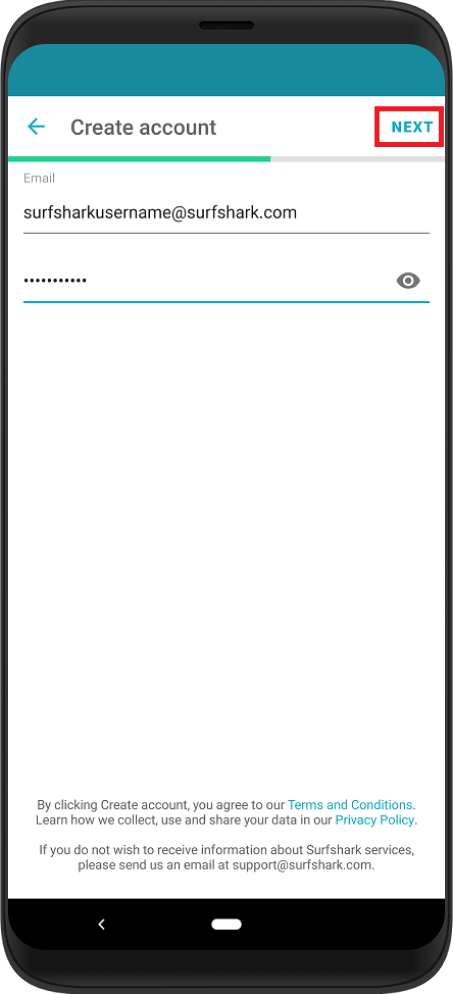
- On the next screen you'll be asked what credit card you would like to register for your free trial. Choose your payment method and provide all payment details as required.
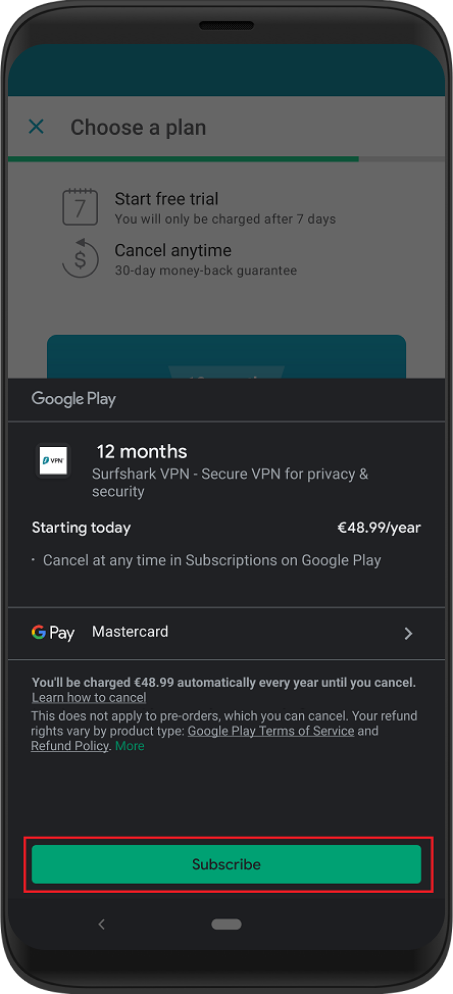
- Your card will not be charged for 7 days. If you opt to keep the subscription after the initial 7 days you become eligible for the 30-day money-back guarantee and you can cancel your subscription within 30 days and get a full refund.
- Click “Subscribe” and then “Connect”. You are now subscribed for the Surfshark free trial and you can start enjoying the benefits.
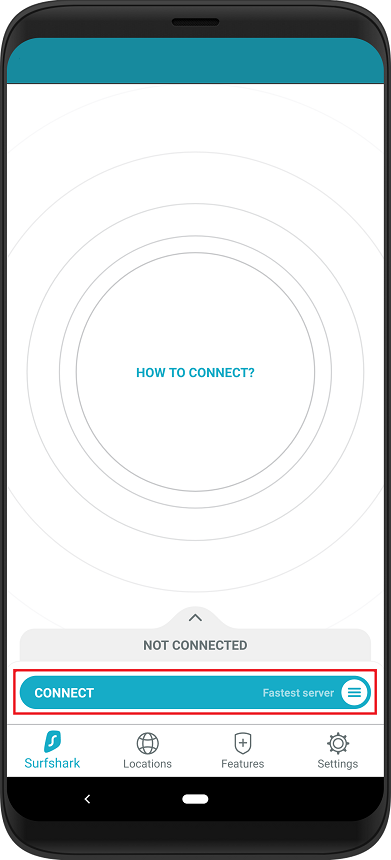
- To cancel your subscription, contact the support team through email or live chat. Request a refund and ask them to cancel your subscription.
Should I Get The Paid Version of Surfshark?
The Surfshark free trial only lasts a month and after that period, if you haven't canceled you will be charged.
By then you know whether Surfshark is the right VPN for you. If it is, go ahead and sign up for one of their offers.
We encourage you to do it; it's one of the cheapest VPNs, is secure and has lots of useful features. You don't have to know much about VPNs to use it as it has an easy user interface.
Here's what the current pricing looks like:
FAQ
- Surfshark free trial vs. free VPN: which one should I get?
Free VPNs may look attractive, especially to the novice. However, they rarely provide everything that a VPN should.
The best VPNs offer a combination of anonymity, security and unlimited connections. They are easy to use and get plenty of good reviews. Unfortunately, it's impossible to get this combination with a free VPN.
It may do well in one or two areas but will be lacking in some critical areas.
A Surfshark 7-day free trial provides all features.
- Surfshark price – what’s today’s best deal?
VPNs change their pricing often. They provide attractive deals at different times, so if you want the best Surfshark deal today visit their website.
- How does Surfshark compare to other VPNs?
It does very well. It counts among the top VPNs. Surfshark VPN may not be as fast as Express VPN or NordVPN, but it's fast enough for most people. This service is excellent for unblocking streaming services like Netflix and it provides top-notch security and anonymity.
Conclusion
A Surfshark free trial is a great way to find out whether this VPN serves your needs. It costs nothing to sign up. You'll need to provide your credit card information but you can cancel within 30 days and get a full refund.