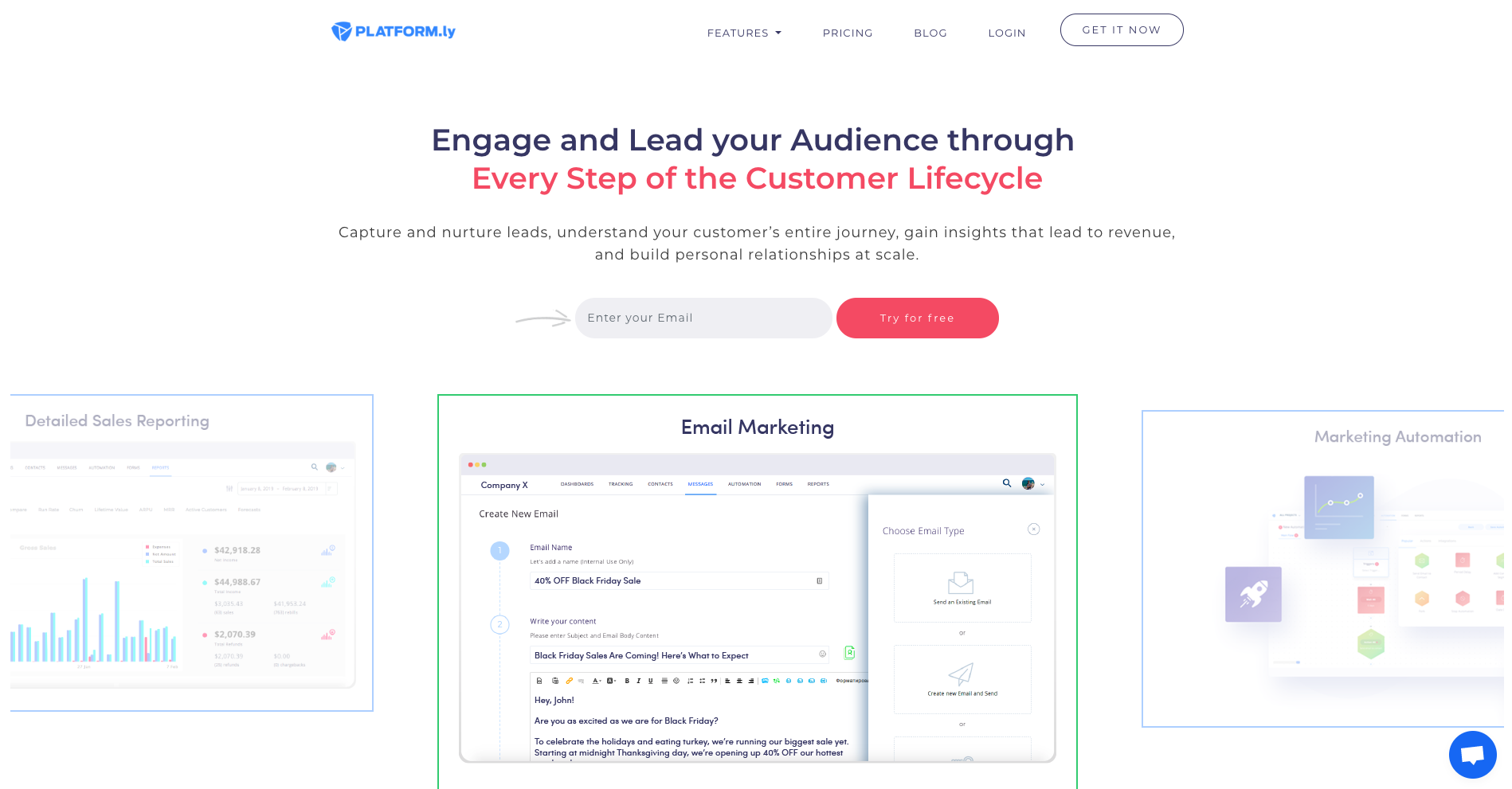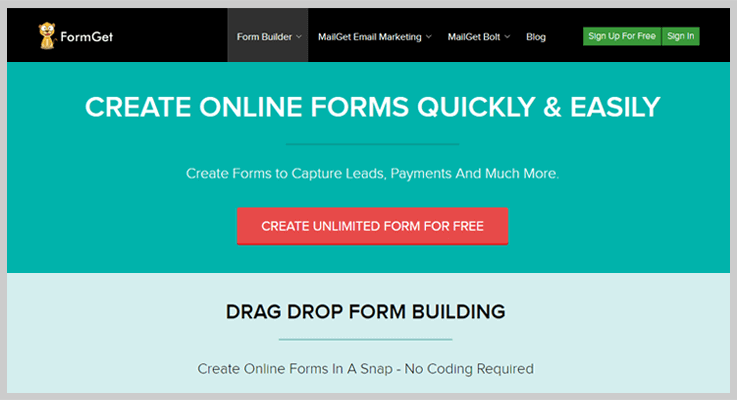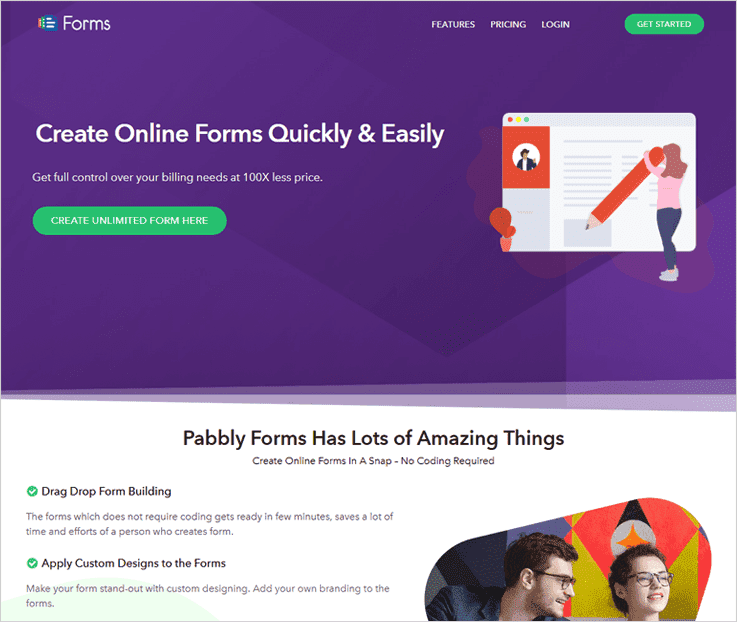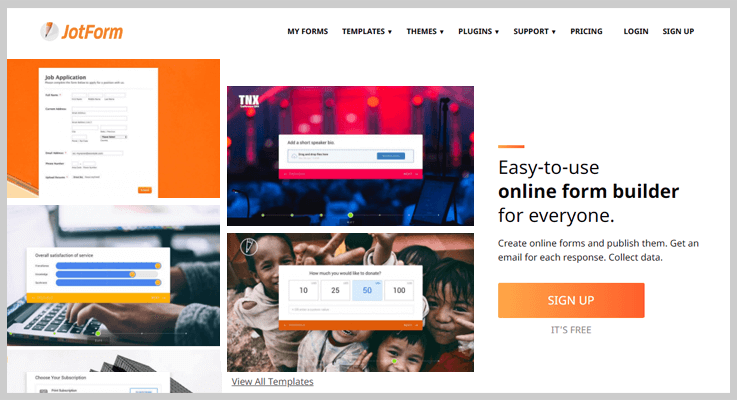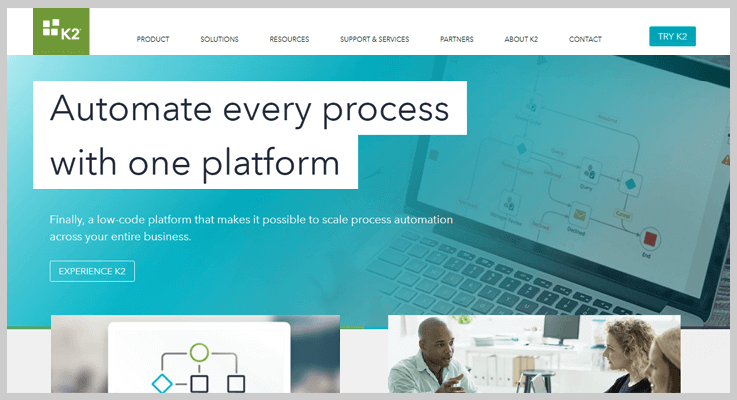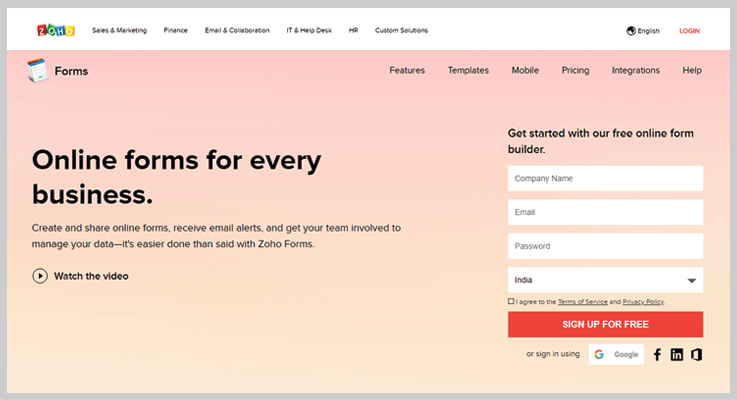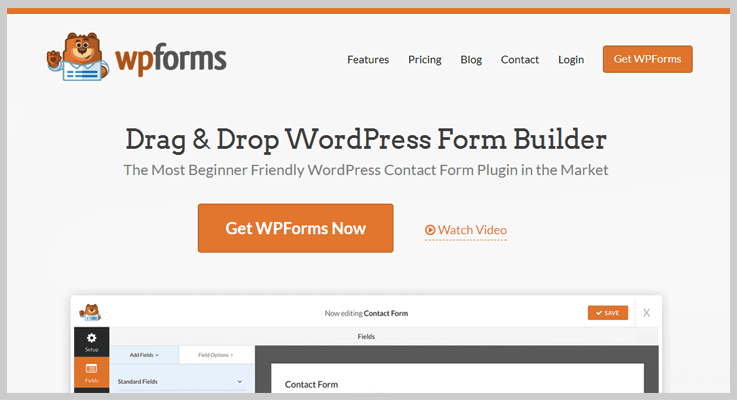5+ Web Form Builders | Collect Payments & Lead Information
“Create unlimited forms online with the help of Web Form Builders”
Web form builders are powerful tools for creating forms for any niche. You can use them to create payment forms, feedback forms, subscription forms and others.
If you want to collect information from users you have to make it easy for them or they will opt not to give it to you.
Web form builders allow you to create forms that are simple and easy to fill. You can quickly generate different types of forms that you can embed in your website, on social media platforms and in emails.
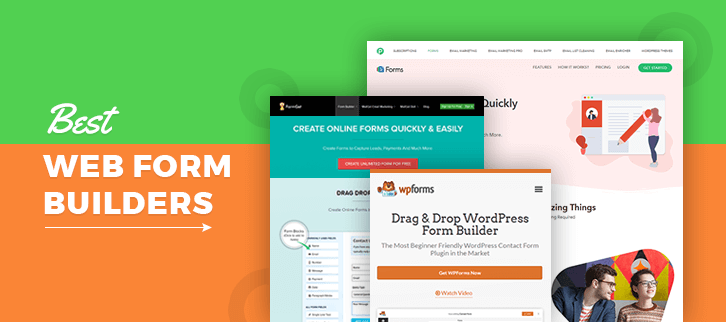
Web form builders provide you with a range of features which are useful for any online business.
- You can create a form or choose from the templates provided by form builder software.
- They enable you to collect payments through multiple gateways like PayPal, Stripe etc.
- You can get email notifications as and when a lead is generated.
- You can send pre-defined custom responses for certain events like ‘Thanks for subscriptions' etc.
and a lot more…
| “Comparison Between The Best Web Form Builders “ | |||||
| Services | Pricing | Canned Replies | Submission Redirects | Spam Prevention | |
| Platformly | $19 per Month | ✓ | ✓ | ✓ | |
| FormGet | $15 per Month | ✓ | ✓ | ✓ | |
| Pabbly Forms | $15 per Month | ✓ | ✓ | ✓ | |
| JotForm | $19 per Month | ✕ | ✕ | ✕ | |
| K2 Forms | $12 per Month | ✕ | ✕ | ✕ | |
| WPForms | $49 per Month | ✕ | ✕ | ✓ | |
This post is about the best web form builders. We discuss their attributes, pricing details and more.
Read on to find the best web form builder for your business.
1. PlatformlyRead ReviewView Listing
Platformly is a leading software for email marketing. It's perfect for businesses that want to capture more leads and enhance engagement with prospects. One of the ways it does that is with web forms.
Web form creation with Platformly is easy: just point and click to create surveys, quizzes, payment forms and more. It has conditional branching logic for those who are interested in more complex forms. The software can segment visitors based on the answers they give to certain questions.
Features
- You can create behavior-driven opt-in forms. In other words, you can create different forms for different users depending on their preferences, lifestyles etc.
- With Platformly you can manage all user interactions from one location. By clicking on a user you can see all interactions you have had with them in the past.
- Business dashboards allow you to see everything that's happening with your campaign at a glance.
- This tool integrates easily with other business software including PayPal, Zapier and Google Analytics.
2. FormGet
FormGet is one of the finest web form builder software. You can effortlessly create forms for any niche with a few clicks. It provides you with a number of features for creating and customizing forms like custom branding for adding logos, images, message and a lot more.
You can create forms, validate various fields such as name, address, email, upload images and more. It enables you to redirect users to specific websites on form submission. By creating payment forms you can collect payments in a secure way through various gateways like PayPal and Stripe.
When a user submits a form, all the data is collected in Amazon Infrastructure to ensure it's safe and secure.
Pricing
| Pricing Details (Monthly) | |||||
| Web Form Builder | Pricing | No. of Users | No. of Forms | Submissions per Month | Payment Account |
| Starters | $5 | 1 | 1 | 1200 | 1 |
| Rookie | $35 | 5 | 25 | 25k | 5 |
| Pro | $79 | 10 | Unlimited | 60k | 15 |
| Advance | $99 | Unlimited | Unlimited | Unlimited | Unlimited |
Note: The software provides a FREE plan for 7-days to its customers, where you can create unlimited forms with access to all the pro features.
Features
- You can check the authenticity of a user before they submit a form through re-captcha to prevent spamming. Spamming is mostly done by automated bots which carry out human activities on the internet.
- You can create helpdesk forms to resolve user queries. The queries are categorized into new message, on-hold message, replied message and all messages.
- You can easily monitor a client’s behavior by keeping an eye on their activities. You can track their IP address, country, web browser and devices from which your site has been viewed. This tells you the audience you need to focus on.
- This software enables you to send canned replies. You can create templates for replies to the most common queries and form entries.
3. Pabbly Forms
Pabbly Forms provides you with a range of features to create different kinds of forms including payment forms, feedback forms and others.
You can easily validate various fields like contacts, radio buttons, etc by simply dragging and dropping them into the desired place.
The web form builder provides multilingual support which will allow you to create forms in different languages; they can be filled by users from different regions.
Pricing
| Pricing Details (Monthly) | |||||
| Web Form Builder | Pricing | No. of Users | No. of Forms | Submissions per Month | Payment Account |
| Starters | $5 | 1 | 1 | 1200 | 1 |
| Rookie | $35 | 5 | 25 | 25k | 5 |
| Pro | $79 | 10 | Unlimited | 60k | 15 |
| Advance | $99 | Unlimited | Unlimited | Unlimited | Unlimited |
Features
- You can create conditional logic forms to show or hide various fields or sections. This shortens the length of the forms.
- It provides you with an email facility which enables you to receive an email as soon as a user submits a form.
- You can create multiple forms and give access to specific team members. By doing so, you allow them to manage their own sections simultaneously.
- You can integrate Pabbly Forms with email marketing applications so as to receive email notifications as and when a user subscribes.
4. JotForm
If you are looking for a software which enables you to create forms and customize them to your convenience you should try JotForm. It allows you to generate forms from templates that you can customize accordingly.
JotForm provides you round the clock assistance i.e. 24/7 customer support. You don’t need to sign-up for free users as you receive email notifications.
This form builder is packed with exemplary features. Form customization is quite easy with the UI interface on JotForm.
Pricing
| Pricing Details (Monthly) | |||||
| Web Form Builder | Pricing | Monthly Submissions | No. of Forms | Submission Storage | Branding |
| Starter | Free | 100 | 1 | 500 | JotForm Branding |
| Bronze | $19 | 1,000 | 25 | Unlimited | Custom Branding |
| Silver | $39 | 10,000 | 100 | Unlimited | Custom Branding |
| Gold | $49 | 100,000 | Unlimited | Unlimited | Custom Branding |
Features
- It notifies you via email for each response so that you can collect data without any hassles.
- You can create forms online and publish them right away.
- Visual Report Building is allowed and helps to analyze responses.
- It has more than 2500 templates and 40 themes which are fully customizable.
5. K2 Forms
K2 Forms is widely used to generate forms and customize them according to user needs. This software provides you with a variety of features for easy customization by adding fields.
You can add and validate fields by simply dragging from the fields section and dropping them into the form at the desired location.
This easy to use the app is responsive to all screen sizes and mediums like mobile, desktop, tablets, etc.
Pricing
Pricing Details (Monthly) Web Form Builder Pricing Workflows No. of Forms Starters $12 5 25 Builder $18 25 125 Premier $24 125 600 Enterprise $31 1,000 5,000
Features
- You can use drag-and-drop functionality to create and validate fields in the form.
- With the help of conditional logic, you can show or hide various fields or pages, auto-assign data and more.
- It allows you to give access to diverse users so that they can handle forms in their assigned sections.
| Pricing Details (Monthly) | |||||
| Web Form Builder | Pricing | Workflows | No. of Forms | ||
| Starters | $12 | 5 | 25 | ||
| Builder | $18 | 25 | 125 | ||
| Premier | $24 | 125 | 600 | ||
| Enterprise | $31 | 1,000 | 5,000 | ||
6. Zoho Forms
Zoho Forms is a renowned web form builder which enables you to create, design and customize forms as you desire. This form building tool lets effortlessly select from around 30+ field types, themes and templates to create a form of your choice.
The software offers you various options for validating fields, uploading files, changing the color and a lot more. Plus, you can create forms and publish them on another website. Simply embed the code on the website & share it privately or publicly.
Further, it fits beautifully in all screen sizes like desktop, mobile, etc and it is 100% responsive.
Pricing:
| Pricing Details (Monthly) | |||||
| Web Form Builder | Pricing | No. of Users | No. of Forms | Submissions per Month | Storage |
| BASIC | $8 | 1 | Unlimited | 10,000 | 500 MB |
| STANDARD | $20 | 10 | Unlimited | 25,000 | 2 GB |
| PROFESSIONAL | $40 | 25 | Unlimited | 75,000 | 5 GB |
| PREMIUM | $80 | 100 | Unlimited | 150,000 | 10 GB |
Features:
- You can assign certain tasks to manage specific forms to the people by granting them access & permissions which makes it more easy to handle a large number of forms.
- It empowers you to create custom reports for sorting the information. Also, you can view the performance of your forms and identify your traffic source right from Zoho Forms.
- Also, you can create conditional logic forms via which send emails, assign tasks and display thank you pages based on the responses you receive.
- Zoho Forms allows you to send emails and keep a copy of data in PDF format which will enable you to keep a record of the important details.
7. WPForms – Form Maker Software
It is probably one of the finest web form builders which is studded with impeccable features like easy customization, spam protection & much more. This is a very user-friendly tool and is responsive to all mediums like mobile, desktop, etc.
All you gotta do is, simply embed the form in the website and you are good to go. WPForms facilitates you to create subscription forms and link them to your email account. So now you receive the emails regarding the submission of forms and other activities.
Pricing:
| Pricing Details (Yearly) | |||||
| Web Form Builder | Pricing | Supported Sites | Updates | Surveys and Polls | Custom CSS |
| Basic | $49 | 1 | 1 yr | ✖ | ✔ |
| Plus | $99 | 5 | 1 yr | ✖ | ✔ |
| Pro | $199 | 25 | 1 yr | ✔ | ✔ |
| Agency | $349 | Unlimited | 1 yr | ✔ | ✔ |
Features:
- You can easily create forms by dragging & dropping the fields in it. This will validate the fields therein without any trouble.
- It empowers you to send email notifications to the leads as soon as they click the submit button. And you can also view all the details about lead in one place to streamline your workflow.
- Apart from all this, you can prevent spamming as it grants smart captcha and honeypot for automatically preventing spam submissions.
- You can create conditional logic forms by adding the required logical fields and thereby, enhance the user interface.
Conclusion
In a nutshell, we listed a few of the best web form builders which help in creating and customizing the forms.
Also, we have scrutinized their major attributes, pricing details and several other details which will help you in analyzing.
After going through this blog, we hope you are able to select the best from the list of web form builders.
So, do share your views about web form builders & drop in the names of your favorite ones. We would like to know!
If you would like to know more about Web form Builders;
You can contact us without any hesitation for any more queries and suggestions. We would like to hear from you. We'll get back to you as early as possible.