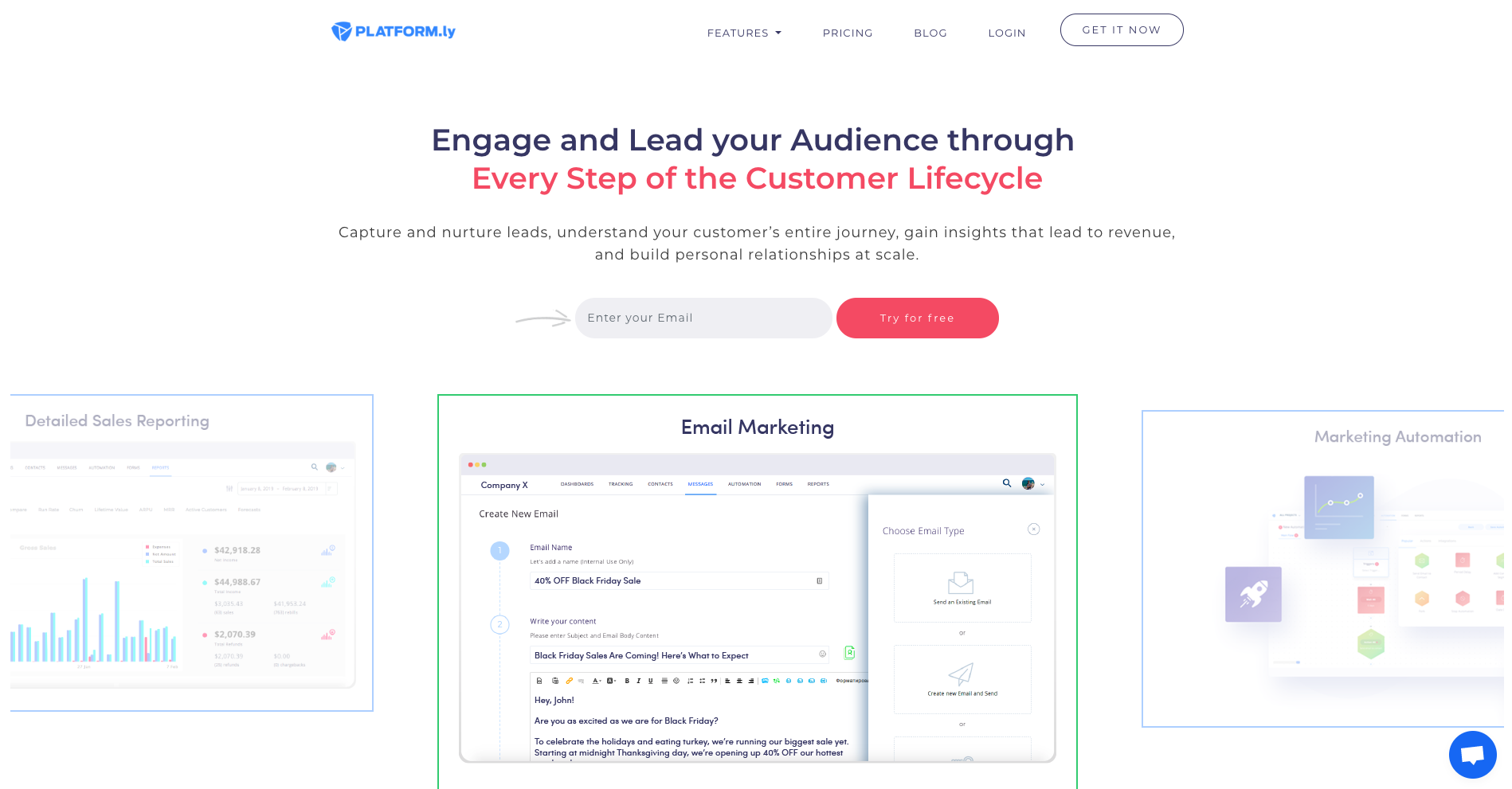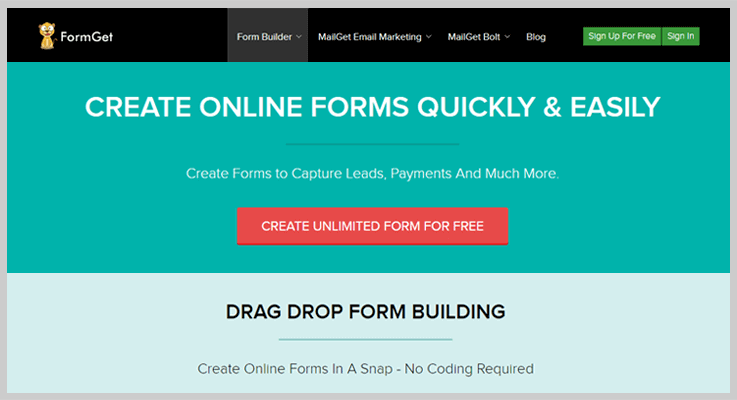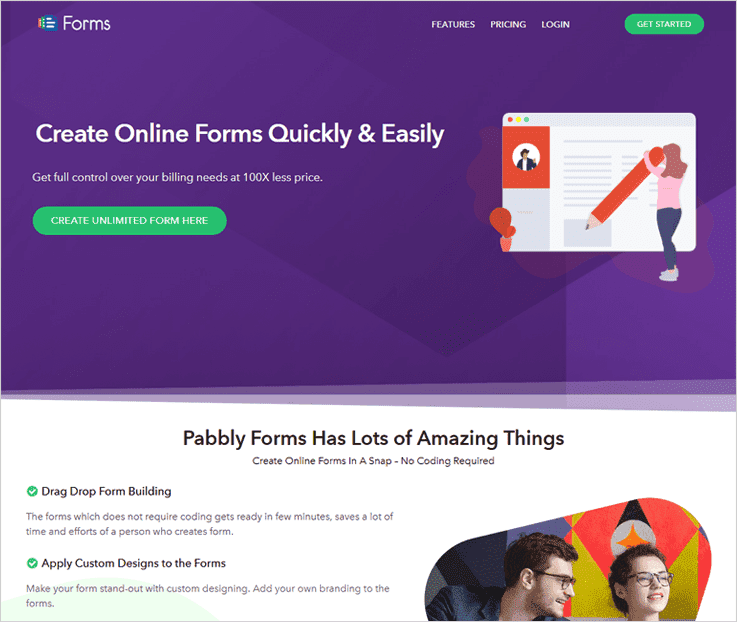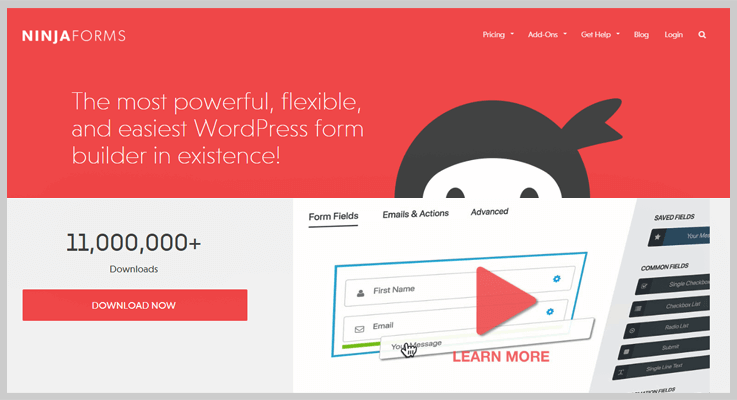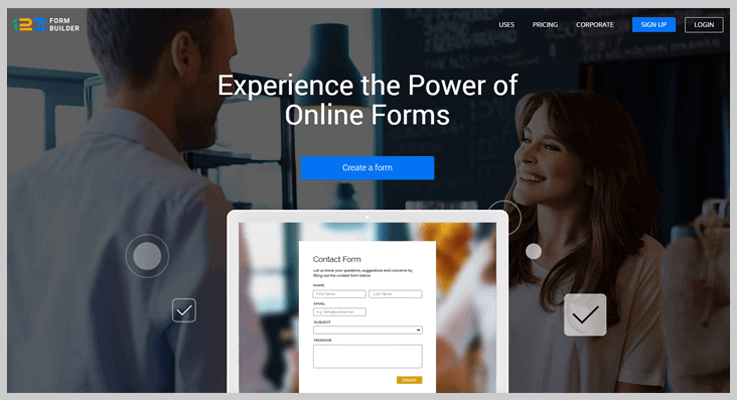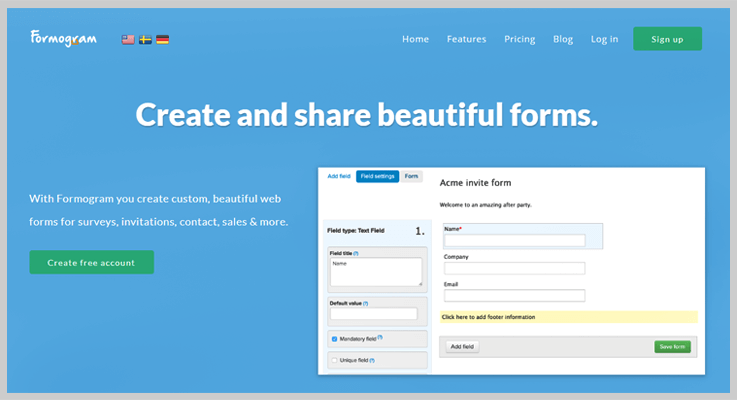4+ Software To Create Forms | Build Forms For Payment & Surveys
“Use software to create forms and collect payments + generate leads on an unlimited basis!”
Depending on your line of business you may need to collect survey data, donations, information, leads, inquiries and other similar information. The best way to do this is with online forms.
Users usually fill forms that are:
- Beautiful
- Responsive
- Have interesting features
Only ideal forms receive responses from your desired customer base/users. To create an ideal form you need form builder software. If you find the best such tool you will achieve your desired goal.
With this in mind, we will talk about the best software to create forms. While the tools discussed here all compete in their particular segment, they have top notch features that are guaranteed to streamline your business.
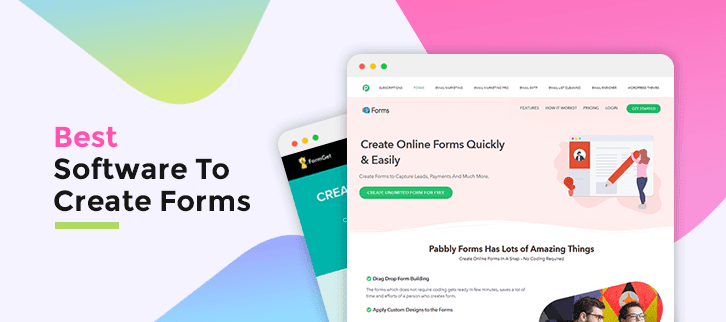
If you build forms using any of these software, you will be able to gather subscriptions, feedback, contacts and much more. Here are the best form builder tools at a glance.
| Go Through The Comparison Of Software To Create Forms | |||||
| Services | Pricing | Autoresponders | Form Analytics | SSL Encryption | |
| Platformly | $19/Month | ✓ | ✓ | ✓ | |
| FormGet | $15/Month | ✓ | ✓ | ✓ | |
| Pabbly Forms | $15/Month | ✓ | ✓ | ✓ | |
| Formogram | 19.95€/Month | ✕ | ✕ | ✓ | |
| 123FormBuilder | $24.99/Month | ✓ | ✕ | ✕ | |
| NinjaForms | $99 per Year | ✕ | ✕ | ✓ | |
As you can see on the table, you get features like autoresponders (for automated replies), form analytics (for tracking your form's activity) & SSL encryption (for security/privacy). But this ain't all.
You also get the conditional logic feature for creating a smart form. It consists of variable fields, visible, depending on your requirements.
You can collect payments in multiple global currencies. You don't need to worry about losing international clients. When a user fills and submits a form, both you and they get an instant email notification.
Without further ado let's look at the software.
You may find the following posts useful:
1. PlatformlyRead ReviewView Listing
Platformly is one of the best tools for business automation. It has a powerful form builder that you can use for forms that are attractive, responsive and engaging. It's drag and drop feature allows quick design and you don’t need to be tech-savvy to use it. For anyone who is looking to collect information of any kind from users, Platformly will get the job done.
Features
- You get everything that you need to build effective, responsive and attractive forms in one user interface.
- The drag and drop feature allows you to build forms on the fly; you can make changes on your website in minutes.
- All forms created using Platformly render properly on all devices.
- The forms load fast and they can be published with a simple WordPress plugin.
Pricing
- Use the 15-day free trial to try out the three available plans: Starter, Growth and Unlimited.
- Starter starts at $19/month, Growth at $49/month and Unlimited at $99/month.
- For Starter Plan you get 1 dashboard, 1 domain and 5 integrations.
- Growth Plan has 5 dashboards, 5 domains and unlimited integrations.
- Unlimited Plan has unlimited domains, unlimited dashboards and unlimited integrations.
2. FormGet
FormGet is one of the best form builder tools. With it, you can create forms with simple drag and drop options with an unlimited number of form entries.
You can add your own branding to forms: logo, brand image, etc. It may not seem like a big deal, but it plays a big role when performing online surveys, collecting one-time/recurring payments and leads.
It is a highly customizable tool which allows you to quickly make changes in field entries, background color and a lot more with just a few clicks.
Features
- It has various social sharing options through which you can share forms on various social media platforms.
- It is translation-ready in nature so that one can create forms in any language.
- For preventing search engine robots from filling forms, you can use the reCAPTCHA feature for collecting authentic leads.
- You can embed forms on multiple websites and manage them from one single location with the help of this form builder software.
Pricing
- Free Trial: It offers a free trial of 14 days and you get to use all of its features.
- Starters Plan: Buy this plan for $9 and get 1 user and 1 form access along with 1 payment account (and more).
- Rookie Plan: For $35/month you get 5 users and 25 forms, features such as PayPal integration and 2GB storage.
- Pro Plan: For $79 all the extensions will be available for 10 users. You will also get features such as email notifications and up to 7 GB storage.
- Advance Plan: For $99/month you get all the features in the above plans. In this plan extensions are applicable for unlimited users and you get 10GB file uploads.
3. Pabbly Forms
Pabbly Forms is another fine software that makes it into this list. With it, you can easily build forms for collecting leads, like resumes for hiring and registrations for tournaments.
You can create sliding/pop-up forms that create an impression on users who see them for the first time. Such forms attract more leads.
The software comes with a variety of pre-built templates that you can use for creating forms. All of them are mobile responsive and ready-to-use.
Features
- It has a ‘required field' feature. Wherever it's used the user has to fill that area or their form will not be submitted.
- You can connect forms to various email marketing applications such as MailGet, Salesforce etc. This helps capture leads and send them into your email marketing funnel without delay.
- Pabbly Forms provides you conditional logic and branching. You can convert longer forms into short ones by hiding fields accordingly.
- One noteworthy feature of this software is that it allows you to add images as well as videos to forms.These are a big marketing boost.
Pricing
- Starters: Available at $5/month with 1 user, 1 form access, an autoresponder and sliding/popup forms, and you can embed up to 10 domains.
- Rookie: For $35/month along with 2GB file upload you get more than 25k submissions per month, Dropbox account integration and more.
- Pro: For $79/month you get 10 users and captcha/spam prevention options. You can opt to pay $790/year.
- Advance: Get this plan for $99/month and you can use unlimited payment accounts. You also get 10GB file uploads.
4. NinjaForms
NinjaForms is one of the most powerful and easiest WordPress form builders. It has more than 11,000,000 downloads. Forms can be of various types such as feedback, subscription, donation and a lot more.
You can control every element of your form and fine-tune every part of it from general settings, submit actions and emails.
Features
- One noteworthy feature of this software is that you can add it to your site with a widget, shortcode, template function. You can append it automatically to any content you choose.
- NinjaForms has multilingual support so that you can change your form into any language.
- With the help of easy drag-and-drop, you can customize almost everything with just a few clicks. You can also add as many field entries as you want in your forms using this software.
Pricing
- Agency Plan: You can buy this plan at $499 for a year with unlimited sites license and 1 year of regular updates and fast support.
- Professional Plan: This plan cost $199/year with 20 site licenses and full support. It has a builder pro pack that consists of various layout and styles, file uploads and more.
- Personal Plan: Buy this plan at just $99 for 1 site license and get 20% off in add-ons and full updates for up to 1 year.
5. 123FormBuilder
123FormBuilder helps you to build online forms, manage workflows and collect accurate data with ease. You can create HTML forms, contact forms, email forms, order forms, event registration forms and other types of web forms.
This software helps you save time and keep user data organized.
Features
- You can protect your web forms with SSL, Captcha and more. You can create password-protected contact forms and other HTML forms. The software permits you to publish forms anywhere online.
- One can integrate one or more payment processors and order forms and sell anything without the need for a shopping cart.
- With the help of this software, you can connect your web forms to other online services such as Google Drive, MailChimp etc. This helps you to automate your data collection processes.
- It has the option to track online performance through in-depth analytics. You can use graphical reports present in the form builder software for data mining.
Pricing
- Basic Plan: This plan costs you nothing; it is FREE and comes with 10 fields entries, 5 forms building access, and 3rd party apps integration.
- Gold Plan: This plan is available at $24.99 it comes with UNLIMITED fields, 20 forms, 5000 submissions/month and more.
- Platinum Plan: Buy this advanced plan at $44.99 and get all the above features as well as 20,000 submissions/month, 2GB storage for uploads and more.
6. Formogram
This form maker software allows you to create custom, beautiful web forms for surveys, invitations, contacts, sales and more. The best part is you can share your forms on various social media platforms. You can create a link to a form, embed it into your site or share it directly on social media.
Formogram lets you create advanced forms with many field types to choose from with just a few clicks. It has a drag-and-drop field and you can review the results of your changes instantly.
Features
- Using this software you can easily create and send beautiful, graphic email invites to the contacts you want to get feedback or RSVP from. You can schedule reminders for invitees who haven't responded to your emails.
- You are able to add payment options to your forms and charge for everything, from event tickets, website products to donations and more. It supports secure payment Payson through which your users can do payment with ease.
- It has a detailed analytics function with which data collected for each form can be broken down to see views count, response rate, etc. You get to know about geographic locations, referrals, average response time and more.
- One can export data in various formats using Formogram to programs like Microsoft Excel or Qlikview, or import it into your own support systems.
Pricing
- Starter Plan: This plan is Free and has 3 active forms, 15 fields/form, 50 entries per month and more.
- Piccoli Plan: You can buy this plan at 19.95€/month for 10 active forms, 100 entries/form and 300 entries per month.
- Medio Plan: This cost 39.95€/month comes with 50 active forms and full support. You also get 4500 emails per month, payment forms and more.
- Grande Plan: Get this plan for 49.95€/month for unlimited forms, unlimited form fields, unlimited entries and more than 20000 emails per month.
Conclusion
As we come to the end of this post , we hope that you have found the right software to create forms. Each software mentioned above has its own features and pricing but will get the job done. Think about your needs and your budget and then choose the most suitable one.
If you have any questions, you can ask them in the comment section below.