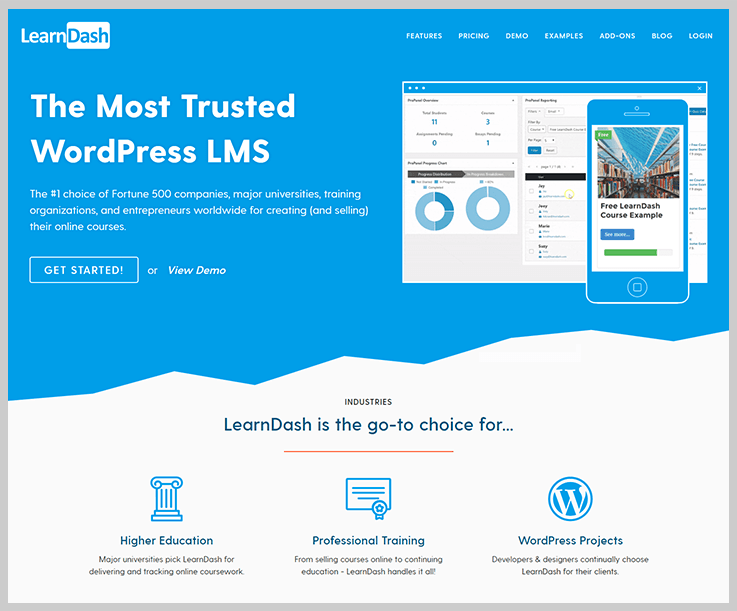7+ Best Online Exam WordPress Plugins (Free & Paid)
“Read Digital + Test Digital = You will save time as well as capital.”
The internet has revolutionized education and the entire process of pedagogy and learning has shifted from classrooms and boards to live-sessions, emails, video tutorials, presentations and working online. In this new environment, conducting exams online has become widely popular too. Online exam services offer several benefits that you don't get with offline exams including:
* It is time-saving and secure
* Provides a graphical interface
* Shows immediate results
* Low administrative costs
* Easy to access and operate
And much more…
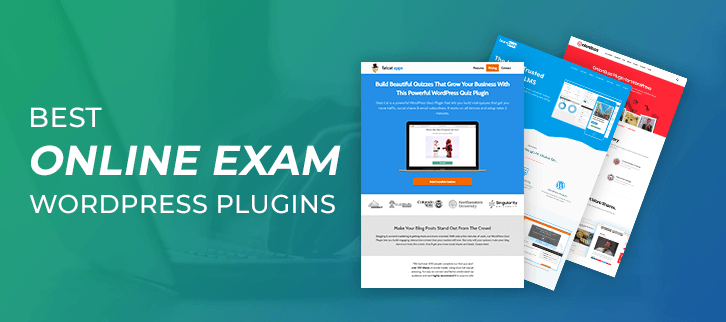
But here the question that arises is: If you own or run an education website you may ask: “How to add an online exam service to your website?”
You can use online exam WordPress plugins as they are the best way of conducting online tests, exams and interesting quizzes on your website.
In this post, we have hand-picked the best and most versatile online exam WordPress plugins that will help you stream multiple engaging online questionnaires on your website for visitors. Also, you can generate results, give special rewards or send certificates to your website users.
Top Online Exam WordPress Plugins Comparison Table
| Service Name | Pricing | Compatibility With Mailchimp | Google Analytics | PayPal Integration | Sharing Of Quizzes On Different Social Platforms |
| Thrive Quiz Builder | $67 | ✖ | ✔ | ✖ | ✔ |
| Quiz Cat | $29 | ✔ | ✔ | ✖ | ✔ |
| BuzzFeed Quiz Builder | $36 | ✔ | ✔ | ✖ | ✔ |
| OnionBuzz | $25 | ✔ | ✖ | ✖ | ✔ |
| WP Quiz | $57 | ✔ | ✔ | ✔ | ✔ |
Below is a list of Best Online Exam WordPress Plugins:
1. LearnDash – LMS WordPress Plugin
LearnDash is one of the best WordPress LMS plugins in the market. It allows you to construct the best and most powerful online exam WordPress portal on your website. You can create any type of quiz that you need.
It provides several forms of questions and answers associated with them like multiple question types including single choice, multiple-choice, free text, sorting, matching, essay, fill-in-the-blank, and survey.
The plugin renders a few more features such as randomized questions, time-based questions, question banks, limit attempts, and more.
Key Features
- This plugin allows you to authorize your students to immediately view results, download certificates, scan leaderboard, view levels, etc.
- You can quickly implement a shopping cart experience for your online exams site by using WooCommerce, Easy Digital Downloads or iThemes Exchange.
- In addition to this, it is easy to award points and official certificates to your students when they complete an exam and it allows them to unlock new exams based on the points they have earned.
- It enables you to insert content created in Articulate Storyline or Adobe Captivate without bothering with Tin Can API or SCORM.
- LearnDash is built on the best CMS i.e. WordPress; therefore, you can use any type of media in the questions including images, videos, audio, SWF files, HTML5, and more.
Additional Features
- It supports multiple sites.
- LearnDash can work with any type of WordPress theme.
Pricing
This LMS WordPress plugin offers 3 pricing packages each of which has amazing features like unlimited courses, users, course content protection, advance quizzing, 1-year free support and updates, demo files, email notifications, etc.
| Plan Name | Pro Package | Plus Package | Basic Package |
| Cost | $329 | $189 | $159 |
| Number Of Sites Licenses | 25 | 10 | 1 |
2. Thrive Quiz Builder WordPress Plugin
Thrive Quiz Builder not only gives you the ability to construct complex tests, quizzes, and exams in many styles, but it also makes it extremely easy to visualize how your quiz looks like on your website.
You can allow your students to view their results immediately. It also renders a social sharing functionality which helps your students to share their results with their friends.
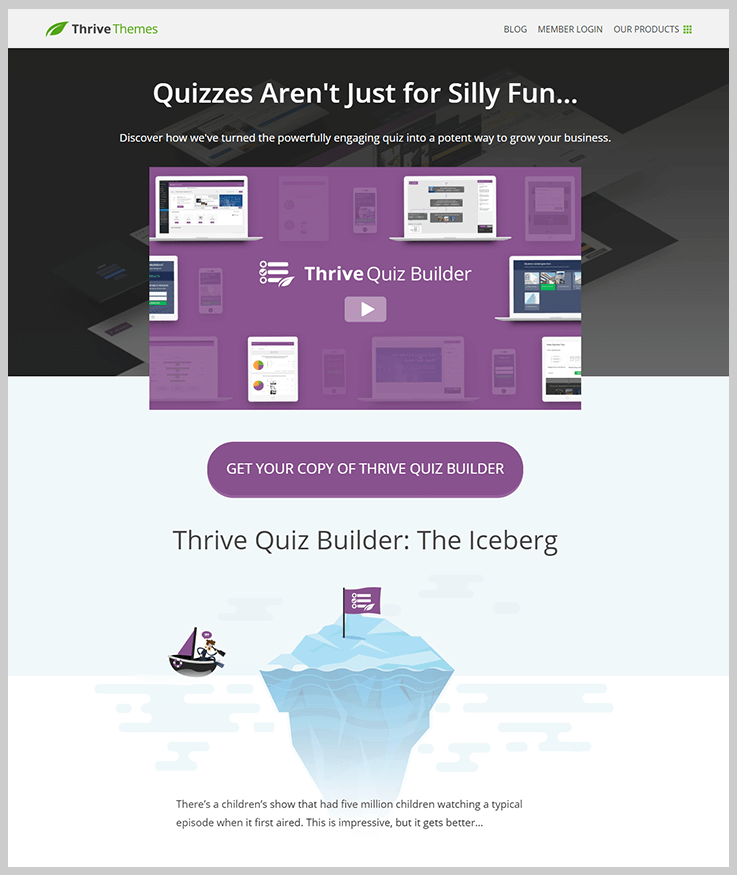
Key Features
- With the analytics feature, you can trace the exam flow, starting and ending times, individual question states, etc., during the examination.
- This plugin contains 3 built-in quiz templates. All templates come with a customizable pre-built splash and results pages.
- You have the authority to create a results page for every variation & also display the final result as a number, percentage, and category.
- With this plugin, you can easily specify the marks for each question for better scoring.
- It provides you a huge quiz dashboard with which you can manage and customize all the tests, quizzes and questions for your website.
Additional Features
- Informative FAQs
- It enables you to add both text and images into the questions.
- Google Analytics feature allows you to track how many people are taking your quizzes.
Pricing
The Thrive Quiz Builder comes with 3 different pricing packages. All these packages include all the necessary features, 1-year support, and unlimited free updates.
| Plan Name | 15 License Pack | 5 License Pack | Single License Pack |
| Cost | $147 | $97 | $67 |
3. WP Quiz – WordPress Quiz Plugin
WP Quiz is a responsive, flexible & easy to use quiz plugin for WordPress. It provides you several types of quizzes like trivia, list, personality, swiper, and flip quiz.
Additionally, you can use it's two different styling options (multi-page or single page) for your exam and quiz website. With it, you can add auto-scroll and social sharing buttons on your website.
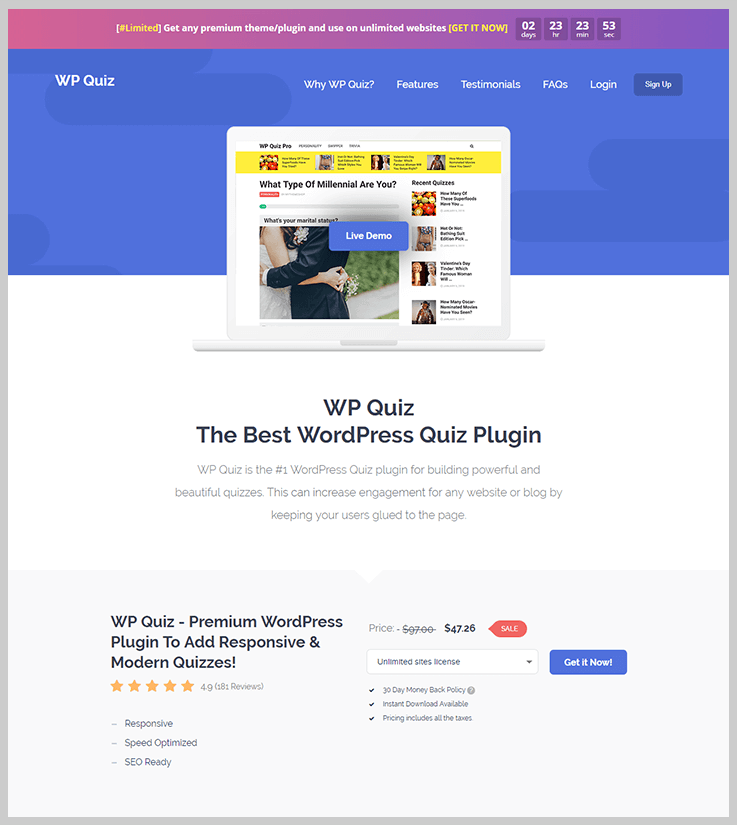
Key Features
- It provides various options like right answer explanation option, offer hints option, auto-scroll next and previous question, enable/disable quiz type option, quiz restart, etc.
- This plugin authorizes you to ask details about the taker before starting a quiz and also allows them to login/register to view results.
- With the Pro version, you can create an online exam portal where you can add pay to play options.
- The WP Quiz plugin includes various payment options like Stripe and PayPal.
- You can make money from ads by showing them between questions in your quizzes.
- With this plugin, you are allowed to add a countdown timer and record quiz completion time. Also, you can empower your customers to randomize your questions and answers in any order.
Additional Features
- You will have unlimited color options to select from.
- It can work with all kind of WordPress themes.
- WP Quiz is compatible with desktops, tablets, and mobile phones.
- Users can restart the quiz and view the results at the end.
Pricing
This WordPress quiz test plugin provides a free version and 3 Pro versions. All the Pro versions have some advanced features over the free version like showing ads in between questions, randomized questions, open graph support and so on.
The Pro version pricing is shown below:
| Plan Name | License for 1 site | License for 3 site | License for unlimited sites |
| Cost | $57 | $77 | $87 |
4. Quiz Cat – WordPress Quiz Plugin
To keep visitors and audiences hooked on your site, you can build interesting quizzes on your website like fun or personality quizzes with the help of the Quiz Cat WordPress plugin. This plugin helps you to get more traffic, social shares and email subscribers for your website.
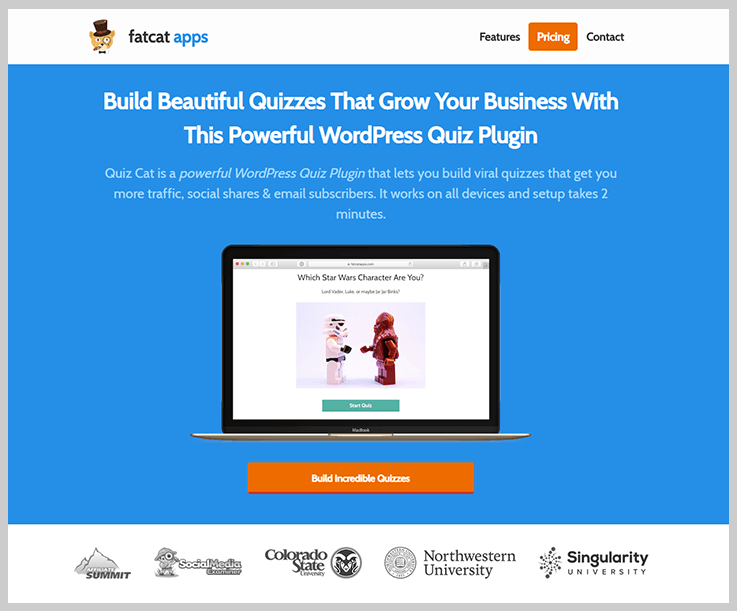
Key Features
- This plugin helps you to build fun quizzes to test visitors knowledge.
- By creating the personality quizzes, you can ask personality-related questions to users. For example, “Which Pokemon are you?”, “Where would you go on vacation?” and so on.
- The Google Analytics feature helps you to track the current performance and traffic of your website via beautiful charts.
- You can ask your users for their email addresses and so that they can see their results. With this strategy, you can increase email subscribers for your website.
Additional Features
- Quiz Cat is compatible with MailChimp, AWeber, GetResonse, Active Campaign, Drip, and Zapier.
- Your website visitors can share their results on Facebook, Twitter, Pinterest and also via email.
Pricing
The Quiz Cat WordPress plugin provides you with 3 different pricing plans. With each of these plans you get free updates and customer support for 1 year.
| Plan Name | Elite | Business | Personal |
| Cost | $149 | $79 | $49 |
| Number Of Sites License | Unlimited | Up to 3 sites | 1 site |
5. BuzzFeed Quiz Builder WordPress Plugin
The BuzzFeed Quiz Builder helps you to construct interesting quizzes on your website such as trivia and personality quizzes. With such quizzes, you can encourage your visitors to stay longer on your website.
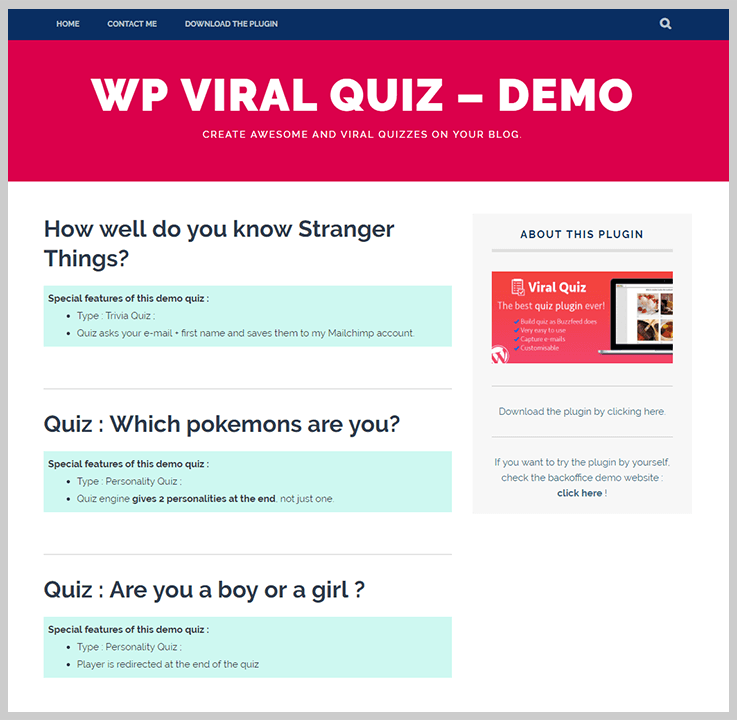
Key Features
- You can allow website visitors to play quizzes on mobile devices such as Android, iOS & even Windows phones.
- The plugin helps you to earn more money by displaying ads along with each of your quizzes.
- You can add user emails to MailChimp, Aweber, ActiveCampaign lists.
- Google Analytics allows you to view a complete report on how many users are playing your quizzes.
- It lets you ask users to share your quizzes on social media platforms so that they can see their results.
- With BuzzFeed, you can ask users to enter their name and email address so that they can see their results.
Additional Features
- WPML compatibility.
- Completely GDPR compliant.
- BuzzFeed helps you to create multi-page quizzes.
- It provides 2 different skins: BuzzFeed Theme & Modern Flat Theme.
Pricing
You can take advantage of its awesome features at $36.
6. OnionBuzz – Viral Quiz Maker WordPress Plugin
OnionBuzz is recognized as one of the most praiseworthy viral quiz maker plugins for WordPress by professionals. It helps you add different kinds of stories and quizzes on your website including personality quizzes, trivia quizzes, lists/ranked lists, flip cards and checklists.
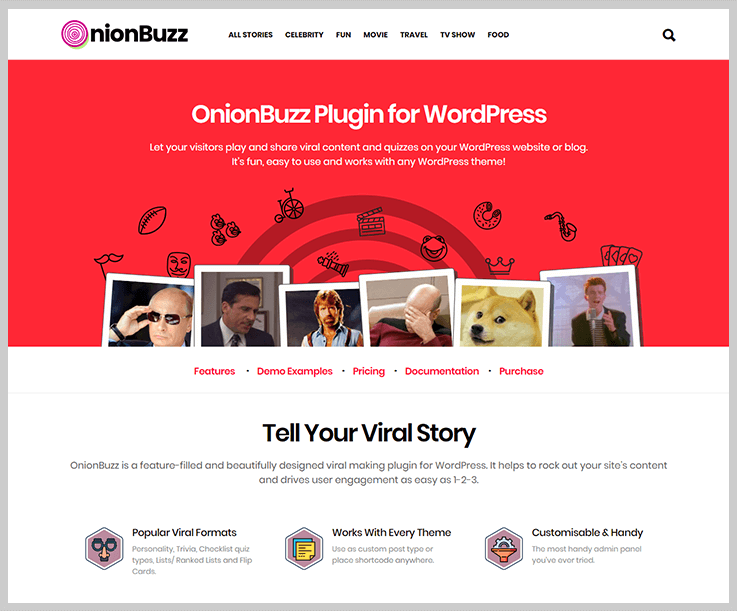
Key Features
- With this plugin, you can display top player names on a trivia leaderboard widget and let your users compete on your website.
- You can lock quiz results and ask users to fill the opt-in form in order to open.
- You can force users to share the quiz on social networks to unlock quiz results.
- This plugin allows you to display quizzes as a full list or compact slider with one question per screen.
- Shortcodes help you to place your stories or quizzes at any location on your website.
Additional Features
- MailChimp integration
- Completely translation-ready
- It has social sharing buttons
- You can display questions in a user-defined or randomized order.
- OnionBuzz can work on any kind of device (mobile, tablets, desktops).
Pricing
This WordPress quiz test plugin provides both free and Pro versions. You can purchase the Pro version at $25 to take advantage of its all the excellent features.
7. Watu – Quiz WordPress Plugin
If quizzes are an essential part of your website you need a feature-rich plugin to design and handle them. You can use the Watu Quiz WordPress Plugin to build engaging exams, tests, and quizzes.
Most importantly, you can assign points or marks to users for each answer and also show results immediately after the completion of each exam.
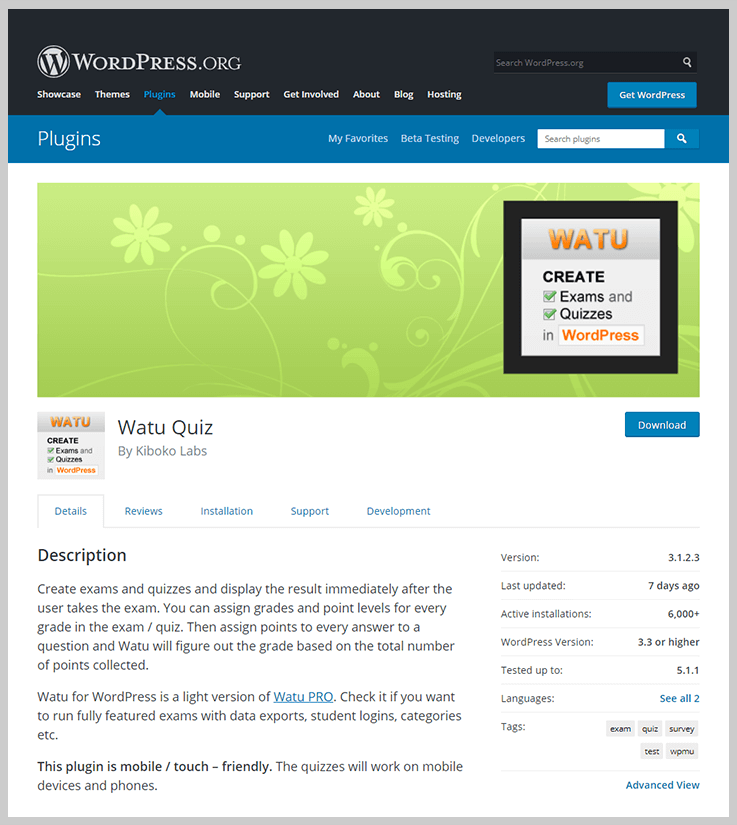
Key Features
- You can embed quizzes in any posts or pages of your website using simple shortcodes.
- It allows you to show answers either at the end of the quiz or immediately after attempting a question.
- This WordPress plugin helps you export results to CSV files and also import questions from there.
- You are empowered to display different kinds of questions like single-choice, multiple-choice and open-end.
Additional Features
- Facebook sharing option.
- Fully mobile/touch-friendly.
- Watu is compatible with MailChimp.
- It provides Ajax-based loading of quiz results.
Pricing
This WordPress plugin is completely free of cost. You can download it from its official site “wordpress.org”.
8. Quiz Maker WordPress Plugin
Quiz Maker WordPress plugin provides you the easiest and most flexible way to add multiple online quizzes, tests, and surveys to your website.
Moreover, the plugin allows you to select and add any type of questions you would like such as:
- Radio – In this, you can show a single choice question with one right answer.
- Checkbox – It includes multiple-choice questions with several right answers.
- Dropdown – This also has the same single choice question with one right answer, but it occupies less space.
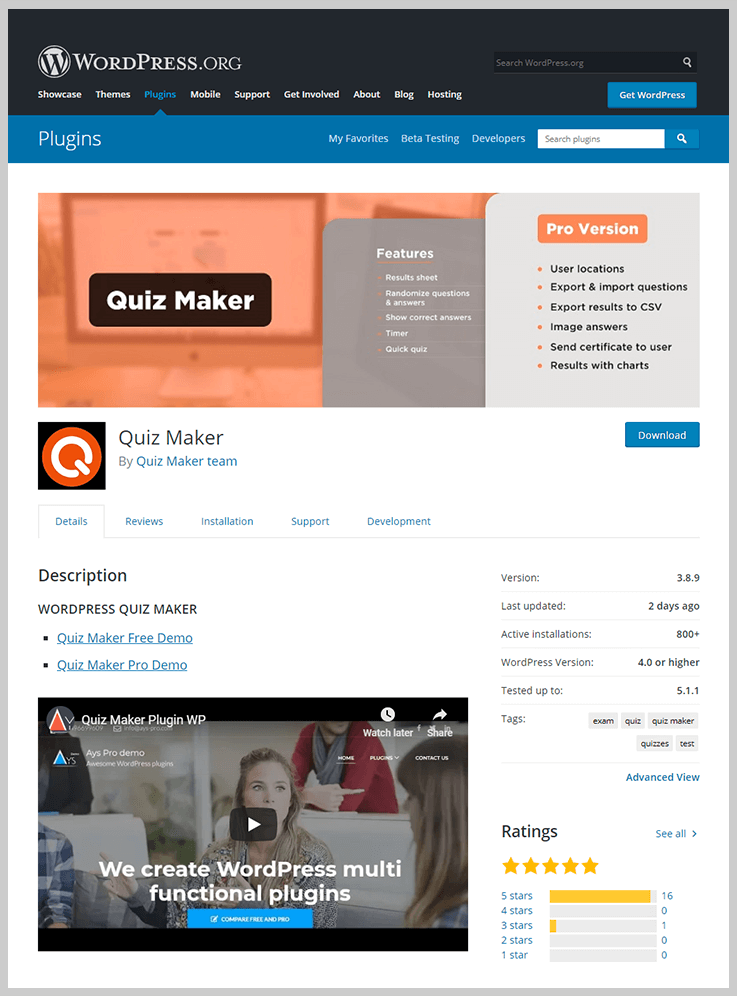
Key Features –
- Quiz Maker enables you to add images and also style your quizzes.
- Users can attempt exams and quizzes according to the roles you have given them.
- It provides you with an “only for logged in users” option through which you can enable only registered users to attempt your quizzes.
- This plugin helps you to set a specific timer for your quizzes that allows them to be submitted automatically.
- On your dashboard, you can track all quiz related details for your visitors like results, duration, when they start and when they stop the quiz.
Additional Features
- Easy to use and setup.
- You are allowed to send certificates to your users.
- With Quiz Maker, you can display results with attractive charts.
- The plugin assists you in adding an unlimited number of quizzes on a single page.
- Users can share your quizzes on social media sites like Facebook, Linkedin, Google+, etc.
Pricing
Download this plugin for free and take advantage of its unlimited features and functionalities.
Conclusion
We hope this article helps you to find the best online exam WordPress plugin for your website.
With each software discussed here you can create multiple interesting online exams, quizzes and tests and take visitor engagement on your website a notch higher.
We welcome any queries or suggestions about the above-listed plugins. Leave a question/comment below and get precise answers to your questions…
You May Also Like To Read: