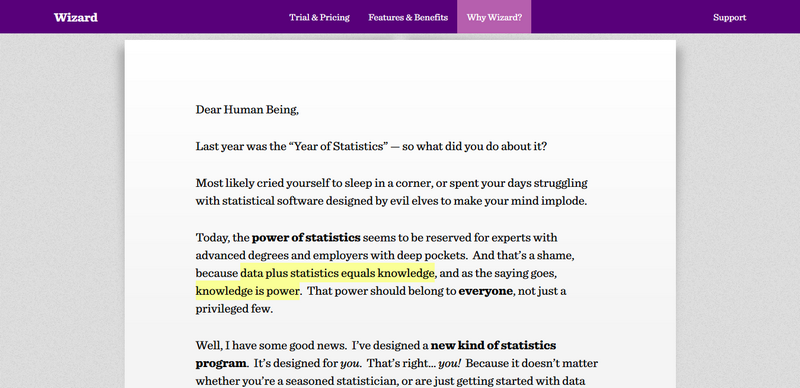WizardMac Review – Statistical Analysis Software for Mac
 When you look up WizardMac, one thing you will notice right away is that there is very little about it online.
When you look up WizardMac, one thing you will notice right away is that there is very little about it online.
The website provides some information, and a few reviews will have a paragraph or two about what it is and how it works.
To shed more light, we have done a comprehensive review that tells you everything you need to know.
Table of Contents
What is WizardMac?
WizardMac, or Wizard for Mac, as it's more commonly known, is statistical analysis software for Mac. It boasts two features: no programming and no typing. This is quite something: statistics usually requires a lot of typing, so when a tool claims that it doesn't require any typing, we are curious to see just how good it is.
This may leave you thinking that it isn't very good. On the contrary. It isn't unusual to find sparse documentation on statistical software. These kinds of tools are created for a highly segmented niche market, and it may be safe to say that creators assume that anyone whose interested in buying will get all they need by looking at the highlighted features.
A quick note…
In this review, we try to give you as much insight as possible into WizardMac. It may seem short on some details, but we encourage you to download the free trial or demo so that you can see just how powerful this software is.
There is an obvious drawback to this software: that the tool can only be used on Mac devices. It's true that there is good statistical analysis software that can be used on both Mac and Windows. However, WizardMac was designed specifically for use on Apple devices. If you want a tool that you can use on both Mac and Windows, you should look for different software, like AcaStat or MaxStat.
Why Mac?
Compared to SPSS and other statistical analysis tools available for Mac users, it is much faster, has more features and can process more data in a shorter time. The user interface is intuitive, and can be used by beginners and professionals alike.
According to the developer, Evan Miller, the entire platform was developed only for Mac technologies, allowing it to be fast and powerful but easy and fun to use.
This review will look at the main features of Wizard for Mac, its pros and cons, pricing and customer support.
WizardMac Features
Results are served to you in pictures





Statistics is all about getting people to understand numbers and what they mean, and there is no better way to do that than to present them with a picture of what the analysis means. WizardMac is very good at this. Results are presented in a pictorial form so that anyone can make sense of them. You can export results in the same format with just a click.
Speed





If you are often called upon to analyze data quickly, or you deal with large amounts of data, you will appreciate how fast WizardMac is. You can run all sorts of statistical tests and get results within seconds. If you are not sure what kind of tests you should run the software can give you suggestions based on the data you have.
Advanced statistical modeling





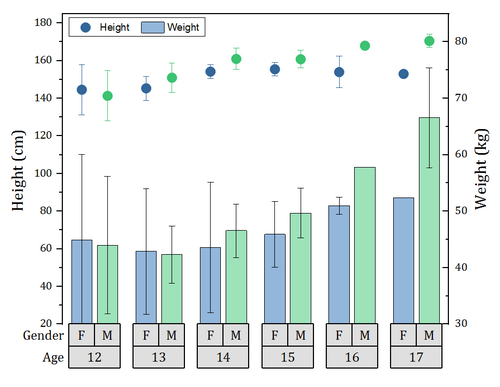
While it's true that WizardMac is an excellent tool for quick statistical analysis it also works well for more complex statistical modeling and analysis. Using this software, you can predict outcomes based on available variables.
A business, for example, can predict consumer behavior in the coming months or even years. You can go straight to complex analysis, or you can start with a simple linear model and add to it until you have what you want.
Scenario modeling





The software has sliders and pop-up buttons that you can use to see different scenarios in the future. This way, your business can choose the most profitable actions and avoid those that don't lead to favorable results. The ability to play around with scenarios can help your business avoid unnecessary pitfalls and is great for innovation.
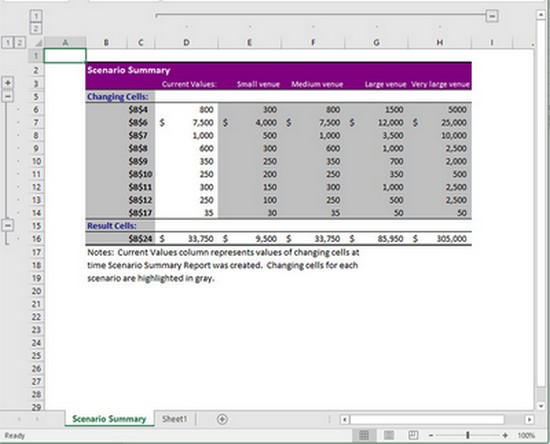
Easy import and export of results





It is very important to be able to import data for successful statistical analysis – it eliminates duplication of effort. WizardMac allows you to import data from a variety of sources including Excel, Access, Numbers, R workspaces, SQLite, MySQL, PostgreSQL, and CSV. WizardMac Pro is even better as you can import data from SAS, SPSS, and Stata files.
You can export data to CSV, JSON, Stata, SPSS, or R. If you would like to manipulate data with a feature that's not available in WizardMac you can export it to Excel, make the necessary changes and then import it back into the software.
Keyboard commands





To help you process data even faster is a host of keyboard commands. Once you master them you can speed through processes in no time.
Pros of Wizard for Mac
- Can do complicated statistical tasks that otherwise require programmers.
- It's cheaper than other statistical analysis software for Mac.
- Wizard for Mac and Wizard for Mac Pro can work with a variety of software.
- Works faster than most other statistical analysis software in the market.
- The software has an in-depth tutorial on how to analyze data sets. A PDF document that shows you how to use the software.
Cons of WizardMac
- You cannot program this tool for repeat functions.
- You can screen-capture graphics but cannot share them.
- It lacks tables.
- It's not the best tool if you want to do really in-depth statistical analysis.
Who Should Use WizardMac?
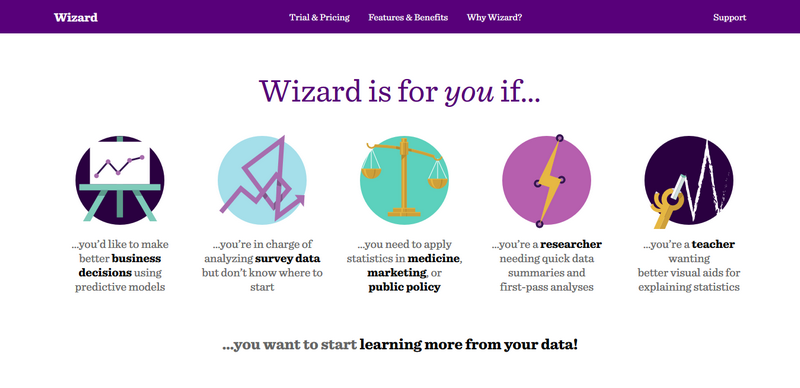
This software is ideal for anyone who does statistics, be it simple analysis or slightly more complex modeling. It is recommended for businesses that use predictive models, any organization that analyzes statistical data or uses statistics in day to day functions, researchers, teachers and students.
Pricing
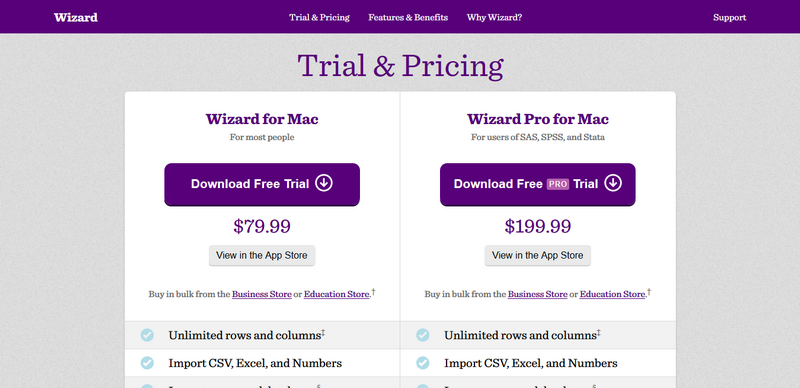
There are two packages that you can choose from:
- Wizard for Mac – $79.99 (comes with a free trial for Wizard for Mac)
- Wizard Pro for Mac – $199.99 (comes with a free trial for Wizard Pro for Mac).
Both are available in the App Store in the Business and Education sections.
Customer Support
WizardMac is well supported. True, it doesn't have a Live Chat option or a phone line that you can use to call in, but the available options are sufficient. Evan Miller, the man who developed the software, is available to answer your questions.
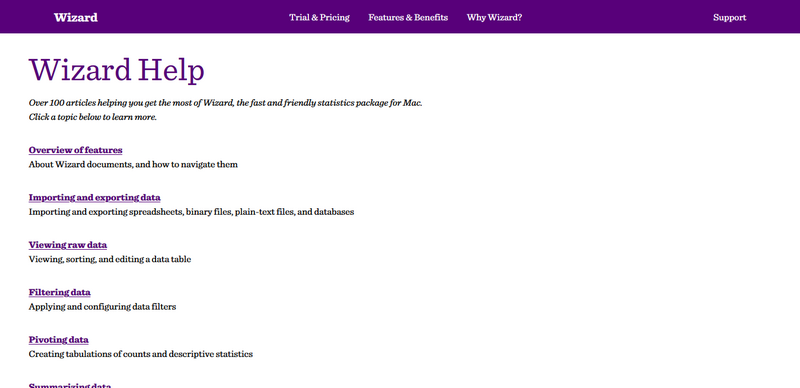
There is a Help and How-to PDF tutorial, a support forum, and for those who would like to chat with other users of WizardMac there is a Slack Channel. A 12-minute tutorial can show you the step-by-step.
Conclusion
If you are a Mac user and you frequently analyze data, there is no better tool than WizardMac statistical analysis software. It may not be as complex as other tools but it gets the job done: it has a large variety of formulas that can be used to manipulate data in different ways, it is fast, it doesn't require much computing power and it is affordable.
Even better, this software comes with in-built training; as soon as you download it you have access to a variety of resources (written and video) that show you how to navigate and get results. The developer, Evan Miller, is constantly making updates so we can expect WizardMac to get better in coming years.