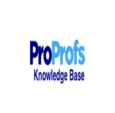ProProfs Knowledge Base is ideal for creating an online knowledge base, documentation, FAQs, manuals, guides, and more. Simple yet powerful with its set of unique features, this software tool is the perfect pick if your aim is to reduce support tickets, streamline business processes, enhance collaboration among teams or onboard employees.
The software’s main purpose is to empower your customers, employees, and support staff with self-help. When information is readily available at the fingertips, the question of raising tickets doesn’t arise. Even if tickets are raised for critical issues, support staff can address them immediately merely by accessing the company-wide online knowledge platform.
ProProfs Knowledge Base is designed to provide you with a delightful experience, wherein you can serve your customers and employees in a better way. It’s user-friendly, simple, feature-rich, and backed by powerful technology that promises a one-of-its-kind experience.
Besides, the tool makes it easy to organize, manage, and access knowledge across various devices, including mobile phones, tablets, and laptops. This helps in building and promoting a culture of self-service and knowledge sharing.
Features of Knowledge Base-
MS Word-like editor: It helps in writing, editing, and uploading content.
Intelligent Search Functionality: Information-gathering becomes a breeze with the tool’s Google-like search mechanism.
Contextual help: Add tooltips, lightboxes, and popups to your content, to explain concepts, terms, and provide a guided tour of your products and services to readers.
Roles & permissions: This helps you assign roles such as editor, administrator, viewer, and contributor to individuals and groups, allowing them to create and manage content in a collaborative way.
Anytime, anywhere access: The tool works well with multiple devices such as mobile phones, tablets, and laptops. This ensures that your customers and employees get access to instant self-help 24/7.