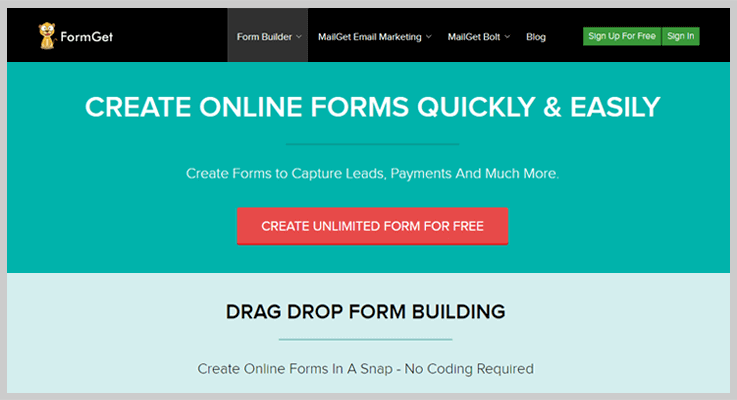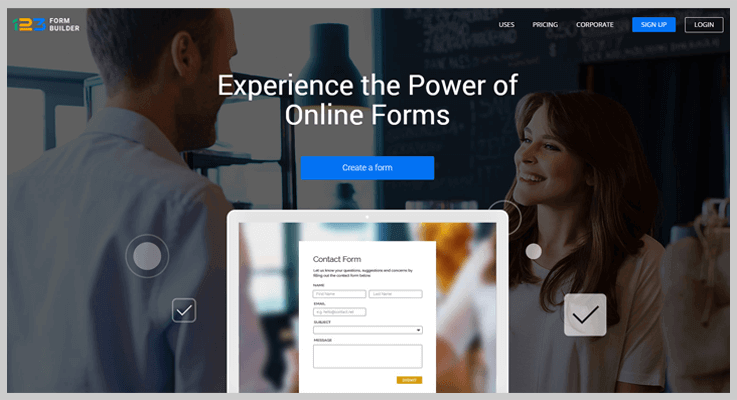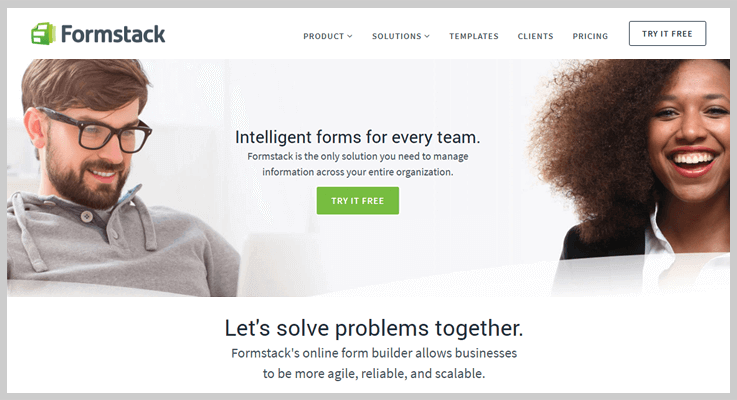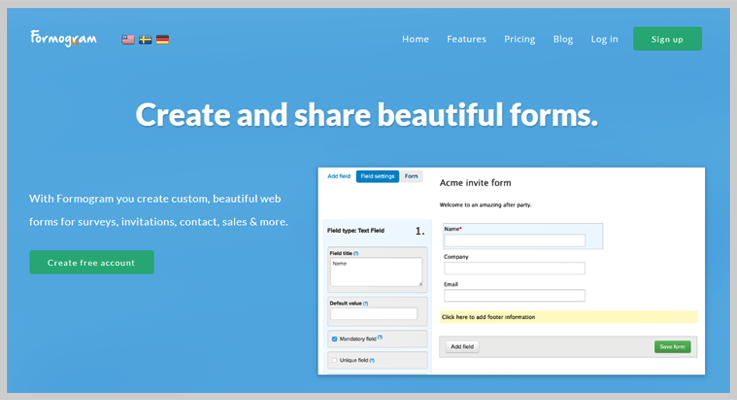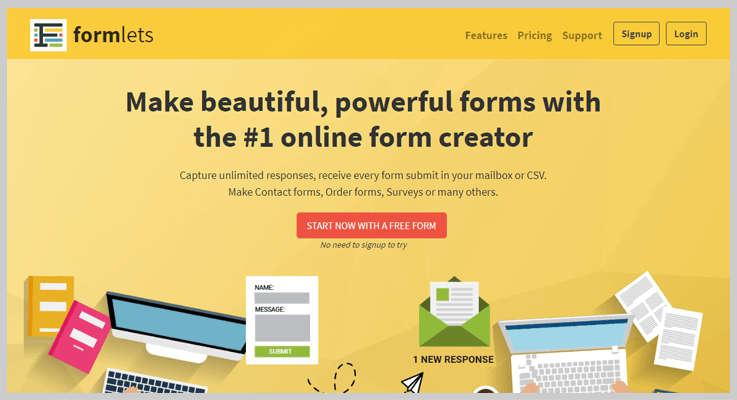5+ Online Form Builders | Create Professional Forms Without Coding
Every once in a while webmasters need to incorporate online forms into their websites. The more the need for such forms, the more complex the procedure is for creating them is.
That’s why, to ease the process of creating different forms, form builders have always been in great demand. They are an effective tool for creating dynamic online forms for any website.
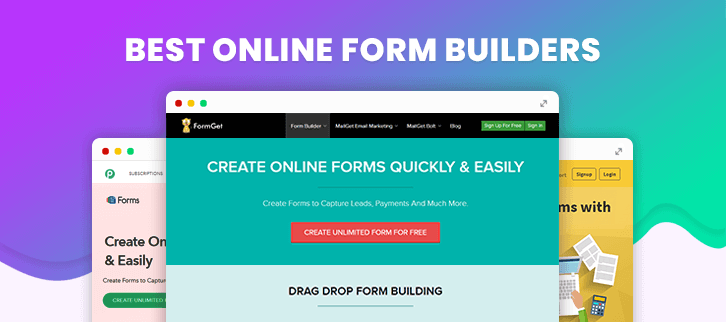
Online form builders help you to create unlimited forms for any purpose with a few clicks. You can embed them on websites or social networking sites.
The online forms created using form builders have many vital features. You can use them to integrate email marketing apps like MailGet, MailChimp, conditional logic technique, secure payment gateways like PayPal and Stripe etc.
In this article, we will discuss the best online form builders and their major attributes and pricing details.
Best Online Form Builders
| Services | Pricing | Conditional Logics | Spam Prevention | Canned Replies |
| Convertful | $9/m | Yes | Yes | Yes |
| Platformly | $19/m | Yes | Yes | Yes |
| FormGet | $15/m | Yes | Yes | Yes |
| Pabbly Forms | $15/m | Yes | Yes | Yes |
| Formogram | 19.95€/m | Yes | Yes | No |
| FormStack | $19/m | Yes | Yes | No |
| Formlets | $18/m | No | No | No |
Using some of the form builders in this post you can add videos to really engage users. They all have color customizers, third-party integrations, autoresponders and many other features which give a unique look to every form.
With your needs in mind, please read through this post and then choose the form builder that best suits your business.
Have a look at these articles as well:
PlatformlyRead ReviewView Listing
Platformly business automation software is highly recommended for any business that is looking for more engaged and targeted contacts. The form builder allows you to create forms that are attractive and load fast.
Its drag-and-drop feature means you don't have to be tech-savvy; beginners are able to use the software with ease. Platformly is the ultimate software to take businesses to next-gen online marketing.
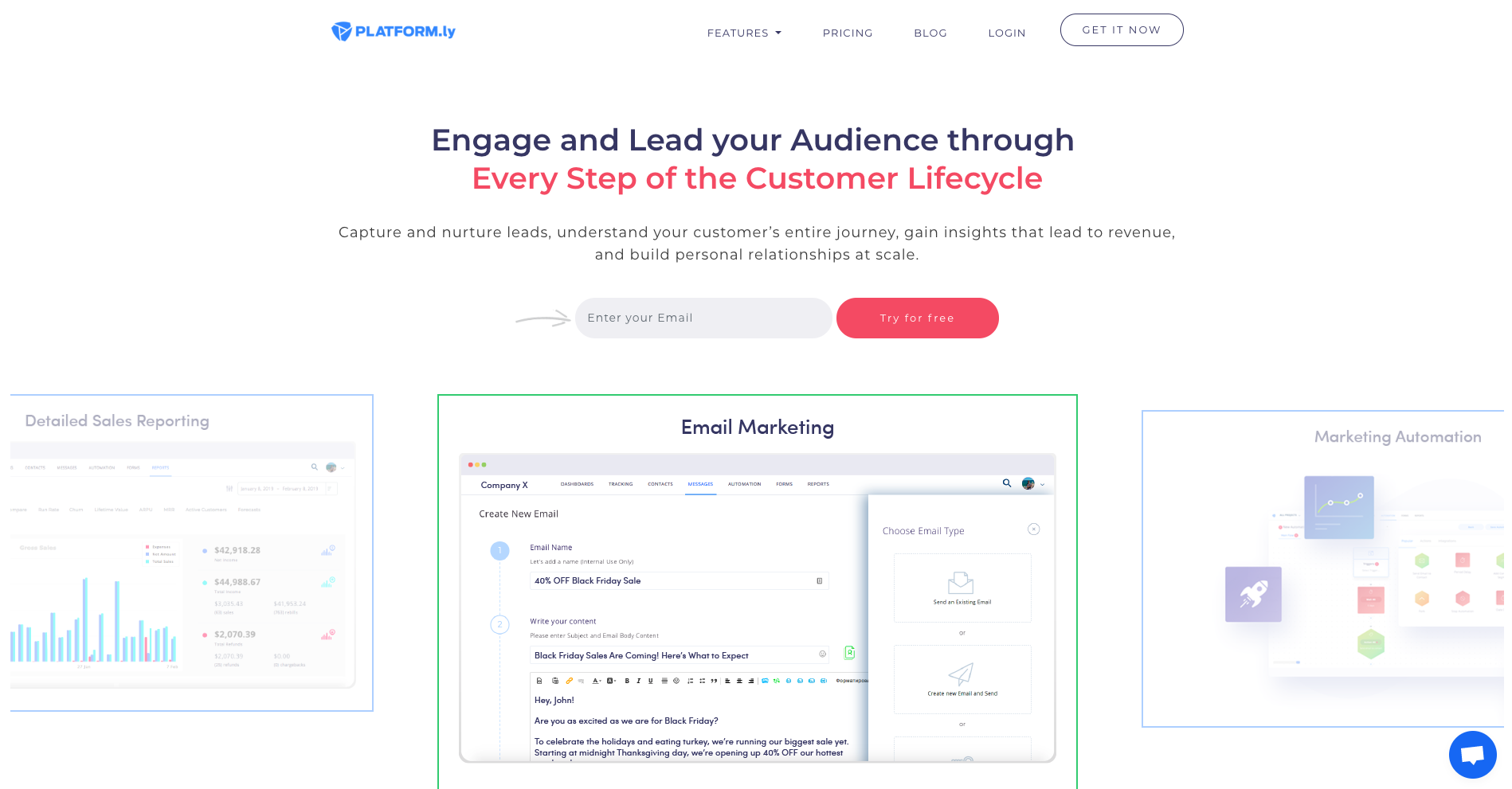
Pricing
- There are three plans you can choose from, and each comes with a 15-day free trial that you can use to test all features.
- The three plans are Starter, Growth and Unlimited. Starter starts at $19/month, Growth at $49/month and unlimited at $99/month.
- Each plan has at least 1 domain, 1 dashboard and integrations.
- For $19/month you can get Rich Profiles with any of the plans.
- For $9/month you have access to a detailed sales reporting package.
- You can switch plans easily within the member area.
Features
- With Platformly you don’t need a separate landing page builder and form builder. Everything is put together on one interface for convenience and efficiency.
- You can use the drag and drop feature to build forms on the fly, or you can create your own from scratch. Everything is made easy and you don’t need to have any technical expertise.
- You can create forms that render properly on mobile devices and PCs.
- Forms are hosted with Amazon infrastructure for optimum speeds. You can publish them on your website with a simple WordPress plugin.
FormGet
FormGet is a reliable form builder software. You can create any type of online forms for your website with this tool. These include contact us forms, inquiry forms, hotel booking, travels booking etc.
This software is excellent for a novice; just drag-n-drop the fields that you want to have in your form. If you don’t want to start from scratch, use the pre-built form templates to create forms in a snap.
Pricing
- FormGet offers a FREE trial which you can use to create unlimited forms. It has access to all the Pro features.
- Starters Plan at $5/month – With this plan, you can embed a form into 10 domains, have 1 payment account and 12k form views/month.
- Rookie Plan at $35/month – You can embed a form into 35 domains, get 5 payment accounts, 100k form views/month and you get 260+ ready templates.
- Pro Plan at $79/month – This pricing plan allows you to embed a form into 75 domains, have 15 payment accounts, 250k form views/month and you get priority support.
- Advance Plan at $99/month – With this plan, you can embed a form into unlimited domains, have unlimited payment accounts and form views/month and you get an agents/clients dashboard.
Features
- You can create user-friendly forms through conditional logic. These branch out on the basis of selections made by the user in the input field.
- The software gives you the liberty to create a multilingual form and embed it on various websites. You can simultaneously manage all forms from a single location.
- It allows a user to integrate various email marketing applications including MailGet, MailChimp and AWeber to collect more leads.
- You can create a form that accepts one-time and recurring payments from users through secure gateways like PayPal and Stripe.
Pabbly Forms
Pabbly Forms is a highly effective online form maker tool. This online form builder allows you to construct forms for multiple uses: membership forms, customer review forms, product order form to name but a few.
Use variants like design templates, form colors, custom headers and customize the footer setting to create a new kind of web form every time.
You can build a form for custom branding by adding a logo, brand image, links etc. to make your products more recognizable to your customers.
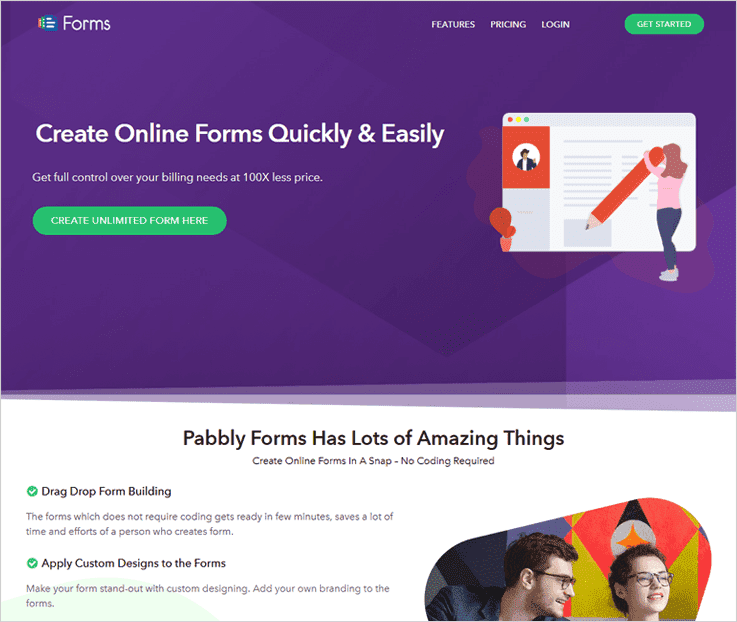
Pricing
- Starters Plan at $5/month: This plan includes 1200 submissions per month, sliding/pop-up forms and a 20 MB file uploads option.
- Rookie Plan at $35/month: You will get 25k submissions per month, submission report, live chat and a 2 GB file uploads option.
- Pro Plan at $79/month: The Pro plan allows 60k submissions per month, canned replies, 18 months upload storage facility and a 7 GB file uploads.
- Advance Plan at $99/month – With this plan, you get unlimited submissions, lifetime upload storage, SSL encryption and a 10GB file uploads option.
Features
- Admin can include team members and provide them selected form access. This kind of collaboration helps to manage form processing easily.
- With this form builder, admin can view all form submissions in one place. The tool allows you to check received messages and their status from a single dashboard.
- Pabbly Forms supports a multi-language translator feature for your forms. This helps to increase the form's usability in regions with different languages.
- Autoresponders provide immediate email notification to users on successful form submission, payment transactions etc.
123FormBuilder
This form builder lets you create a variety of forms to serve different purposes. You can design HTML forms, contact forms, email forms, order forms, event registration forms and more.
The best part is, you don't have to be a coder to build forms; simply drag and drop the required fields and you are ready with fully functional online forms.
Pricing
- Basic Plan at $0 for lifetime: It's a free plan which provides 5 forms, 10 form fields and 100 submissions per month.
- Gold Plan at $24.99/month: This plan grants access to 20 forms, unlimited form fields, 5000 submissions per month. You also get unlimited API calls per day.
- Platinum Plan at $44.99/month – You get unlimited forms in this pricing plan along with unlimited form fields. You have access to internal technical support.
- Corporate Plan at $84.99/month – This plan provides you with unlimited forms and unlimited API calls, custom favicons and the form templates collection.
Features
- This form builder allows you to track online form performance on websites through data analytics. It also provides admin a graphical report on data mining.
- The form builder has high-end security: you can create a password-protected contact form. It also includes SSL technology and captcha to filter out bots.
- You can carry out transaction by integrating reliable payment processors. PayPal, Stripe, Authorize.net, and Square are the best payment gateway options available if you have a payment form.
- You can also connect web forms with different famous CRM platforms such as Salesforce, MailChimp etc.
Formstack
Formstack is a powerful tool to produce highly functional online forms that can be integrated into a website easily.
Users can auto-fill forms using their social media account details (Google+ and Facebook accounts) including name, address, and email address. This cuts down the redundancy of filling same entries again and again.
The software is integrated with a popular A/B testing tool. It allows you to compare different elements of 2 forms and find the better one. This eventually helps you boost the conversion rate for your website.
Pricing
- Bronze Plan at $19/month – This plan includes 5 mobile friendly forms, 700 submissions and 500 MB storage.
- Silver Plan at $39/month – With this plan, you can create 20 forms, 1000 submissions and you get 1 GB storage and custom submission messages.
- Gold Plan at $99/month – Gold plan provides you 100 forms, 10000 submissions, 2 GB storage, advanced PDFs & HubSpot integration.
- Platinum Plan at $249/month – With this plan, you get 1000 forms, 100,000 submissions, 10 GB storage, HubSpot, and Salesforce integration.
Features
- The form builder has a Save & Resume feature so the user doesn't have to fill the form in one go. You can resume filling your form and all previously filled information will be saved.
- Formstack intuitive data routing technique uses conditional logic to route the form data to different team members for additional data processing.
- The form builder ensures high security for data via the data encryption option. It also adds invisible captcha on the form to prevent spam and bots interference.
- You can easily migrate your form data to PDF files that can be downloaded and shared with other team members to work upon.
Formogram
This online form generator has become a popular choice for amateurs as well as experienced professionals. It lets you create advanced forms with various field types in a few clicks. You can simply drag and drop the required fields and review the newly-created form in real time.
Design the form by choosing various font sizes, font colors, background colors, images, etc. You can even add custom, formatted text and images to make your forms meet your requirements.
It allows you to export forms data in various formats so that you can process them in software like Microsoft Excel or Qlikview.
Pricing
- Starter Plan at $0 for the lifetime: With this free plan you will get 3 active forms, 50 entries, SSL encryption and 25 emails/month.
- Piccoli Plan at $23.16/month: In this plan, you can create 10 active forms, 300 entries, and you get fantastic email support and 1000 emails/month.
- Medio Plan at $46.25: Medio plan gives you 50 active forms, 1000 entries, public file uploads, unlimited form fields and 4500 emails/month.
- Grande Plan at $57.83: You get unlimited active forms, entries, form fields, 20,000 emails/month and SSL encryption.
Features
- The software uses 256-bit SSL encryption technology to secure form data. The acquired data is stored safely in data centers and continuously backed up.
- You can easily create and send eye-catching, graphic emails to users from whom you want to collect feedback.
- You can schedule a reminder email for contacts who have not responded to your invites.
- Add payment option in your forms to collect payment for all variety of goods and services. For this, the software has a secure and reliable Payson payment gateway.
Formlets
This form builder software allows you to create various kinds of online forms such as contact forms, order forms, surveys etc.
Formlets allows the users to select their country's time zone, and the form will automatically include the country and its respective time zone.
The high-end customization offers ‘right-to-left’ element alignment as per admin preference. You can also set the minimum and maximum file size and image dimensions to be uploaded.
Formlets forms are CSRF (Cross-Site Request Forgery) protected which helps to prevent data submission from spams and bots.
Pricing
- Personal Plan at $0 -With this plan, you get admin email notifications, 5000 form views/month and 500+ app integrations.
- Small Business Plan at $18/month – This plan lets you access respondent email notifications, you have 3GB space for file upload, unlimited form views and unlimited responses.
- Professional Plan at $48/month – This plan allows you to publish 50 forms, 20GB space for file upload, 10 team users and is GDPR compliant.
- Enterprise Plan at $260/month – With Enterprise plan you have 50GB space for file upload, unlimited team users, upload file size up to 2 GB and PayPal and Stripe payment option.
Features
- The software takes GDPR regulation very seriously. All forms created are GDPR compliant to protect personal data and user privacy.
- It is integrated with the popular online automation tool Zapier. With this, you can connect forms with multiple email marketing apps such as MailChimp, Slack etc.
- You can upload multiple files in each form. This form builder has a sync file upload control which accepts large files uploads up to 2 TB.
- This form builder allows you to embed forms on your website and social sites via iFrame and Modal element.
Conclusion
Discussed here are the best online form builders; you can use them to create online forms for any purpose.
You don't need to hassle with hardcore coding to implement any of these tools. You can simply embed them on any website. All of them have great features which can help you in your business. Choose the one that best suits your work and budget.
Do you have questions or suggestions regarding any of the software we have talked about? Feel free to leave a comment below.