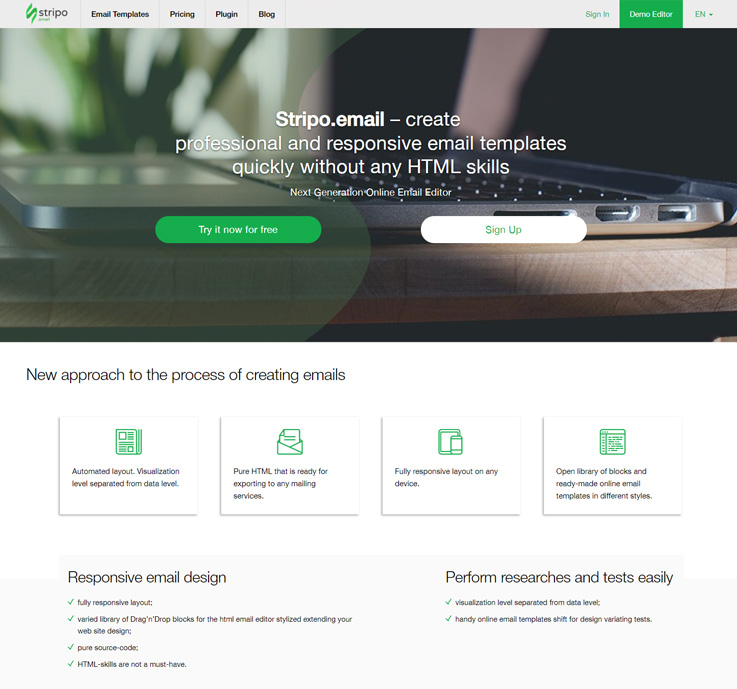10+ Best Email Template Builders
“Create most attractive email templates using email template builders! “
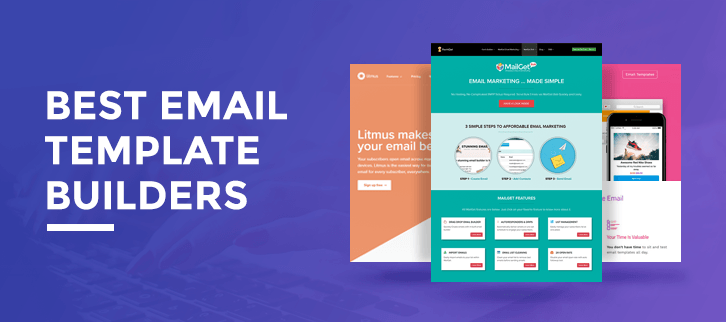
Are you talking about simple email or some kind of fancy emails full of text, graphics, and all? This might be the question that might be popping up in your mind. Well, email template is neither simple email nor fancy email. What is it? Email Template can be defined as a reusable HTML file, which allows you to add things like images, links, and it also allows you to add CSS for building email structure.
And having an attractive email template will increase the chances of getting more clicks on the links which will ultimately result in the increase in sales. That's why I've listed some of the best email template builders through which you can draft a good email template.
Even there are some tools mentioned in this article which allows to create email templates as well as send them in bulk to multiple email ids at once.
That's a plus point. In order to find that tools in this article, all you have to do is to read it & finalize as per your needs your needs.
Have a quick comparison of various affordable Email Template Builders
| Services | Pricing | Drag & Drop Feature | Multiple SMTP | Email Marketing |
| Platformly | $19/m | ✔ | ✔ | ✔ |
| MailGet | $15/m | ✔ | ✔ | ✔ |
| MailGet Bolt | $15/m | ✔ | ✔ | ✔ |
| Klaviyo | $20/m | ✔ | ✖ | ✔ |
| Email on Acid | $55/m | ✖ | ✖ | ✖ |
Note: You can use HTML Email product on an only single project.
Check out some top & best quality listicles on email marketing:
1. PlatformlyRead ReviewView Listing
Platformly offers one of the best email template builders in the market. You can create emails from scratch or modify existing emails with easy-to-use features. The simple user interface means that even novices have an easy time.
Platformly's top features include marketing automation, lead capture forms and CRM so that you never lose a potential sale. Platformly is ideal for all types of businesses regardless of the size of their contact list.
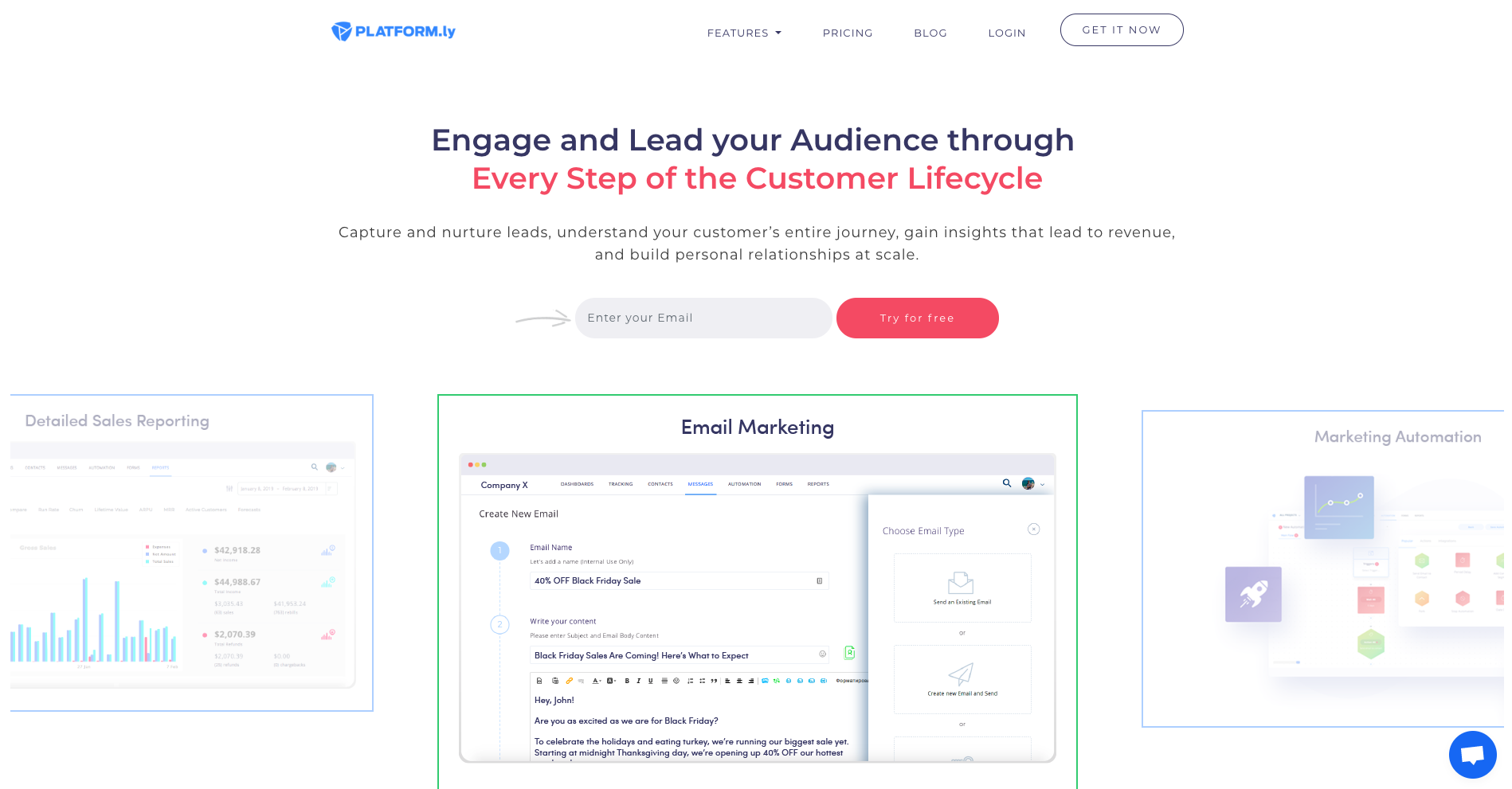
Pricing:
- One of the best things about Platformly is affordability. You can start with just $19/month and use it to send emails for up to 1K contacts.
- For medium-sized businesses we recommend the Growth Package starting at $49/month. It has 5 dashboards and 5 domains and you get unlimited integrations.
- If you would like to send unlimited emails the Unlimited Plan is best. You can use it to send emails to an unlimited number of contacts and you get unlimited dashboards, domains, integrations and more.
- If you pay for a whole year you get 2 months free of charge. Each plan comes with a 15 day free trial.
Key features of Platformly:
- Platformly is more than an email template builder. It is a complete suite for multi-channel marketing automation. It is highly recommended for any business that would like to monitor customer life-cycles.
- The tool has an excellent CRM module that allows you to track each lead from the moment of acquisition all the way to conversion. No leads fall through the cracks.
- All emails are optimized for PC, laptop, tablet and mobile and the software accommodates a variety of image formats.
- With Platformly you never have to worry about keeping your eye on the numbers. You can choose whatever metrics you would like to see on the dashboard and they will be updated live. You can change these metrics depending on what you want to track.
- The Link Tracking feature allows you to see your most profitable channels so that you can allocate your resources as effectively as possible.
- Platformly offers a wide array of reports so that you can keep an eye on all aspects of the marketing process. They include sales, link tracking, email, events, advertising and more.
The email builder is the perfect tool for my business because it saves time. With just a few clicks I can create emails from a library of templates, see emails I created in the past and modify them to suit our current needs. I can also modify the format of the emails at any time.
2. MailGet Bolt
MailGet Bolt is a fine email template builder which enables you to frame a number of emails and these emails are created by drag and drop builder in which the fields have to be dragged and put on the content section.
The software has a feature called drips through which you can send a series of emails to a number of people across the globe which gives you a chance to convert strangers into customers.

Pricing:
- For sending emails to 2500 subscribers, you have to purchase its monthly subscription of $9.
- In case of 5000 subscribers, you can try its Rookie plan which charges only $19 on monthly basis.
- It also has a Pro plan for 10,000 subscribers billing only $34 on the monthly basis.
- For a wide variety of subscribers i.e., from 15,000 to 200,000, you can also select a subscription price ranging from $49/m to $439/m.
Key features of MailGet Bolt:
- A feature termed as autoresponder has been incorporated in the software which allows you to send an auto-generated mail to the people who has filled the form on your site.
- Email list cleaning is another feature that removes any sort of unwanted email ids in the contact list. Thereby keeping your list sorted organized and cleaned.
- The status of the mails which has been delivered by you can be known by the section spammed lists, suspended lists and bounced lists.
- Add subscription forms through the software on your website and increase your leads, one more way of capturing the leads is through the inbuilt lead capture tool.
- Tracking the emails, once they are sent is yet another amazing trait which countenance the user to know whether the mails has been delivered in the inbox or spam.
- You can easily manage the subscriber's list at one place and also import the emails within the software.
On a personal level, my recommendation to you is to go for MailGet Bolt as it is the most economical and best software available in the market. The OPEN RATE is also 25% in the initial phase itself, the service is available at $9 per month which is a lucrative plan in comparison to others.
3. MailGet
MailGet offers you an affordable email marketing solution, and it also provides you an advanced email template builder. The drag and drop email builder is so simple that you can easily add, arrange, and delete the content block from the email template. MailGet is used and trusted by more than 1,200 companies.
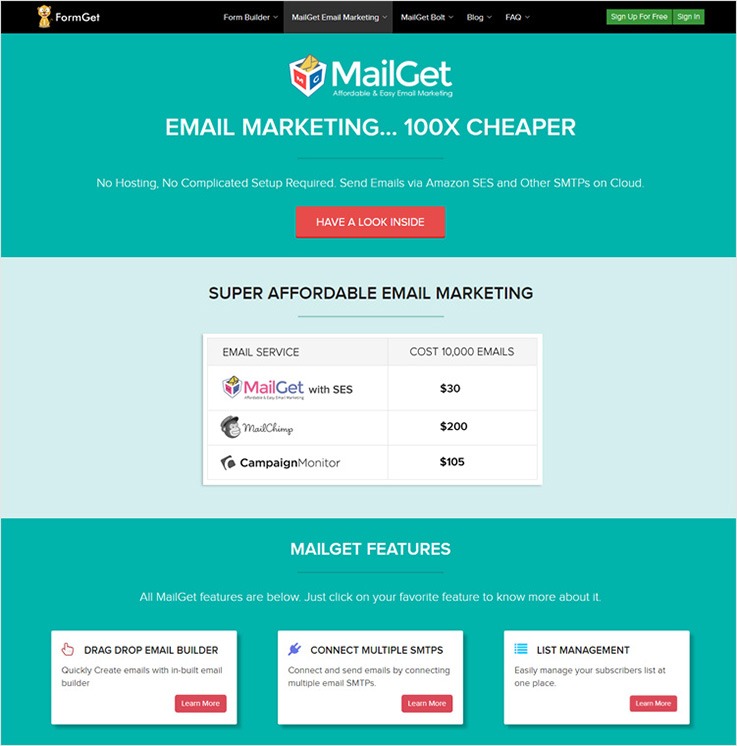
Pricing:
- For 5000 subscribers, you can purchase MailGet's Starters plan which bills $5 monthly.
- It also has a Rookie plan charging $29/m for sending unlimited emails to 25,000 subscribers.
- For 50,000 subscribers, you can purchase its Pro plan billing only $49 on monthly basis. It also allows you to connect your account with multiple SMTP services.
- You can also try the Advance plan whose pricing ranges in between $79/m – $672/m along with the subscriber's range 100,000 – 1,000,000 respectively.
Key features of MailGet:
- It has simple email builder, which allows you to format text, add images, links, and content in a systematic manner.
- The emails become optimized for all gadgets, and they are 100% responsive.
- The image editor in email builder allows you to upload and insert your own custom images and links. It supports the majority of image formats like jpeg, gif, jpg, and others.
- MailGet allows you to personalize your email with favorite colors for various fields like button background, content, heading, and more.
- The Save and Preview feature allows you to save and preview the inbox email, which you’ve created in a real-time before sending to the subscribers.
The special feature of MailGet gives you the authority to integrate with multiple SMTP relays at single time, if one of the servers stop working then there will be other services that will still send your mails definitely.
4. Litmus
Litmus can help you out with your email marketing campaign, whether you are blogger, marketers, or agencies. It allows you to test and optimize the emails for the apps and devices, which are used by the subscribers.
You can quickly build your email with the web-based editor of Litmus and it provides instant previews in more than 50 email clients. Every change done by you can be previewed in a real time. It works with existing email provider like MailChimp, Hubspot, Silverpop, and others.
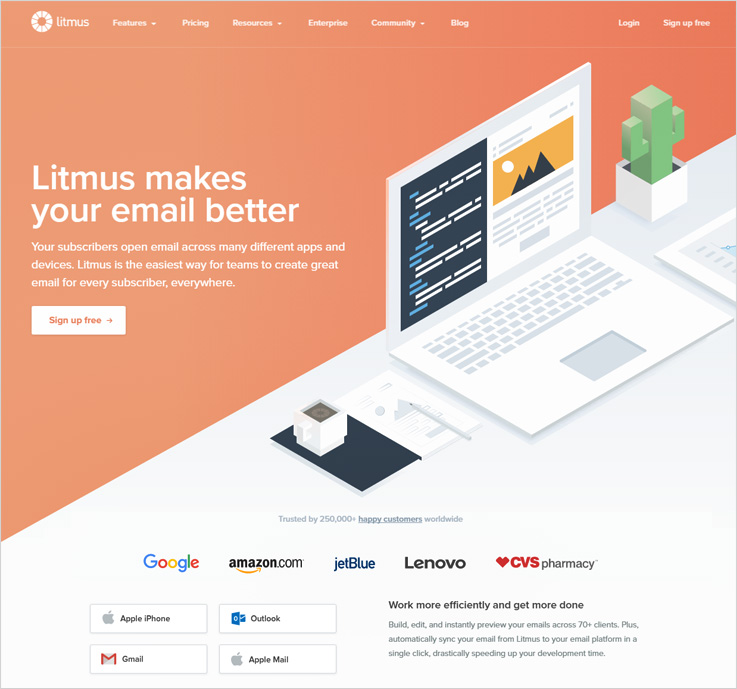
Pricing:
- Litmus has 4 pricing plans named as Basic, Plus, Pro & Enterprise. The first three plans charge $99, $199 & $499 on the monthly basis whereas the Enterprise plan is custom one. For it, you have to contact them.
Key features of Litmus:
- You can build, test, and troubleshoot your emails with a single code editor
- The beginner can start with the basic package at $79/month.
- It allows you to create your own template, or you can choose from one of their pre-tested templates to get started.
- The spam testing feature tests all your email before sending to ensure your emails get to inbox every time.
- The grid view feature enables you to land on the specific HTML element by simply clicking the HTML element on the preview.
- Litmus optimizes the image to ensure CTA (Call-to-Action) is visible.
5. Stripo.email
Stripo.email is a fast-growing online drag-n-drop and an HTML email editor.
Stripo enables 20,000+ users and teams of different industries to design responsive email templates fast without any HTML skills.
Our compilation comprises 250+ free HTML email templates for 2018. Stripo is widely integrated with 30+ ESPs and email clients, including MailChimp, Campaign Monitor, GetResponse, UniSender, eSputnik, Outlook, and Gmail.
Pricing:
It offers three pricing plans. One is forever free, business plan, and agency plan. Each plan will cost you from $0 to $8.33, and $20.83. With the first two plans, you can only use 1 user whereas, with the agency plan, you can handle unlimited users and experience best and profitable email marketing results.
Key features of Stripo.email:
- free pre-designed email templates.
- comprehensive block library, personal library of reusable blocks.
- automated block building based on external data and API.
- interactive elements usage: rollover, countdown timer, others,
- image editor.
- banner creator: add button/image, headlines, use decorative fonts on a custom background, modify banner anytime without any extra software, get generated single picture in final layout.
- search and paste free stock images.
- adding email subject, preheader.
- test email in your inbox before final email export to an email system.
- user configuration embeddable solution aka plugin/white label.
- We are currently developing: online team collaboration tools (annotation, simultaneous editing, and versioning).
6. MailStyler
MailStyler allows you to create excellent email templates, which looks great on any email clients. The task of building email template is just the matter of dragging and dropping the required images, links, and other contents. You need no coding experience to create an email template. Moreover, you can easily edit the templates in just a few clicks to create the perfect template.

Pricing:
- It has two-lifetime plans named as Basic & Pro charging €99 & €199 respectively. Through them, you will be able to do unlimited explorations in email marketing.
Key features of MailStyler:
- It provides a library of more than 2,000 images to help you create and compose creative emails.
- The dedicated cloud space is provided to store all your images.
- You can get MailStyle, starting at $99.
- The automatic resizing feature automatically resizes your images to fit on the box.
- Its ready-made styles and palettes offer a different balance of shades to help you create a better layout.
- The one-click exporting feature allows you to export your layout as .eml or .html with a single click to use it in any software, clients, and services.
7. Movable Ink
Movable Ink provides you with various tools to help you create a fully responsive email in a matter of minutes. You don’t have to go out to learn HTML for creating exclusive email templates. Your email templates are tested for compatibility with all the major browsers and email clients. If you already have the photoshop design, then you can simply upload it, convert it into HTML, and get started.
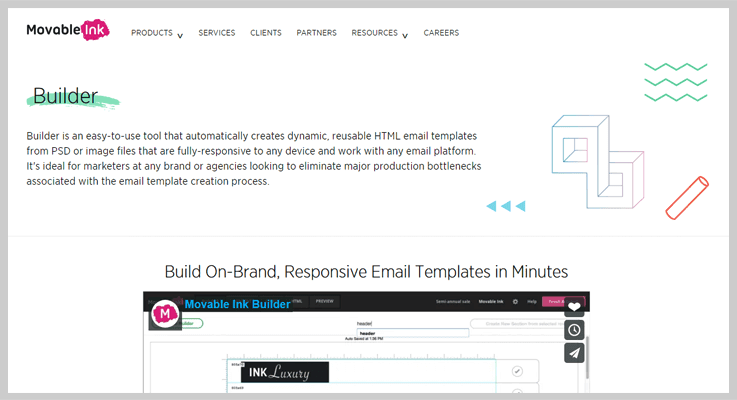
Pricing:
- In order to use this tool, you have to request to Movable Ink for the demo & they will contact you back in 1-2 business days.
Key features of Inkbrush:
- It offers precise slicing tools, with which you can zoom, slice, nudge and adjust the design to create a perfect layout.
- The duplicate email feature helps you to quickly generate an email.
- The color awareness feature suggests you a color palette according to your layout
- You can use Inkbrush for free with a maximum of two exports per month, and for unlimited access, you need to contact at their support.
- The version control feature allows you to preview every change made to the layout
- The test email feature lets you to send email to those who are not using Inkbrush.
8. Klaviyo
Klaviyo allows you to create beautiful, responsive, and personalized emails with its intuitive and easy drag and drop email builder. You are required to load your logo and business colors after signing up.
Klaviyo automatically generates the responsive templates which are customized for your business. If you need to customize it, then it will allow you to do that as well. It is easier to get started with Klaviyo, as many of its integrations are set up in a single click.
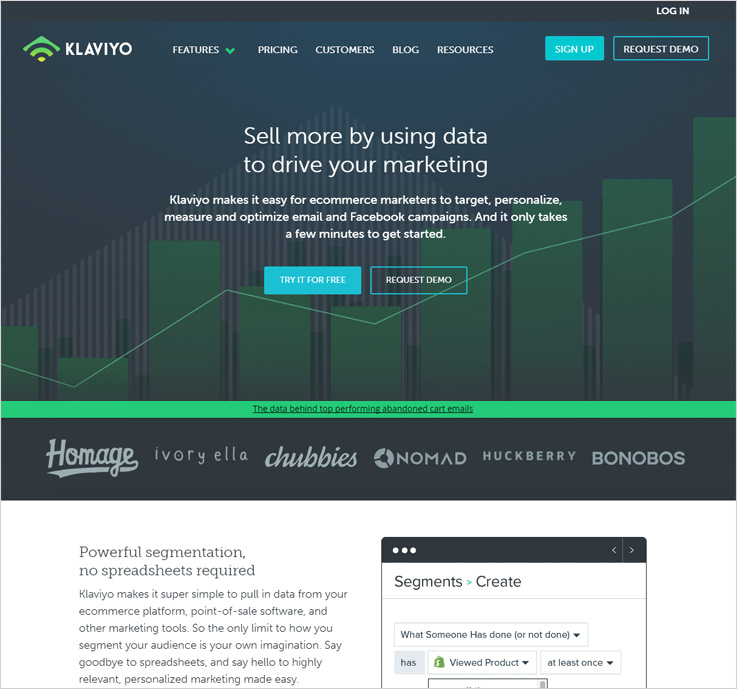
Pricing:
- It has a customizable plan according to the number of emails you want to send. You can send 300 emails at just $25/m.
- If you want to send 1,000,000+ emails then you have to contact in their sales department.
Key features of Klaviyo:
- The best practices built-in library allows you to see the best practice emails like recommended products, cart reminders, and others, and it helps you to send emails in a matter of minutes.
- Its emails can be easily tested across various devices and browsers to ensure the emails are looking right.
- The pricing plan starts at $25 per month.
- You are allowed to personalize the newsletter with dynamic data to differentiate the emails according to customer’s properties.
- The robust customer profile is built by Klaviyo to give you insights about your best and worst customers.
- The simple and real time API allows you to see your website visitors and behaviors.
9. Revaxarts Themes
Revaxarts presents you with 8 different premium email themes. It is useful for everyone, whether you are a blogger, established internet marketer, or a business person.
The 8 different email themes are Linus, Metro, Business, LooseLeaf, LetterPress, Skyline, Market, and One. All these 8 different email themes have their own prebuild layouts, color variations, elements, and more.
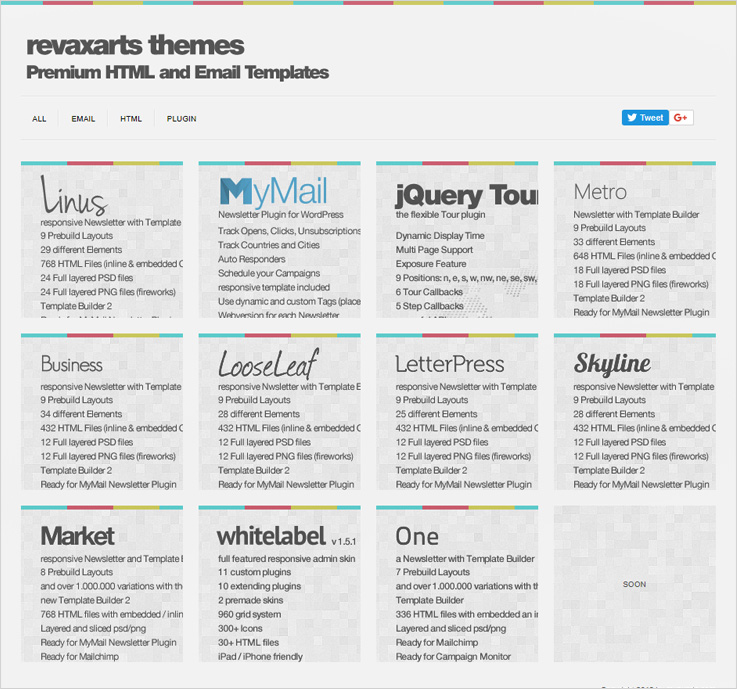
Pricing:
- You can choose any one of the email themes, and all costs $20 for a regular license except for one, which costs $16 for a regular license.
Key features of Revaxarts Themes:
- The simple template builder is made up of predefined elements, and it is very easy to arrange with drag and drop feature. Furthermore, the easy interface enables you to easily upload your design to MailChimp and Campaign Monitor account.
- You don’t need web space. You can use My Template Builder website, and there you need to enter the purchase code to get started.
- The templates perfectly work with two popular newsletter service providers, and i.e. MailChimp and Campaign Monitor.
- You get full layered photoshop file and png files with the templates.
- The themes are compatible with a majority of editable sections of newly introduced template language and editor by Campaign Monitor.
- The MailChimp Merge Tags are used by the themes for easy customization of your campaign without being an HTML expert. You need to sign up for MailChimp to use this feature.
- As some email clients have left out embedded CSS, you will get one inline CSS with every version of newsletter.
10. Email on Acid
Email on Acid comes up with all necessary tools to enable you to create, edit, preview, and optimize all your emails in a single platform. It is used by more than 80,000 companies worldwide, and some of its popular clients are Linkedin, CocaCola, EverNote, and eBay.
Its improved email editor sets you free from the hassle of toggling between your text editor and ESP. You can build and test edits your HTML emails in real time. You can quickly create email templates by saving and reusing the images in all email templates.
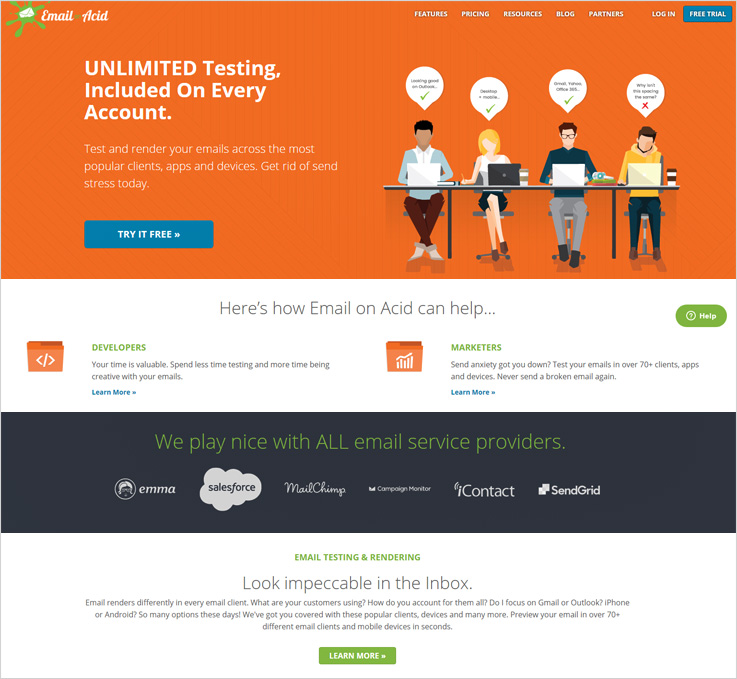
Pricing:
- They have 4 pricing plans from which 3 of them starts $55/m & ends at $325/m. the fourth plan is custom one for which you have to contact to their support department.
Key features of Email on Acid:
- The email testing feature allows you to preview your emails on all different email clients.
- You have 3 packages on Email on Acid, and the package starts at $45/month.
- The spam testing filter feature tests your emails against the majority of spam filters to ensure your emails get into inbox instead of junk.
- The modify feature helps you to generate text backed up by images by converting images into formatted HTML texts or mosaics.
- The optimizer tools fix all your common email problems with a single click.
- You are allowed to use the library, which contains more than 1 million emails. Also, you can stay in touch with the latest design and trend to create creative emails.
11. Octanego
Octanego comprises of all the necessary tools, which allows you to create responsive and beautiful lead generating emails. It offers you limitless design blueprints to help you enhance your creativity for developing a beautiful email template.
You are allowed to view your newsletter history for recreating it by simply undoing any changes. To make your email more attractive, the video tagging feature lets you to add embed videos on your mailer in .mp4 or .ogg format.
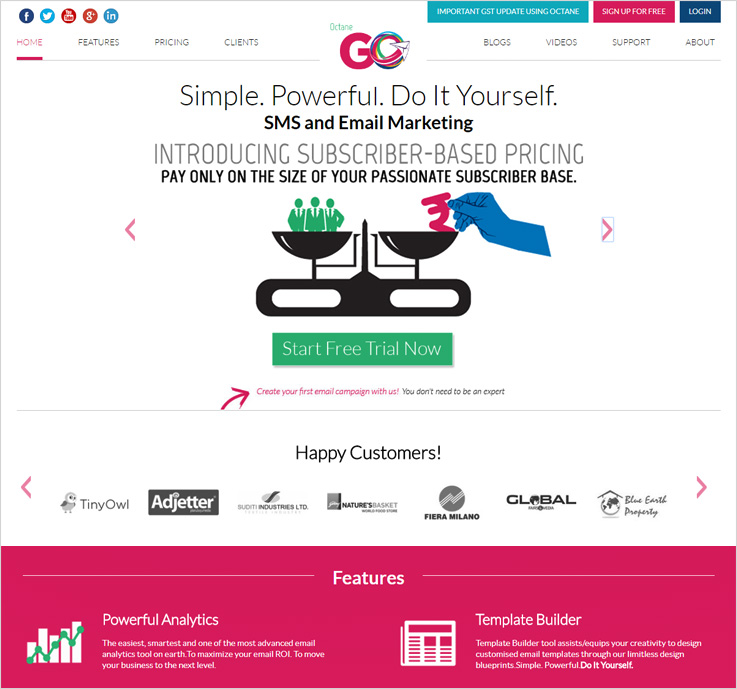
Pricing:
- They have a fully custom plan. All you have to is to enter the number of emails you want to send & then it will calculate the pricing according to that email id count.
Key features of Octanego:
- Obtanego offers smart image editor to crop, resize, filter, scale, and others for creating a perfect image.
- The drag and drop tool makes it easy for you to add and remove content blocks to develop an email template in a less time.
- The HTML Doctor feature allows you to detect any coding error on your mailer to rectify the code.
- The Inbox Preview feature allows you to preview your email on all major devices, browsers, and email clients. It just makes sure that your email is looking fine on every platform.
12. HTML Email
HTML EMAIL provides you the collection of 8 HTML email templates to make your task of email marketing easier by helping you to send responsive emails in a quick time. These templates are tested in all the major email clients.
You don’t need to sit and test your emails whole day after you purchase these HTML email templates. All the HTML email templates are designed by the author keeping various types of users in his mind like starters, developers, and marketers.
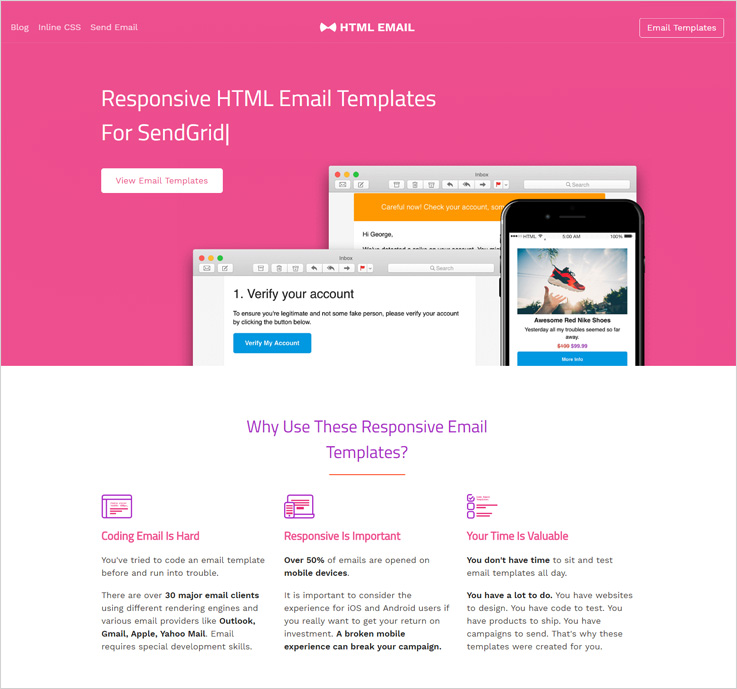
Pricing:
- It has two plans. The single project license is of $49 for 10 email templates & the unlimited license is of $299 which is ideal for enterprises & agencies.
Key features of HTML Email Templates:
- The hybrid technique used by the templates will check out the size of the screen and the design adjusts accordingly. This thing makes it fully responsive on a mobile platform.
- The templates are compatible with all major email service providers like MailChimp, Campaign Monitor, Hub Spot, and others.
- You can purchase these 8 HTML templates in just $49.
- These templates include retina ready image assets, which allow your users to receive a high-quality experience while browsing your email.
- The templates contain both external stylesheet and inlined CSS
13. MOSAICO
MOSAICO is an open source email template builder. You just need to select a template to get started. It is not necessary to test the emails, as they are already tested, and it is compatible with all the devices and major email clients. This email template builder is so flexible that it even allows style customization of its elements. It is developed by professionals, and those who love freedom would love MOSAICO.

Pricing:
- You can get to use it by visiting its website & get its code's link which redirects to Github. For more information, please visit its website.
Key features of MOSAICO:
- MOSAICO allows rapid graphic personalization of the overall themes.
- It offers intuitive drag and drop image upload, and the automatic resizing feature will automatically resize the images to fit the space.
- MOSAICO is free to use, but for commercial use, it has its own separate pricing scheme. The pricing is based upon the total MOSAICO end users.
- It supports custom template. You just need a simple template language, and you can make your HTML design work on MOSAICO in just a few hours.
- With Global undo/redo feature, you don’t need to waste your time with saves, reviews, and confirmations.
Conclusion
Have you gone through all the features of the email template builders on the list? If you have gone through it, then you need to first identify your needs. After identifying your needs, you should see which email template builder can best serve your needs.
No matter which email template builder you choose, you can expect the best because all of the email template builders on the list are full of exceptional features.
If you have any queries & suggestions, just comment below & we'll get back to you soon.
For more related stuff check out the following blog –
- Email Marketing Services
- Download Christmas & New Year Email Templates