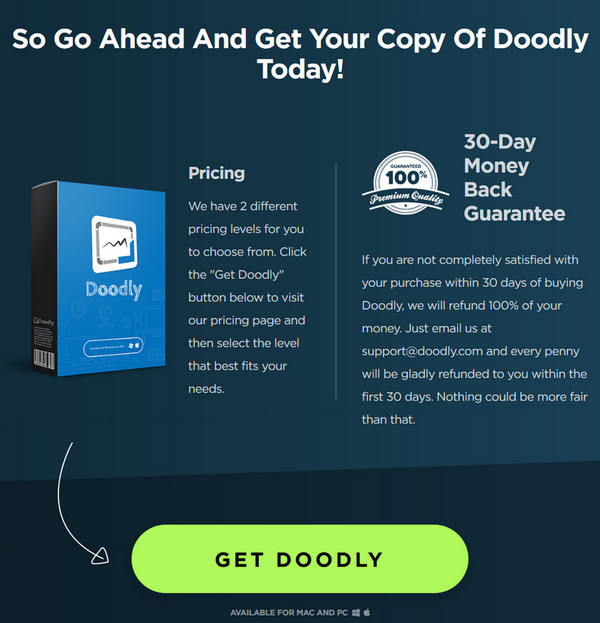Doodly Review – Is This Video Creator Software Worth It?
 As you start looking around to see which whiteboard software is best for your project, you will no doubt come across Doodly. It is described as “robust”, “easy to use” and “powerful”. This may be nothing more than marketing hype, so to find out the truth, we decided to do a Doodly review of our own.
As you start looking around to see which whiteboard software is best for your project, you will no doubt come across Doodly. It is described as “robust”, “easy to use” and “powerful”. This may be nothing more than marketing hype, so to find out the truth, we decided to do a Doodly review of our own.
Whiteboard animation videos have become a popular marketing tool in recent years. This is because they have a high conversion rate as they are eye-catching, simple to use, and to the point. It's an interesting and easy way to explain concepts and ideas to prospects.
Imagine that someone was explaining something to you by drawing on a piece of paper and filming at the same time. That, in a nutshell, is what whiteboard animation software is. Whiteboard animation videos, or doodle sketches, as they are otherwise called, are explanation videos.
Table of Contents
What is Doodly?
Doodly is a whiteboard animation software with a drag-and-drop interface for creating sketches. It is popular because it is so easy to use as anyone, experienced or not, can use it to create marketing, classroom, social media, and other kinds of videos in just minutes.
The software has thousands of custom-drawn images in its library. All you need to do is select the image you want, drag and drop it on your canvas, and the doodle is sketched. You can also create and upload your own images. You can also add sound to your whiteboard sketches from the royalty-free audio library.
Doodly can be installed on multiple computers (both Mac and Windows) and the number of images you could draw are unlimited.
Doodly Features
-
- A vast array of custom images
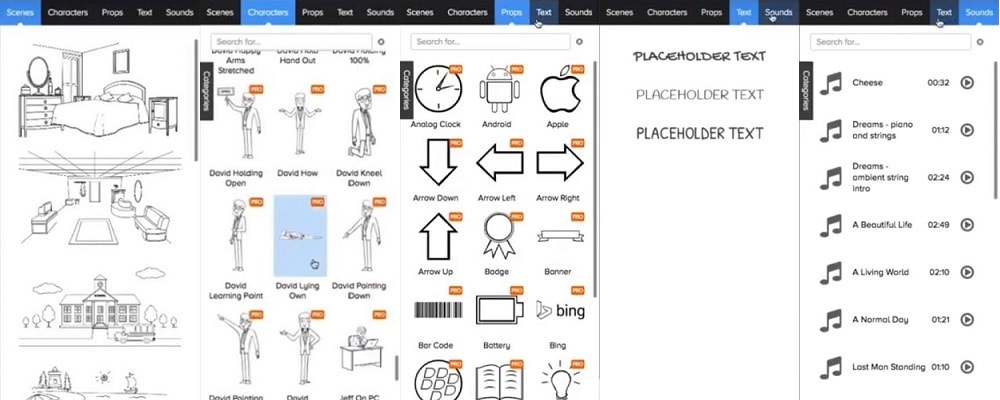
30-Day Money Back Guarantee
This is one of the reasons why so many people choose to use this software. It has thousands of custom images in its image library which have been developed by a team of professional graphic artists. These images are composed of 200 different characters, each with 20 different poses.
The library also contains 20 backgrounds and hundreds of props. In other words, there is something for every topic and every niche in the Doodly's library. If you have a unique request let Doodly know and their team of artists will develop it for you.
- Royalty-free music tracks
Adding sound to your video sketch is easy with Doodly because the software provides you with 2 soundtrack slots. One is for background music and the other one is for a voiceover. You can play around with these slots until you get the perfect blend of sound.
It allows you to add as many different clips as you want to each video, as long as you trim them down to the desired length.
The number of tracks you get for background music depends on the package that you buy. For Gold you get 20, Platinum gives you 40, and Enterprise users get 80 tracks.
You can add a voiceover to your video to make it authentic, but Doodly doesn't have the functionality to do this within the software itself. You will have to use an alternative software and then import the MP3 track into your Doodly video.
- Easy video editing
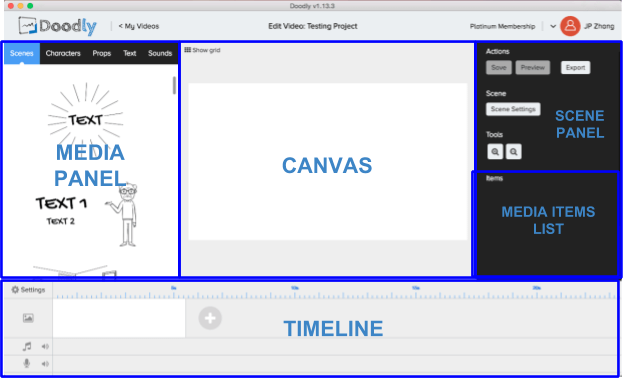
Video editing is the most complex part of creating a video, so it's important to choose a whiteboard animation software that allows for easy editing. Doodly is great for this. You can edit the timeline, which is at the bottom of the video by reordering, duplicating or deleting scenes. You can also edit the hand that is drawing your video, as well as the video's style.
On the right-hand side of the screen is a media list that shows you all the elements that you added to the video and the time you added it. You can edit your video by reordering the media list and adjusting the duration of every scene.
- Easy and customizable export and share
Sharing videos that are made using Doodly is easy. The software allows you to choose the quality, resolution, frame rate, and the destination. After that just click the “share” button and your video goes out to your selected audience. You can export videos to Instagram, Facebook and YouTube. You can also embed them directly into your website.
- It is very easy to use
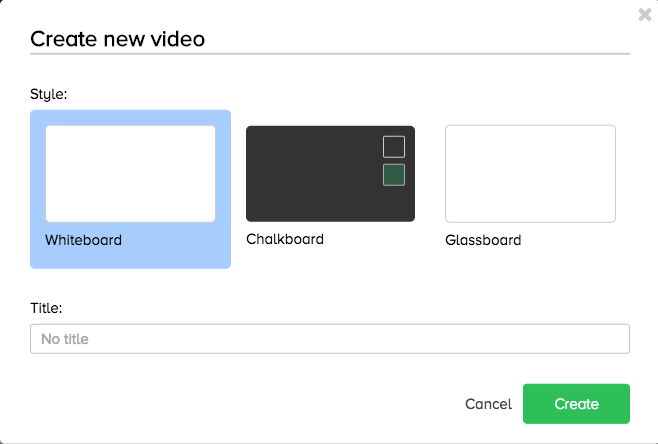
One of the things we liked most about Doodly is the fact that it has a very short learning curve. Once you open the user interface, you will see everything you need to create a whiteboard video, and you don't need to have any technical expertise or experience in video making to be able to use it.
- Works offline
A lot of whiteboard animation software requires that you have an internet connection. Not Doodly; once you download and install it on your computer, you can work offline for fast and glitch-free video creation.
- A variety of canvases
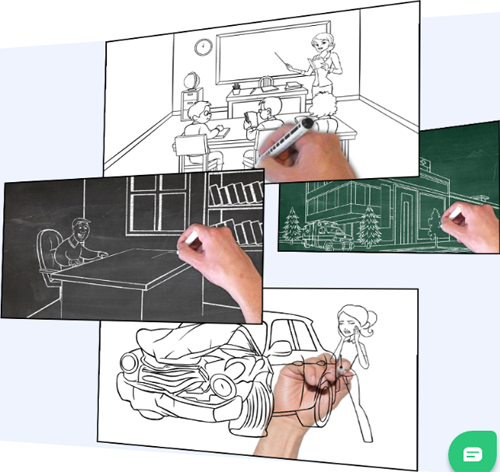
If you want to make your doodle sketches unique, you will love Doodly because it gives you 4 different canvases that you can choose from: whiteboard, blackboard, greenboard and glassboard.
- A variety of hands

To appeal to your audience, you have to personalize your videos, and there is no better way to do this in a sketch video than with the right kind of hand. Doodly offers you dozens of male and female hands in different colors and sizes.
How it Works
As we have already mentioned a few times, using Doodly is easy and you don't need any technical expertise. All you have to do is:
- Select a canvas of your choice.
- Add the images, text, and audio that you want to use by selecting from the library on the left side of your screen.
- This is optional, but if you want, you can record a voiceover and import it into your video.
- Save, choose how you would like to share, and then send.
Why Choose Doodly?
There are several good points about Doodly. As we reviewed it, here's what we liked the most:
- The most impressive thing about Doodly is the fact that it's so easy to use. You can create a video in a matter of minutes. It is ideal even for young students.
- The image and audio libraries are quite extensive, and are updated regularly.
- It is one of the cheapest whiteboard animation software out there, especially when you consider the functionality and features it has to offer.
- No internet connection needed to use it.
What we didn't Like?
No software is perfect, and after testing as many Doodly features as we could, here are the things about Doodly that we thought could possibly be improved upon:
- The export process is rather slow; it takes about 40 minutes to export a clip that's about 5 minutes long, and sometimes longer when the clip is minimized to the bottom of the screen.
- It doesn't have a free trial; with whiteboard software, it helps to have an initial period when you can test the software to determine whether it suits your needs or not.
- The software doesn't have the option to sync sound and animation, leaving you to guess where a sound clip should go. Not a difficult process, but it takes a bit of time to do.
How Can You Use Doodly?
The sky is the limit when it comes to the myriad ways you can use Doodly. For example, you can use it for:
- Marketing and advertising for new and existing products
- Explaination videos for products
- Concept introduction and simplification in classrooms for students of all ages
- Social media – whether Facebook, Instagram, Twitter or YouTube, Doodly can help make powerful, interesting videos that are self-explanatory
- Public awareness and education videos
- …and many more
Customer Support
For support, you can refer to the Doodly knowledgebase where you will find general information about the software, how to use it, troubleshooting, and also information about billing and cancellations.
You can also submit a support ticket, and the support staff is quick to respond. If you would like to talk to a rep there is a Live Chat option on the support page of the website.
Doodly Pricing
Although Doodly doesn't have a free trial, it is one of the cheapest whiteboard animation software in the market. It's priced in two tiers: monthly and annually.
Monthly
- Standard for $39/month
- Enterprise for $69/month
Annually
- Standard for $20/month
- Enterprise for $40/month
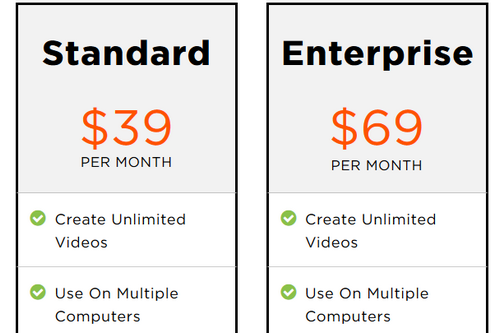
30-Day Money Back Guarantee
Do we recommend Doodly?
Yes, without a doubt, we think Doodly is one of the best whiteboard animation software for less than $100. Although it is slow to export completed videos, it has a ton of great features. The fact that it is so easy to use makes it one of our favorites.
Whether you are a beginner or an experienced videographer, you will find much to like about Doodly.