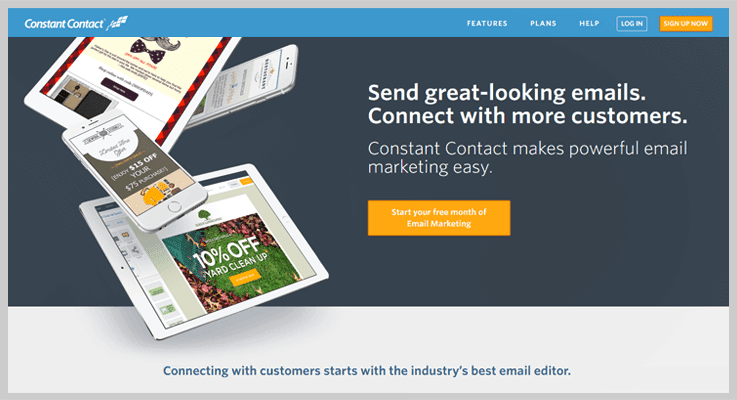10+ Best Affordable Email Marketing Services & Software
Email marketing is one of the most powerful marketing strategies for any business in today's world. It is a marketing strategy that enriches business communication, targets specific markets, drives conversions, opens platforms and is both an environment-friendly and cost-effective technique.
For many years, email marketing, when compared to other marketing techniques, has generated the highest ROI for marketers. For every penny spent, it generates around $40 of return on investment.
How does it work and what are its uses?
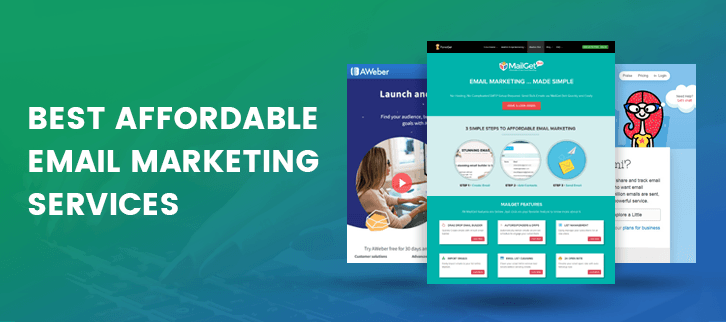
There are companies that provide email marketing services and software. You need to choose the best service provider according to your budget and requirements . Once you buy the right service you can start sending emails to your target audience.
Benefits of email marketing
- Personalize every message using rich customer data.
- Track, test and optimize email performance in real time.
- Segment your subscriber's list.
- Autoresponders and drip emails can be scheduled.
With email marketing you can retain existing clients while targeting new markets. You're able to give promo codes and welcome subscribers with just a few clicks.
This article contains some of the best email marketing services you can use in your business. They are all affordable and easy to use; with a little bit of guidance a non-tech person can also use them like a pro.
If you choose the best tool according to your needs you can transform the growth of their business exponentially.
Also read our popular posts:-
Have a quick review of various affordable Email Marketing Services
| Services | Pricing | Drag & Drop Feature | Multiple SMTP | Email Tracking | No. Of Subscribers |
| Platformly | $19/Mo | ✔ | ✔ | ✔ | 1,000 |
| MailGet | $15/Mo | ✔ | ✔ | ✔ | 5,000 |
| MailGet Bolt | $15/Mo | ✔ | ✔ | ✔ | 5,000 |
| ActiveCampaign | $15/Mo | ✔ | ✔ | ✔ | 500 |
| Campaign Monitor | $9/Mo | ✔ | ✖ | ✔ | 500 |
| GetResponse | $15/Mo | ✔ | ✖ | ✖ | 1,000 |
1. PlatformlyRead ReviewView Listing
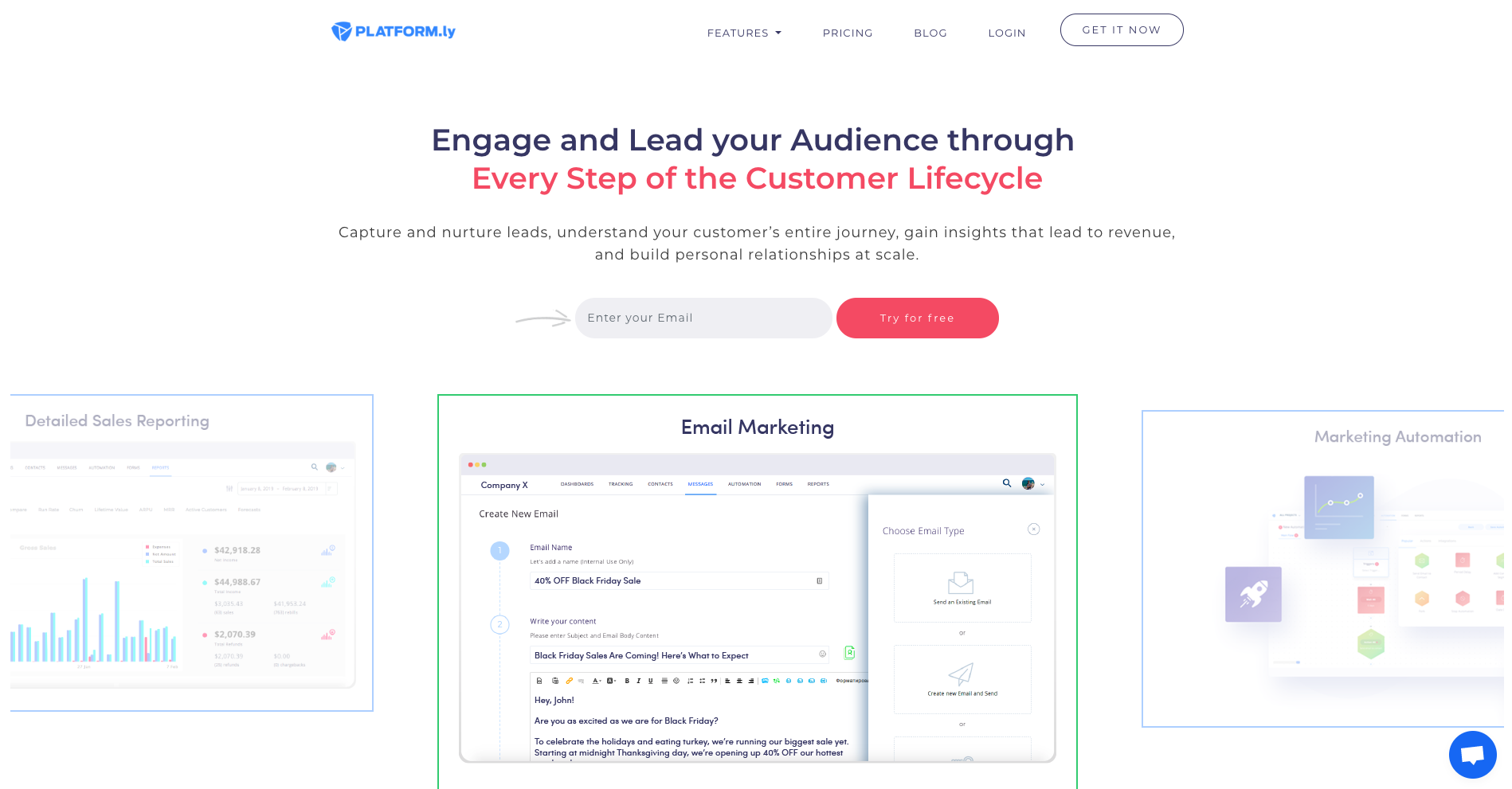
Platformly is one of the best tools available today for email marketing. It allows you to capture leads easily and engage them throughout the customer life cycle. With this tool you gain valuable insights that help build customer relationships and boost revenues.
Pricing
- Platformly comes in 3 affordable packages, Starter, Growth and Unlimited.
- All plans can be scaled to infinity. Moving plans is easy through the member area.
- If you are not happy with Platformly you can ask for your money back within 30 days and get a full refund, no questions asked.
Notable features
- The business and sales dashboard shows you which marketing channels are working and which ones are not so that you can adjust your campaign accordingly.
- You can track customers through each stage of the sales process and nudge them into action with professionally designed emails.
- You get a wide range of detailed sales reporting including full sales reports, link tracking reports, email reports, event reports and advertising reports.
- Marketing attribution is easy with Platformly as you can track interactions across different campaigns.
- You can integrate all your favorite tools: PayPal, Google Analytics, JotForm. Serped, Email List Verify and many more.
- Emails and opt-in forms are easy to set up with the drag-and drop builder.
The email builder is the perfect tool for my business because it saves time. With just a few clicks I can create emails from a library of templates, see emails I created in the past and modify them to suit our current needs. I can also modify the format of the emails at any time.
2. MailGet Bolt
MailGet Bolt is one of the most effective email marketing service providers. It lets you create attractive emails quite with ease through a drag-and-drop builder which has been incorporated into the software.
An additional advantage of MailGet Bolt is the SMTP feature which is inbuilt in the software. In other software you are required to buy the SMTP feature separately . It also has an autoresponder (pre-framed mails sent when a customer fills up a form on your site).

Pricing
- It has a Starter plan which cost only $9/month. It can send emails to 2500 subscribers with a single click.
- For $19/month, you are able to send unlimited emails to 5000 ids. You get live chat support too.
- To send emails to 10,000 ids, you pay only $34/month and you get the auto-follow-up feature.
- For 15,000 to 200,000 subscribers, the price is between $49/month and $439/month.
Notable Features
- MailGet Bolt has an exclusive feature – email list cleaning – which removes non-desirable email ids from the list.
- You can track email marketing campaigns.
- You can add subscription forms to your website and increase the number of subscribers to your business.
- There is an auto follow up rule that will help you double the open rate of your emails.
- The system enables you to import emails within the software.
- With drips you can send multiple emails to a number of customers at a predefined time.
- Segment the contact list according to customer ids and compartmentalize them according to responses.
I have tried and tested all the the software and I think MailGet Bolt provides the best OPEN RATE of 25% with accurate results. It has an affordable price plan which starts at $34/month to send UNLIMITED EMAILS.
3. MailGet
MailGet is an email marketing service that sends email by integrating standard Amazon SES as an SMTP. It also supports 5 more SMTPs: Mandrill, SendGrill, Postmark, Mailgun and Mailjet.
Amazon SES is a very cost effective mode of sending emails at 2,000 messages per day for free. Once you have crossed 2,000 messages, you have to pay $0.10 per thousand messages, the current Amazon SES rate.
Some of the benefits of using MailGet include a high delivery rate. It is much faster than any autoresponder, has excellently designed templates and multiple SMTP options.
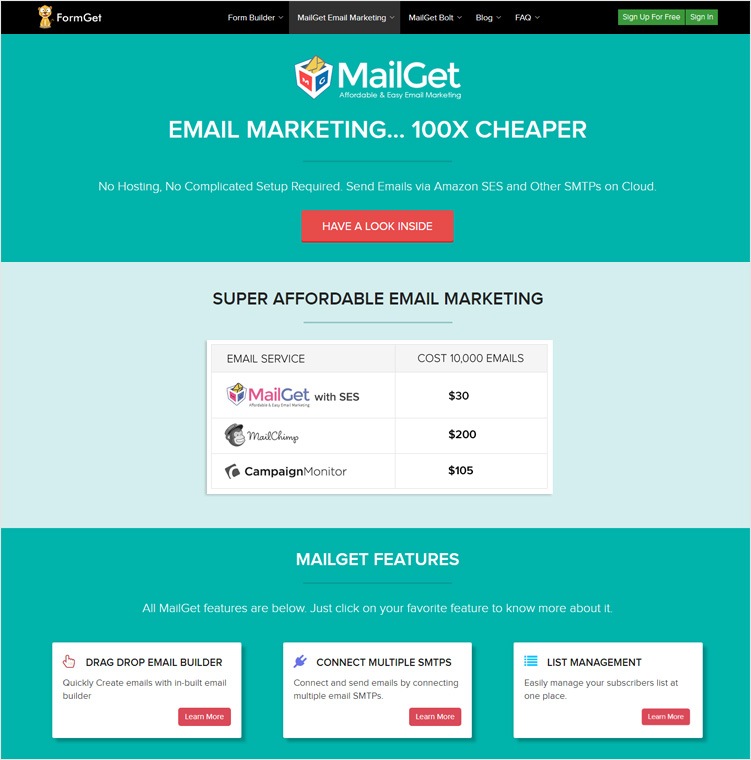
Pricing
- The Starter plan costs $5/monthly and you can send emails to 5000 ids.
- The Rookie plan can send emails to 25,000 subscribers at a time. You can create unlimited monthly campaigns.
- The Pro package costs $49/month for 50,000 subscribers.
- For 100,000 to 1,000,000 subscribers, you pay between $79/month and $672/month.
Notable Features
- Create email – You can create an email using the drag-and-drop email builder, basic text editor, and custom code (HTML) editor.
- List cleaning and validation – It provides an email cleaning, verification and validation service to remove spam, invalid, bounced and suspended emails from your contact list.
- Autoresponder – automated emails to welcome your new subscribers.
- Add contacts – you can add contacts by pasting them in the box. Your new contacts will automatically synchronize with your desired list through API.
- Drip emailing – set up drip campaigns and save time by automating the sending.
- Customize signup forms and add them to your blog or website.
- Connect SES – you have to configure the Amazon SES properly.
4. ActiveCampaign
ActiveCampaign facilitates growth for small and mid-sized businesses. It is an all-in-one marketing platform which comes with a great interface for building automation campaigns and is fun to use.
Apart from scrolling customer information from a small window and the basic reporting, it is a good email marketing software.
If you are running a small firm and want a powerful tool, ActiveCampaign is a great option as it provides you with tools to keep track of clients in the sales process, manage existing contacts, and get new customers.
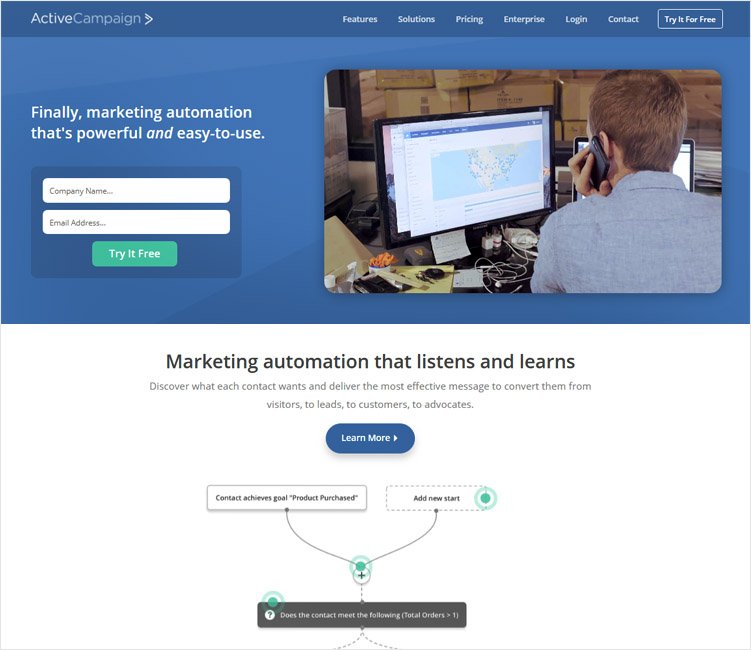
Pricing
Their plans include Lite which goes for $9/month, Small Business which costs $49/month, and Enterprise for $149/month.
Notable Features
- Zapier Integration – it integrates with more than 120 different tools through Zapier integration. You will need to use a paid Zapier subscription to be able to access certain integrations.
- Email Marketing – you can design beautiful email campaigns and newsletters to keep in touch with your customers.
- Marketing Automation – you can automate your marketing channels.
- Sales and CRM – you can get more leads using this feature.
Some of the drawbacks include CRM and email builder design and no native integrations.
5. GetResponse
GetResponse comes with most of the features you would expect to find in an email marketing software service. They include an excellent autoresponder, the ability to import contacts, grow and host an email database, a wide range of templates, responsive email designs, split testing, in-depth reporting, RSS/blog to-email functionality, comprehensive segmentation options and social sharing tools.
The text, sign-up, and image editors are limited in their capabilities.
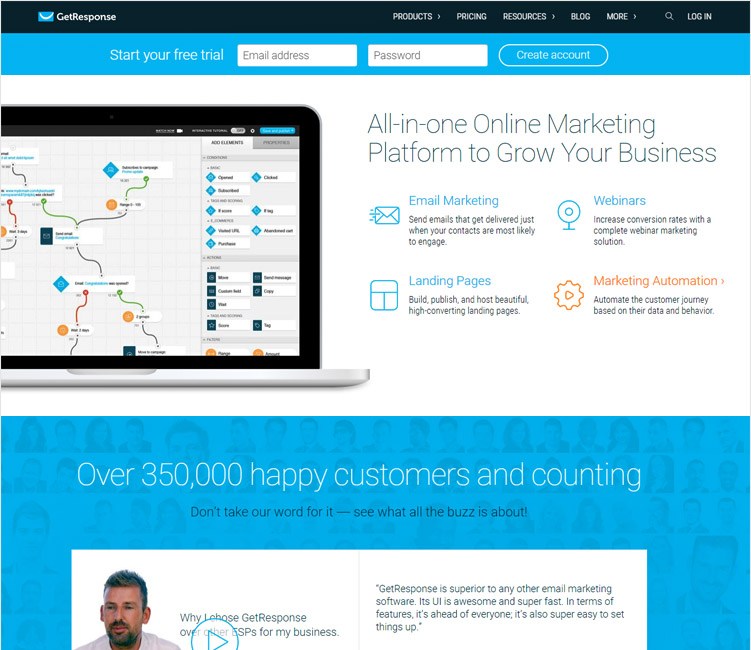
Pricing
Some of their plans include Email, Pro, and Max. You pay $15 for Email, $49 for Pro and $165 for Max. Apart from these there are 7 other types of plans.
Notable Features
- Landing pages – you can use landing pages for unlimited views and split testing when you purchase the “Pro” plan or higher.
- Webinars – you can make use of this feature depending on the package you buy.
- Autoresponders – they are e-newsletters which are received by your subscribers at regular, predetermined intervals.
- Tracking options – you can track your customers' purchase behavior.
- Unique marketing suggestions – this is an ideal choice for start-ups for editing and customization of templates and can help your email campaigns.
6. Benchmark
Benchmark email service provides a free plan through which you can access several of its tools. Some of the features include A/B Testing for subject lines, contact list automation, RSS email campaigns, email delivery management, signup forms, list segmenting, surveys and polls, Google Analytics, inbox checker email client preview, data security pin, sub accounts, engagement email, and engagement automation.
The benefits of using this email service are that it comes with a free plan, several user segment options, excellent live customer support, and Google Analytics tracking.
Few of the drawbacks of the tool include no Gmail or other third-party integration, poor email editor, Flickr integration not working sometimes, and no mobile preview.
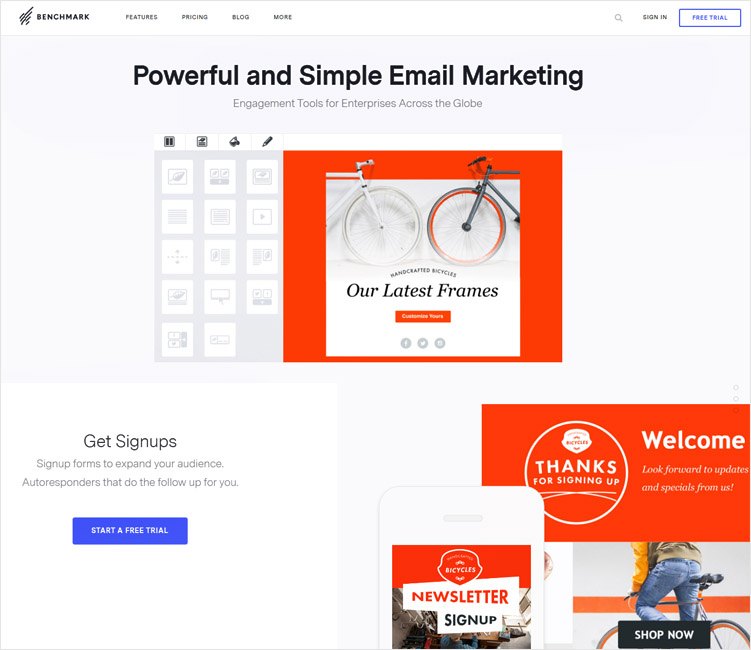
Pricing
Their free plan comes with 2,000 contacts and more than 10,000 emails per month. The contact-based plans start at $11.95/month for 600 contacts. For up to 4 million emails you pay $4,000/month.
The send-based plans start at $9.95/month for 600 emails and for 100,000 emails $375/month.
Notable Features
- Great template selection – the email marketing service offers hundreds of template designs for different purposes. Some are newsletters, product promotion templates, seasonal and holiday greetings, event invitations, and templates for real estate offices and restaurants.
- Visual editor tools – it offers visual editor tools which enable you to control the process of email design.
7. AWeber
AWeber is known for designing powerful autoresponders and comes with efficient email marketing templates.
Some of the pros of using AWeber include unlimited emails, helpful materials, cost-effective plans, and extensive reporting capabilities.
Few of the drawbacks include you cannot import from third-party address books or Gmail, there are no free plans, there is no Google analytics, and imports are very time-consuming.
If you are looking for a tool without a lot of fuss, try AWeber.

Pricing
The cheapest plan costs $19/month for 500 contacts. For 2,500 contacts you will need to pay $29/month, and $49/month for 5,000 users. This email marketing software is suitable for small businesses.
Notable Features
- Campaigns – you can now create automated emails using the drag-and-drop editor.
- Autoresponder follow-up – with the autoresponder you can now send several follow-up emails.
- Sign up forms with style – you can now grow your list with excellent looking, mobile-responsive sign-up forms.
- Template customization – gives you the flexibility to customize your own email templates and manage contacts.
8. Constant Contact
Constant Contact is an easy-to-use and powerful email marketing tool. Business can be accelerated using the Email PLUS features like coupons, polls and surveys, event marketing and auto-responders. It offers different types of templates that are supported by various digital devices like mobile, tablets etc.
You can connect with your prospects and customers in minutes on email marketing with features like social integration, one-click editing and comprehensive tracking.
Constant Contact helps you manage and store your contacts in a well-organized form. The new and improved delivery system helps you overcome your customers' spam filters and deliver email to the right person at the right time.
Pricing
The cheapest plan costs $19/month for 500 contacts. For 2,500 contacts you will pay $29/month and $49/month for 5,000 users. Constant Contact is suitable for small businesses.
Notable features
- Contact management – contacts can easily be uploaded from Outlook, Gmail and Excel. Inactive, bounced and unsubscribe emails are updated automatically.
- Image editing – This tool is designed for easy editing (good redo/undo features).
- Success tracker – the email tracking tool helps to track who is clicking, opening, and sharing emails.
- Extended possibilities – the PLUS features enable marketing capabilities beyond the inbox. You can connect with people in new ways.
The basic plan starts at $20/month and the Email PLUS at $45/month for email list of up to 500.
9. ConvertKit
ConvertKit is an ideal email marketing software service designed by bloggers for bloggers who are in search of quality tools. The sequences allows you to communicate with your readers.
You should consider using ConvertKit if you are looking for a tool that comes with ease of use, automatic send-to-unopens, simple list cleaning, white glove migration, competitive pricing, aggressive feature release schedule, and a quality support team.
Some of the benefits of using ConvertKit are it is cheaper, faster, cleaner, and has awesome automations.

Pricing
In you have 1,000 subscribers for your blog, you need to pay $29/month. If you have 5,000 subscribers you have to pay $79/month. The rates keep increasing depending on the number of subscribers.
Notable Features
- Beautiful, responsive opt-in forms – the opt-in forms can be used on your website as and when you want.
- Automate your book marketing – unless your book marketing is automated, the chances are that the reader will not come back to your blog.
10. Campaign Monitor
With Campaign Monitor, you have a tool that makes it simple to send beautiful email newsletters, attract new subscribers, and receive excellent reports about campaigns.
Campaign Monitor is an easy to use email software service. Their website is extremely helpful as it provides demos, tutorials, and best practices for communication and email content.
With features like analytics you can identify content, title and links, all which are useful for users.
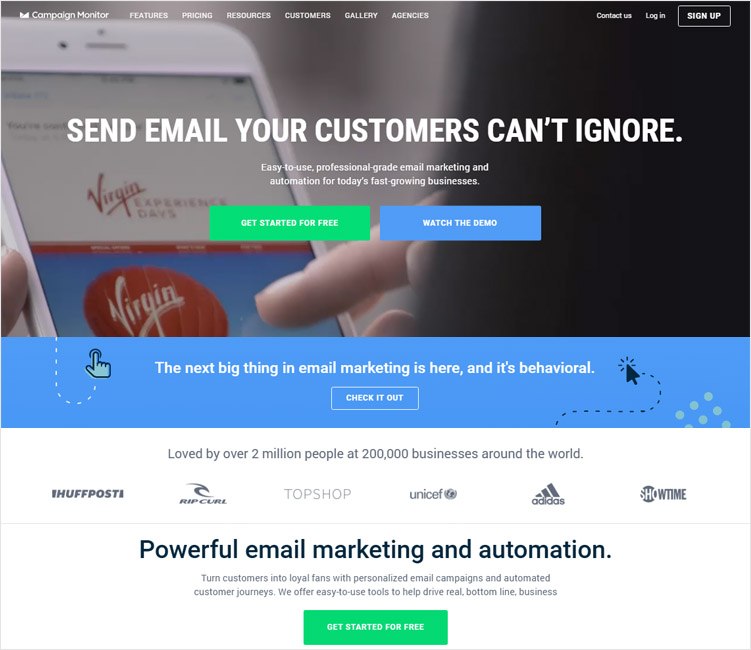
Pricing
Campaign Monitor comes with three plans: Basic for $9/month to send 2,500 emails to 500 people, Unlimited for $29/month to send unlimited emails to 500 people, and Premier for $149/month to send unlimited emails to 500 people.
Notable features
- Powerful email marketing with drag-and-drop simplicity – with drag and drop you can run professional email marketing campaigns which are beautifully designed.
- Personalize every message using rich customer data – you can personalize email with the right content for users.
- Grow your email list, reach a bigger audience – you can now make use of signup forms to introduce new customers and increase your audience.
11. Mad Mimi
If you are looking for a cheap way to send, track, and share your e-newsletters online, your best option would be Mad Mimi. It comes with simple features that might not seem very effective, but can get the job done. It is cheaper than competitors like GetResponse which costs $15, MailChimp (costs the same) and Campaign Monitor which costs $19.
Some of the benefits of using Mad Mimi include its ability to integrate several third-party apps and the free trial. Some of the drawbacks of using Mad Mimi are limited autoresponder functionality and you have one email template to work with.
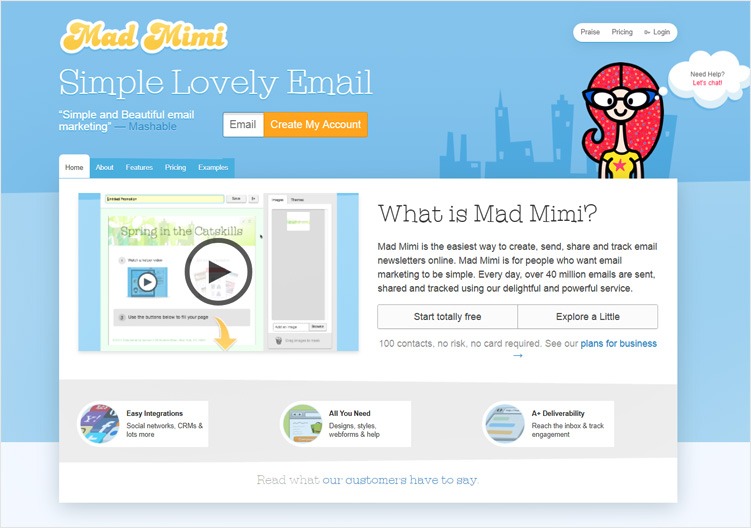
Pricing
Mad Mimi provides you with four main plans which are: Basic for $10/month (you can send e-newsletters to 500 email addresses), Pro for $42/month (send e-newsletters to 10,000 email addresses), Silver for $199/month (send e-newsletters to 50,000 contacts), and Gold for $1,049/month which you can use for 350,000 email addresses.
Notable Features
- Convenience and cloning – you can save your customized themes. Usually, email services come with features based on designer’s creations. With Mad Mimi you can design your own.
- List Management – you can design your own web form on your website and manage automated suppression which comes with unlimited lists, segmentation and unsubscribes.
- Reports and Tracking – you can keep track of real-time results and find out the results of your e-mail sends.
- Facebook web form – If you have a Facebook page you can add your Mad Mimi web form.
- Simple to use – it is extremely easy to use. Even newcomers to email marketing can use it without help.
12. SharpSpring
SharpSpring, previously known as GraphicMail, gives you everything you would expect from an email marketing platform. With SharpSpring's marketing automation, advance email reporting is possible. You can get real-time stats on deliveries, clicks and customizable reports.
It guarantees email deliverability and helps you protect your mail from going into spam. It provides a great SMTP delivery platform.
SharpSpring is a comprehensive content management system which provides cost-effective services. It is ideal for small and medium-sized businesses.
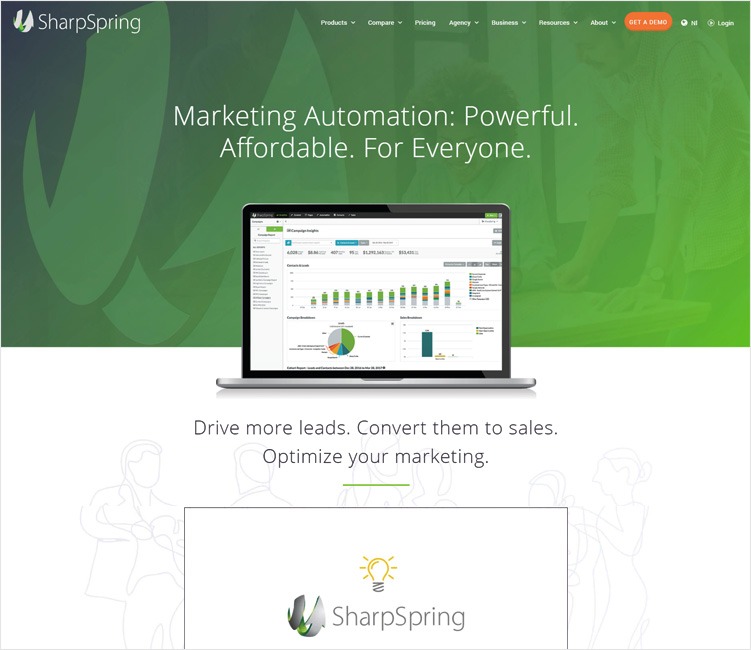
Pricing
The pricing is flexible, ideal for small businesses and cannot get any better. Their plans start from $450/month for which you can contact 1500 people. For $650/month you can contact 10000 people. For $875/month you can send emails to 20000 people.
Notable features
- Email Editor Built for Designers – the email software is built with easy drag-and-drop, responsive templates, and superior email deliverability. It comes with an excellent SMTP delivery platform, real-time anti-spam protection, dynamic IP pools, and advanced email reporting.
- VisitorID – Contact tracking enables you to keep track of your visitors. Once they have clicked, see the time spent on your website and number of visits. You can then format emails based on their interests and behavior patterns.
- Dynamic Email Content – you can design a single email for thousands of clients using relevant content that can be customized. You can also automatically swap out messages, images, and CTAs based on customer interests. It reduces manual work.
- Contact Manager with Social Integration – you can understand your clients better. Unless you know their Facebook interests and LinkedIn profile, you are limited in your interaction and cannot ultimately make sales.
- Dynamic Form Builder – you can easily create dynamic forms which have been built for conversion. You can make use of the drag-and-drop editor and improve conversion by tracking the auto-populate field for return visitors.
Conclusion
In today’s competitive market, using email marketing software efficiently makes all the difference. When you select an email service, make sure it has excellent deliverability and has bulk emailing abilities.
We suggest you go with a tool which allows you to connect multiple SMTP services at a time. That's how you can test if your emails are landing in the inboxes of your subscribers rather than in spam folders.
Leave a comment below and let us know what you think, and if we missed any good email marketing software.
For more information on email marketing, read the following posts: