The 5 Best Lead Capture Software in 2022

You have lots of visitors on your site every day. Your sales aren’t too bad, and each month your business makes a few hundred dollars. Do you need lead capture software?
Without a lead capture tool you’re losing a significant number of potential sales.
Estimates show that 80% of site visitors leave without taking any action. In other words, out of every 100 visitors to your site, only 20 are either leaving you their email address or buying something. The other 80 just walk away. You can get a significant percentage of them to take action if you use an effective lead capture app or tool for follow-up.
Table of Contents
What is Lead Capture Software?
It is software that businesses use to gather contact information and data about people interested in your business, products or services. These tools also analyze the data they capture, and sales and marketing teams can use the analysis to make informed decisions about what action they need to take.
Good lead capture software can:
- Capture leads from different sources
- Manage the leads and show you the most valuable prospects
- Automate tasks
- Analyze and optimize leads to increase conversion rate
Most lead capture tools will aim to get a name and contact information, the lead source, the preferred method of contact (most people choose email), and record any previous interactions the lead may have had with your business.
Lead capture tools hardly ever come as stand-alone solutions. They are often bundled as part of a comprehensive marketing software package.
This is because lead capture is just the first step in the sales pipeline. There are additional steps involved in nurturing a lead until it’s converted into a sale.
Standard Features of Lead Capture Software
The best lead capture systems will contain all of the following features and more.
- Leads Database
The process of capturing leads involves gathering and storing lots of data, and this data needs to be stored safely because businesses need to refer to them again and again during the sales process.
A leads database is more than just a table with names and contact details. For each prospect it shows customer behavior and records all contact and what you need to do to follow up the lead.
It should also be able to filter leads, score them so that you can see the most valuable leads and analyze data to produce actionable reports.
- Lead Capture Forms
These are forms placed on a website so that visitors can fill in their details in exchange for something of value.
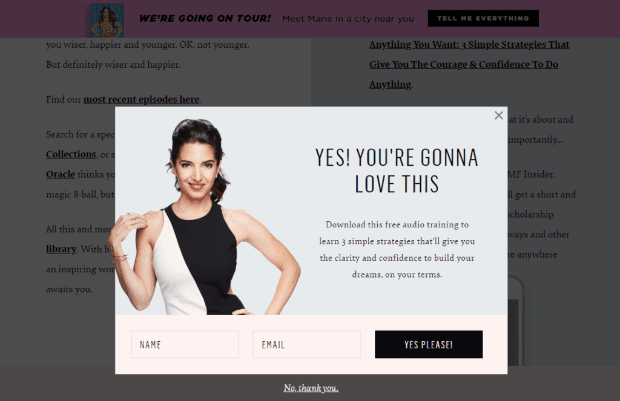
- Analytics and Reporting
A good tool should analyze the data you collect and produce actionable reports that can be shared with the whole team.
- Integrations
Look for a tool that integrates with your other sales, marketing and CRM software.
- Multi-Platform support
The best tools gather leads from diverse sources – your website, email, social media and more.
Best Lead Capture Software
Convertful

Convertful is more than lead capture software; it generates, captures and converts leads. The best thing about this software is that it works in the background, so you never need spend hours working on generating and converting leads.
This conversion optimization software allows you to create customized sign-up forms with unique targeting rules so that you can generate targeted leads that are easier to convert.
Convertful is for anyone keen to generate and convert more leads – eCommerce sites, affiliate marketers, bloggers, and online marketers. It is ideal for small and big business, and you don’t need to have any coding or technical expertise to get it to work.
This software will stop you from losing subscribers by capturing leads and alerting you to issues that may be preventing the lead from progressing along the sales pipeline. You can create precisely targeted forms for each page and avoid form spamming, and you get mobile-friendly lead capture forms.
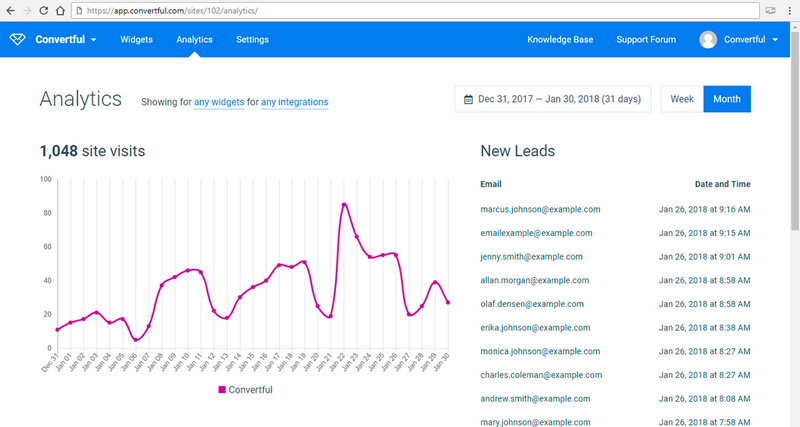
Features
- There are numerous widgets tailored for different situations. There are cart abandonment widgets, blog and media widgets, popups, scroll boxes and floating bars as well as welcome screens.
- A variety of campaign templates means you are never short of lead generation ideas. You have more than 100 to choose from, and they include social subscription popups, spin-to-win gamification templates, quiz funnels, account-based personal offers, deadline funnels, follow-up coupons and many more.
- The flexible drag-and-drop editor allows you to create opt-in forms in minutes. You can customize them to suit any brand in any niche. Features of the editor include unlimited fields, a customizable layout, style and positioning and adjustable variations.
- A powerful analytics module helps you keep an eye on the numbers and advises you on the next steps. You can see site visits for a given period, how many of those you’ve converted, how much and how long it took to convert each lead and more. It also gives real-time analytics and in-depth reporting.
- You can see subscriber information at a glance – when they signed up, where they came from and how far along they are in the sales pipeline.
- Convertful integrates with all important and popular sales and marketing and CRM software. They include MailChimp, AWeber, Hubspot, Klaviyo, Platformly, GetResponse and many others.
- Mobile-friendly forms allow you to target leads where they are most active.
- You can create unlimited sequences to collect whatever information you desire from users.
- A precision-targeting module allows you to display the right message to the right user and increase the chance of conversion.
- You can set up targeting rules – when a user takes a particular action, another is triggered. These sequences can take any form you desire.
- The software has buttons that you can install on your site to get users to take action. Conversion boosters include spin-to-win gamification, scratch-card gamification, Yes/No screens, social subscriptions and more.
- A selection of agency tools makes Convertful ideal for enterprise – sub-accounts, white-label customization and dashboards, white-label email notifications and more.
- You don’t have to spend hours learning how best to use this software. It comes with use cases to guide you, and you can tailor them to suit your business
Platformly
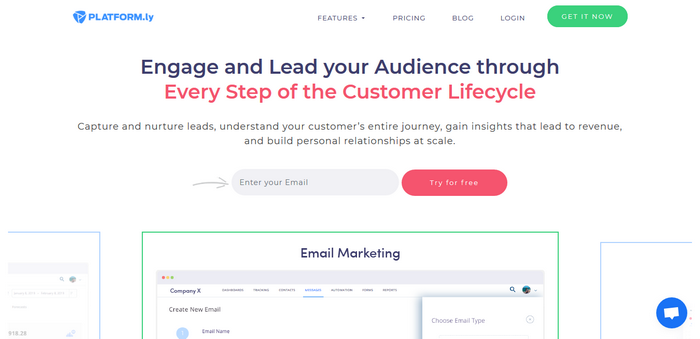
Like Convertful, Platformly is more than lead generation software. It is a business management and business automation tool that includes a powerful lead generation module.
It helps you understand where your leads are coming from and which of your activities drive sales. This means no more guesswork – you can focus your efforts on your most profitable leads and channels.
Platformly interconnects everything you need to run a successful campaign. It has an email marketing module, all your marketing is automated, it captures leads and gives you a variety of conversion tools, and you get a CRM module and much more.

Features
- Opt-in forms – a drag-and-drop builder allows you to build opt-in forms in minutes. Forms built using this software are highly targeted for easier conversion of leads.
- Branch logic allows you to ask leads specific questions and depending on how they answer you can send them to different pages on your site. This feature will enable you to provide leads with the information they need to convert into buying customers.
- You can create perfect opt-in forms for mobile devices. The software has a feature that allows you to see how a form will render on mobile and desktop before it goes live.
- Pages created with Platformly load fast. They are hosted on Amazon servers, and you can use a Platformly URL or your own domain URL.
- An edit button allows you to make changes to forms and pages on the fly.
- You don’t need technical expertise or be a coder to use this software. It has an intuitive user interface and is easy to understand and use.
- The software integrates with popular sales, marketing and CRM software.
- A powerful reporting module tells you where each lead is within the sales cycle and shows what interactions you’ve had so far.
- It’s perfect for agencies as you can white-label lead capture reports for clients.
OptinMonster
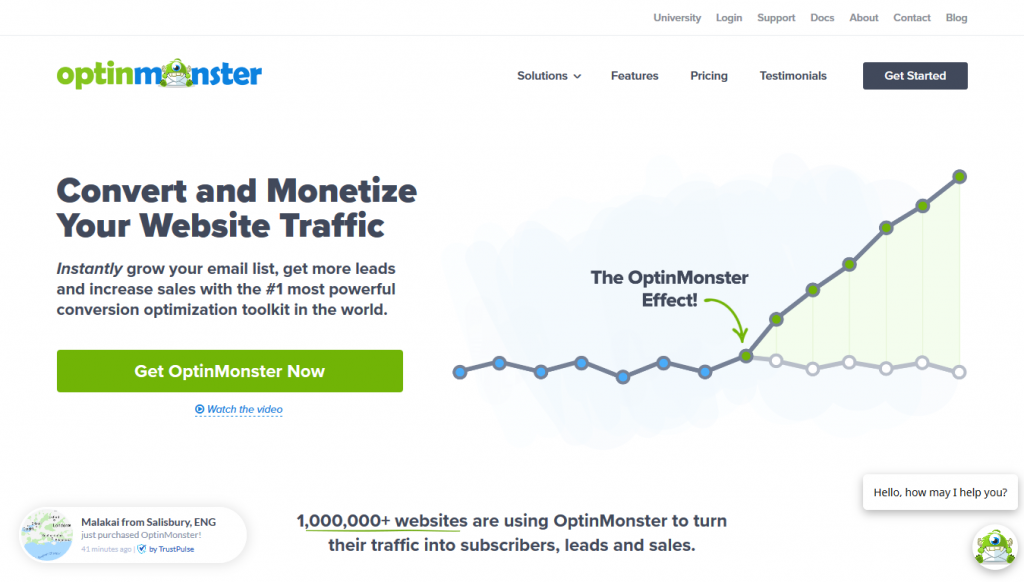
OptinMonster is a popular lead capture software that helps users grow their email lists. It relies on the premise that the fastest way to capture leads is through email. You can use it to create lead generation forms and popups that encourage website visitors to leave their email addresses.
The software provides different opt-in forms, and for each form there are multiple themes (templates). Each is unique and professionally designed. However, here you encounter one of the shortfalls of this software. Instead of showing screenshots of existing templates for users to browse, they show abstract images.
That said, there are many reasons why OptinMonster is a favorite for many.
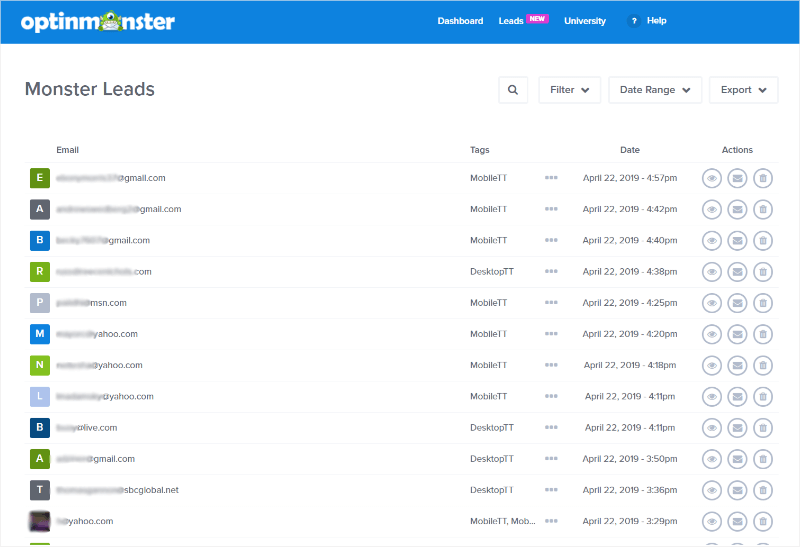
Features
- It has well designed opt-in forms that appeal to users. You can customize your popups, sidebar slide-ins, sidebar forms, welcome forms and more.
- The software utilizes Exit Intent Technology – it can tell when a visitor is about to leave your site and send the appropriate popup to get them to take action.
- You can use it to target individual pages on your site.
- With the A/B testing module you can test which opt-in forms work best and maximize conversions.
- There are different popups for different types of site visitors. You can choose unique forms for first-time visitors, repeat customers, returning customers and more. It allows you to target your customers with the exact message that will convert them.
- Reports are easy to generate and they provide essential insights and tell you what action you ought to take.
- All opt-in forms and popups are optimized for mobile.
- Gamification options allow you to increase conversions.
- You can integrate OptinMonster with common sales, marketing and CRM software. This includes AWeber, MailChimp, Keap (formerly InfusionSoft), Constant Contact and more.
OptiMonk
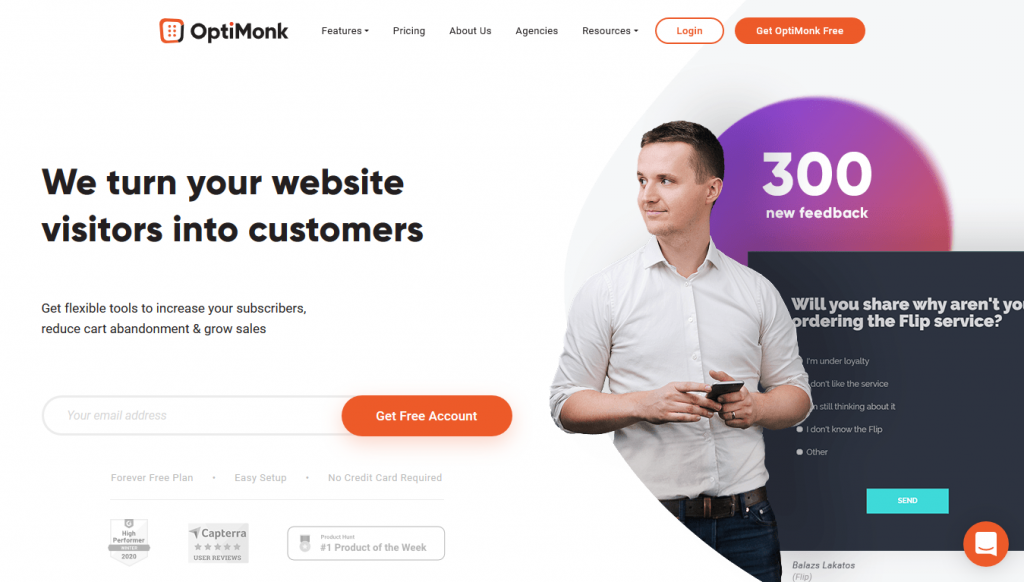
OptiMonk observes the behavior of visitors to a site. It sees pages they visit, how long they stay, what products they click on – and based on that offers them targeted messages to convert them into buyers.
You can use it to collect email addresses and phone numbers. It comes with more than 200 popups and opt-in forms that can be customized to suit your brand and intent. You can use it to collect addresses, phone numbers, gender, preferences and more.
Features
- There are numerous forms and popups for you to optimize with the drag-and-drop editor. You can use JavaScript and HTML to create highly targeted messages.
- You can choose one of 3 campaign types: popups (subscription, questionnaire, cart abandonment, social and popups to redirect traffic). Sidebars appear on the left side of the screen and are used to collect subscriptions. You can also use them for social media buttons, videos, countdown timers and animations. Sticky bars appear on the top or bottom of the web page and can be used for opting in, for social media or for users who are about to leave the page.
- Trigger options allow you to target visitors based on their behavior. You can display a message after a visitor has been on the site for several seconds, when they are about to leave, if they click on certain links, when they visit certain areas of the site and so on.
- Create popups and forms that are geo-targeted. You can also segment visitors according to the pages they visit, the offers they click on and more. Make use of this feature to send messages to existing customers and return visitors.
- You can use OptiMonk for on-site retargeting. It collects information about returning visitors and you can use the reports to design popups and forms that help convert them.
- There is a variety of conversion tools included in this software. They include A/B testing, targeting based on cart content, cart abandonment popups and more.
- All forms and popups created with this software are not affected by ad-blockers. Forms load while the visitor is browsing so as not to interfere with content.
- The software integrates with many sales, marketing and CRM apps.
Picreel
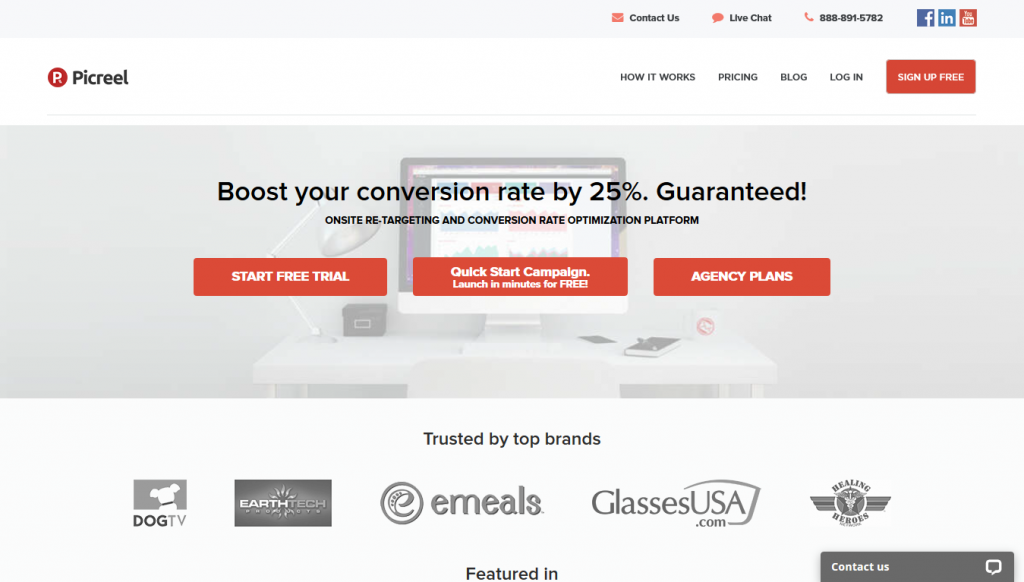
Picreel’s mantra is, “Don’t ignore your visitors!” The software guarantees a conversion rate boost of 25%. It tracks visitor behavior and digital footprint and serves them offers depending on their interests.
This tool allows you to create targeting rules for different pages on your site. When popups and forms appear, visitors leave their details and these are transferred automatically to your marketing or CRM app.
Features
- It provides exit offers to help increase conversions.
- A/B testing allows you to test which forms and popups work best so that you can serve visitors what they are looking for.
- The Insight Analytics module provides in-depth reports that you can use to formulate lead collection and conversion strategies.
- Picreel has eCommerce integrations. You can use it with Shopify, WooCommerce, BigCommerce, Wix and Magento.
- It also integrates with a lot of email marketing software and allows you to automate this part of your business.
- You can create special promotions for your site to boost conversions.
- Use Picreel to create events and collect and convert leads.
- Picreel gives you a unique insight into customer needs and preferences through the customer surveys module.
Conclusion
Knowing what website visitors are looking for is key; it means you can deliver offers and products to help convert them into buying customers.
There is plenty of lead capture software in the market, and finding the best one for your business requires careful consideration. You need to understand your business needs as well as your customers.
This post discusses 5 good lead capture tools that help increase leads and conversions, but if we had to pick, we would go with either Convertful or Platformly.
Both lead capture software come with an abundance of features, are easy to use and are well supported. They do more than capture leads – they provide tools that you can apply to turn those leads into sales. They also provide in-depth reports that inform your strategy so that you can grow your business.


